Hi,
You may need to pair the Aqara Light sensor again to the Hubitat hub. Don't delete the device, just pair it again with this driver already assigned.
On the username change - you can send a direct message to @ bobbyD .
Hi,
You may need to pair the Aqara Light sensor again to the Hubitat hub. Don't delete the device, just pair it again with this driver already assigned.
On the username change - you can send a direct message to @ bobbyD .
Didn't realize you could do that. It's an Xiaomi/Lumi sensor btw.
So I re-paired the sensor without deleting it. The only thing that changed was the presence updated.
State Variables
I clicked on configure and it says complete.
This is the log.
dev:1722023-03-15 09:02:29.473 PMinfoLux : Preferences updated.
dev:1722023-03-15 09:02:29.330 PMinfoLux : Configuration complete.
dev:1722023-03-15 09:00:06.045 PMinfoLux : Configuration : Received by device.
dev:1722023-03-15 08:59:59.996 PMtraceLux : Trace Logging : false
dev:1722023-03-15 08:59:59.995 PMdebugLux : Debug Logging : false
dev:1722023-03-15 08:59:59.994 PMinfoLux : Info Logging : true
dev:1722023-03-15 08:59:59.993 PMinfoLux : Preferences updated.
dev:1722023-03-15 08:59:59.915 PMinfoLux : Configuration complete.
This is where I re-paired the device.
dev:1722023-03-15 08:50:44.019 PMwarnLux : Presence : Waiting for first presence report.
dev:1722023-03-15 08:40:44.020 PMwarnLux : Presence : Waiting for first presence report.
dev:1722023-03-15 08:30:44.062 PMwarnLux : Presence : Waiting for first presence report.
dev:1722023-03-15 08:20:44.068 PMwarnLux : Presence : Waiting for first presence report.
dev:1722023-03-15 08:10:44.024 PMwarnLux : Presence : Waiting for first presence report.
dev:1722023-03-15 08:00:44.061 PMwarnLux : Presence : Waiting for first presence report.
This might be helpful too. I don't know. Pulled from event log when re-pairing.
| id: | 4022184 |
|---|---|
| Date: | 2023-03-15 21:10:20.561 |
| Name: | configuration |
| isStateChange: | true |
| physical: | false |
| digital: | false |
| source: | DEVICE |
| value: | received |
| deviceId: | 172 |
This info is under device details
Hmm, odd. I've not got time right now, but I'll try this with my test sensor later on and get back to you. We've both got identical devices. 
I'm using THIS driver from for the same sensor which works fine.
Yeah I think I've already used every other driver available on the internet. I spent hours yesterday reading through multiple forums and trying each piece of code but this sensor is putting up a fight.
Here are the driver codes I've tried.
https://www.dropbox.com/sh/268neu5007du7pj/AADn3nH0cqp9BHGC0bAeoK_sa?dl=0
As far as Ive found I'm having the EXACT same issue as AlanB from the forum below. If you want to know what outcomes came from other drivers I got the same results as him.
Here's a question for you, @ShaunTheBaa... which Hubitat hub are you using?
I have the Xiaomi Mija Smart Light Sensor and I've been using the Oh La Labs driver since I first installed it a few years ago, works w/out issue.
Maybe my model is different?
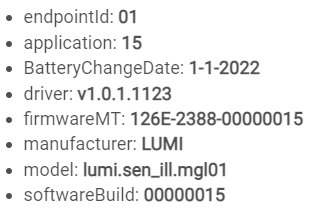
Hubitat Elevation C7.
Just tried updating it too.
Then re-paired but no difference.
Huh, well there goes that theory.
On my C7 I get this:
And on my C8 I get this:
Same driver.
After the configuration "received by device" message is received, nothing else is heard from the device. On the other hub it works perfectly.
Long shot - what channel is your Zigbee radio on, @ShaunTheBaa?
Just tried again, manually installed all driver code on both hubs. Reset device, join C8, no messages received after the "got the config, thanks!" message. Reset device, join C7, "got the config, thanks!", works perfectly. 
There is even one more driver that you can try but seems like the problem is somewhere else, all of the other drivers should work too. Remember, after switching drivers you need to pair the sensor again to HE every time because most of these Xiaomi/Mija/Aqara sensors need specific initialization which works effectively only during the pairing procedure time window.
Are you pairing the sensor close to the hub (at a maximum distance of 1-2 meters) ?
I remember reading somewhere that it's best to use it on 23 or 27?
Heading to work now so there will be some radio silence
There is a new C-8 beta version 2.3.5.112 - can you try it?
There is a beta release w/some fixes that are supposed to help w/Zigbee pairings. I was able to pair to Hue outdoor motion sensors that weren't pairing before. They have stayed connected/reporting for 2-3 hours. So things may be improving.
Okay, that's our first commonality. My working hub is on 25, the non-working hub is on 20. It doesn't feel like the right answer to me, though. Not easy for you to test either.
I've heard all sorts of recommendations, usually 11, 15, 20 or 25 are the ones recommended as they're supposedly in the diminished sidebands of the main Wi-Fi channels 1, 6 and 11. There's a decent write-up on Metageek. Nobody seems to recommend 26, which is the highest channel, as (again, supposedly) some devices don't support it.
Yeah, I don't think this is a driver thing either. Let's see if I can do a quick test.
I have 2 such sensors ( * manufacturer: LUMI, * model: lumi.sen_ill.mgl01, * application: 15) connected to my C-8 directly (channel 20), for more than one week now. They stay connected and do not show any sign of problems... go figure!
Pulled out the clean test C7, installed HPM, installed driver, paired light sensor on channel 14. Works. Changed radio to channel 20. Re-paired. Still works.
I've got nothing here to help either of us, I'm afraid. This is essentially the same setup as yours, but it's working. I'll keep the test device on my C8 and try re-pairing with the next update, as I'm definitely seeing that same "no messages" thing there that you are, which points to a platform software issue of some kind.
Okay so thanks for all of the replies guys. I fixed it, but I don't know how. Lets go on a journey.
I was originally noting down step by step everything I was trying in case it helped, taking on board the information above. This info is exact too as I was using text to speech saying everything as it happened.
Lux2023-03-16 19:39:39.371 profileId:0x104, clusterId:0x400, sourceEndpoint:1, destinationEndpoint:1 , groupId:0, lastHopLqi:255, lastHopRssi:-67
Lux2023-03-16 19:39:36.351 profileId:0x104, clusterId:0x400, sourceEndpoint:1, destinationEndpoint:1 , groupId:0, lastHopLqi:255, lastHopRssi:-67
Xiaomi Mijia Smart Light Sensor GZCGQ01LM2023-03-16 19:39:24.276 profileId:0x104, clusterId:0x400, sourceEndpoint:1, destinationEndpoint:1 , groupId:0, lastHopLqi:255, lastHopRssi:-58
Xiaomi Mijia Smart Light Sensor GZCGQ01LM2023-03-16 19:39:23.268 profileId:0x104, clusterId:0x400, sourceEndpoint:1, destinationEndpoint:1 , groupId:0, lastHopLqi:255, lastHopRssi:-69
Xiaomi Mijia Smart Light Sensor GZCGQ01LM2023-03-16 19:39:20.551 profileId:0x0, clusterId:0x8021, sourceEndpoint:0, destinationEndpoint:0 , groupId:0, lastHopLqi:255, lastHopRssi:-61
Xiaomi Mijia Smart Light Sensor GZCGQ01LM2023-03-16 19:39:20.349 profileId:0x0, clusterId:0x8021, sourceEndpoint:0, destinationEndpoint:0 , groupId:0, lastHopLqi:255, lastHopRssi:-67
Xiaomi Mijia Smart Light Sensor GZCGQ01LM2023-03-16 19:39:18.538 profileId:0x104, clusterId:0x1, sourceEndpoint:1, destinationEndpoint:1 , groupId:0, lastHopLqi:255, lastHopRssi:-65
Xiaomi Mijia Smart Light Sensor GZCGQ01LM2023-03-16 19:39:18.335 profileId:0x104, clusterId:0x1, sourceEndpoint:1, destinationEndpoint:1 , groupId:0, lastHopLqi:255, lastHopRssi:-64
Xiaomi Mijia Smart Light Sensor GZCGQ01LM2023-03-16 19:39:17.328 profileId:0x0, clusterId:0x8021, sourceEndpoint:0, destinationEndpoint:0 , groupId:0, lastHopLqi:255, lastHopRssi:-66
Xiaomi Mijia Smart Light Sensor GZCGQ01LM2023-03-16 19:39:17.025 profileId:0x0, clusterId:0x8021, sourceEndpoint:0, destinationEndpoint:0 , groupId:0, lastHopLqi:255, lastHopRssi:-71
Xiaomi Mijia Smart Light Sensor GZCGQ01LM2023-03-16 19:39:16.923 profileId:0x0, clusterId:0x8021, sourceEndpoint:0, destinationEndpoint:0 , groupId:0, lastHopLqi:255, lastHopRssi:-66
Xiaomi Mijia Smart Light Sensor GZCGQ01LM2023-03-16 19:39:16.822 profileId:0x0, clusterId:0x8021, sourceEndpoint:0, destinationEndpoint:0 , groupId:0, lastHopLqi:255, lastHopRssi:-68
Xiaomi Mijia Smart Light Sensor GZCGQ01LM2023-03-16 19:39:16.720 profileId:0x0, clusterId:0x8021, sourceEndpoint:0, destinationEndpoint:0 , groupId:0, lastHopLqi:255, lastHopRssi:-71
Xiaomi Mijia Smart Light Sensor GZCGQ01LM2023-03-16 19:39:16.618 profileId:0x0, clusterId:0x8021, sourceEndpoint:0, destinationEndpoint:0 , groupId:0, lastHopLqi:255, lastHopRssi:-70
Xiaomi Mijia Smart Light Sensor GZCGQ01LM2023-03-16 19:39:16.516 profileId:0x0, clusterId:0x8021, sourceEndpoint:0, destinationEndpoint:0 , groupId:0, lastHopLqi:255, lastHopRssi:-69
Xiaomi Mijia Smart Light Sensor GZCGQ01LM2023-03-16 19:39:16.414 profileId:0x0, clusterId:0x8021, sourceEndpoint:0, destinationEndpoint:0 , groupId:0, lastHopLqi:255, lastHopRssi:-74
Xiaomi Mijia Smart Light Sensor2023-03-16 19:39:16.111 profileId:0x104, clusterId:0x0, sourceEndpoint:1, destinationEndpoint:1 , groupId:0, lastHopLqi:255, lastHopRssi:-71
883D2023-03-16 19:39:16.009 profileId:0x104, clusterId:0x0, sourceEndpoint:1, destinationEndpoint:1 , groupId:0, lastHopLqi:255, lastHopRssi:-68
883D2023-03-16 19:39:15.907 profileId:0x104, clusterId:0x0, sourceEndpoint:1, destinationEndpoint:1 , groupId:0, lastHopLqi:255, lastHopRssi:-71
883D2023-03-16 19:39:15.705 profileId:0x0, clusterId:0x8004, sourceEndpoint:0, destinationEndpoint:0 , groupId:0, lastHopLqi:255, lastHopRssi:-70
883D2023-03-16 19:39:15.402 profileId:0x0, clusterId:0x8005, sourceEndpoint:0, destinationEndpoint:0 , groupId:0, lastHopLqi:255, lastHopRssi:-71
883D2023-03-16 19:39:14.892 profileId:0x0, clusterId:0x13, sourceEndpoint:0, destinationEndpoint:0 , groupId:0, lastHopLqi:255, lastHopRssi:-70
I did nothing else different during the 2 seperate parings other then having the zigbee log open on my computer, and that makes no sense to me either. I didn't even need to click configure.
I would remove the device to provide a zigbee log when it doesn't work but i've been trying to get it to report for almost a week. So I can't help anyone with how it started working.
Thanks to everyone for the help and thanks to @birdslikewires for the device code. 
Edit: Maybe my smartthings hub had something to do with it? The 2 are within 1m of each other. Looking in the ST API my hub is running on channel 14 though.
I'm gonna buy another one, they are on special. Maybe we could get some answers then.
Edit2: something else I noticed is in the device list, everything else has a source of system but the lux sensor has a source of user. Normal?
All very strange, I guess I'll just try the same thing for my C8! ![]()
That's normal, it's just saying that device is using a community driver, rather than one built-in to the system. If you use Hub Mesh to connected devices between hubs you'll get ones that say "Linked" too.
Hello all,
I just got one of the Aqara Temperature and Humidity Sensor WSDCGQ11LM's. Paired right up using birdlikeswires' driver on my C7. Thanks for the driver !
All well and good, but the pressures are not particularly intuitive to me in KPa. I added a few lines of code to calculate the pressure in inches of mercury, and can see those in the event logs.
I can't seem to figure out how to add it to the "states" list though. Is that possible, and any hints where to look if so ?
Thanks,
Todd
Dallas, TX, USA.
And now it has shown up in the states list.
Looks like I copied the right lines.