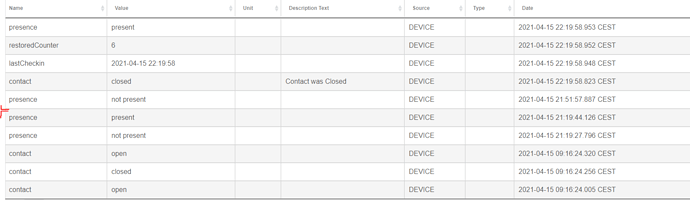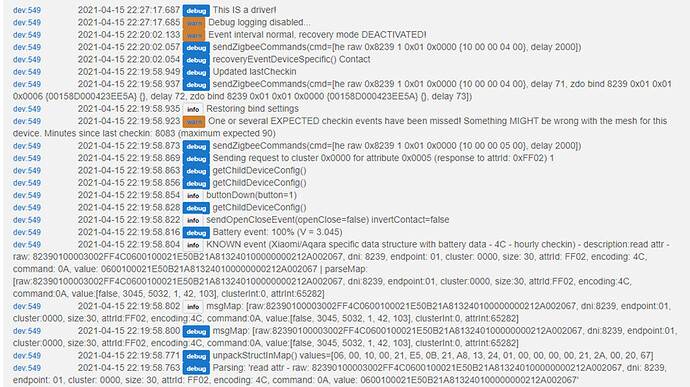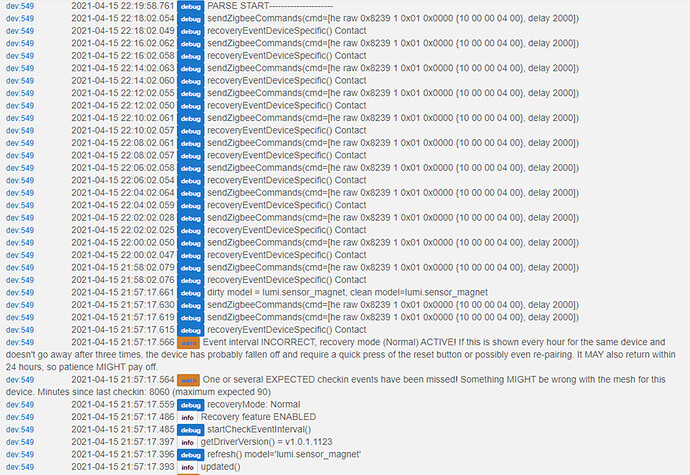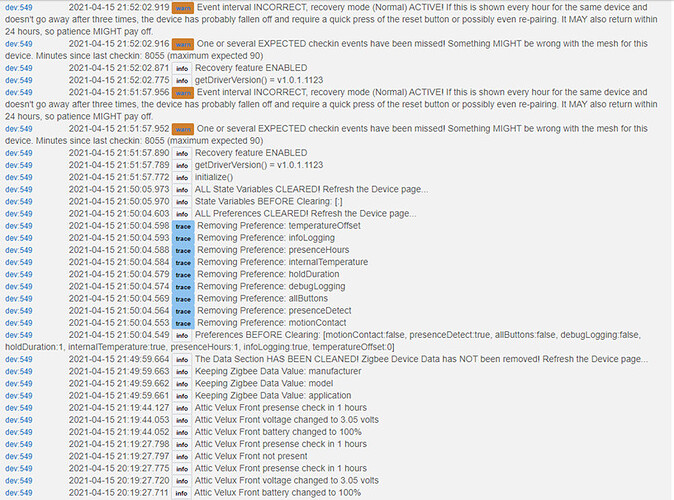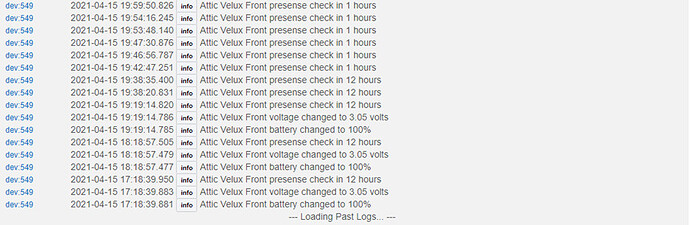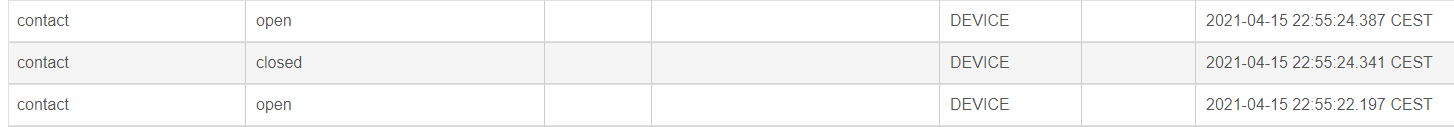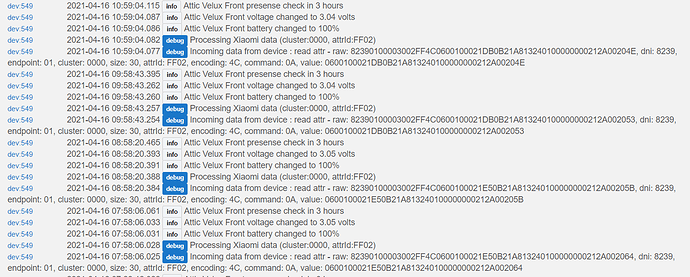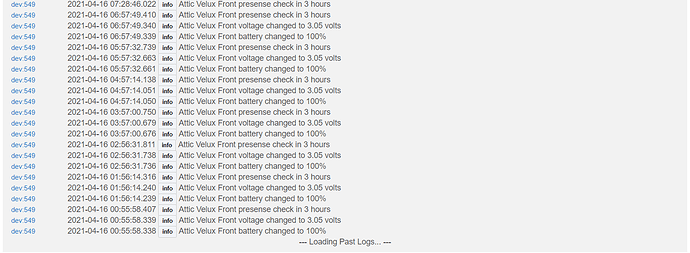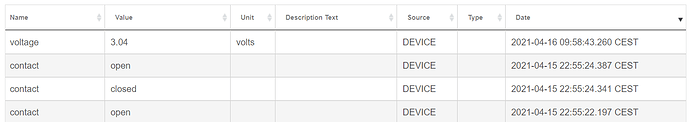Yes, I forgot to mention that I followed those steps after installing the update. I was hoping it would solve the issue on its own, but found that the steps above did the trick which was good! 
I did some more testing - I actually just needed to save preferences once. No need to toggle.
@chirpy it may be a better idea to keep this driver fingerprints table clean, containing only the signatures of the genuine Xiaomi/Aqara devices. If someone is looking for a driver for this (probably) cloned device, hopefully, could find this thread by searching for the device manufacturer or model IDs.
I agree. Thank you for confirming that it does work for the device.
@chirpy, any plans for this functionality? Not only useful for sensors suffering magnetic bounce but for every situation where for any reason a status was missed, the state is corrected on the next update moment. Why should you not correct the state when you have the change?
I recently switch my WSDCGQ11LM (Temp/Humidity) sensor over to this driver.
Been working great so far. THANK YOU!
Oops, I'd forgotten about that. I'll put it on my list of things to look at  I've been busy on DIY zigbee projects.
I've been busy on DIY zigbee projects.
Hi Chirpy . Could you please look after Marcuses Sonoff SNZB drivers as well please?
I have a couple of the sensors and just use the built in drivers. Is it for the Presence that you're looking for or something else?
mines are quite unreliable, intermittently working , specially the snzb03.
In my experience, these are very stable zigbee 3.0 devices that work well with any zigbee repeater. They should not be falling off at all - especially of the zigbee mesh has plenty of routers.
I’m wondering if you have a bad unit.
I second that. I have several of them and have not encountered issues. That said, I think I have them setup with Marcus’ driver...
I occasionally get false motion detection with the Sonoff devices. Tuesday night Wednesday morning 10 out of 15 reported through the night.
Nothing for a week previous and nothing last night. I just cannot nail the issue. Used markus's and the built in app.
They are rock solid on my network and never drop off though. 
v0.15 released:
- Update contact/water sensors from the (ir)regular device data updates in case of sensor bounce leaving it in an incorrect state
- Added VoltageMeasurement as a capability
Hi @chirpy, There was one problem contact, the contact state in Hubitat was open, but the real state was closed.
I updated the driver on 18u53 to version 0.15.
I clicked configure, refresh, save preference.
Presence check changed to 1 hours
At 21u49 the state was still open (wrong)
At 21u51 I changed the driver to markus his driver
I did not open or closed the contact
At 22u19 there was a correction of the state to closed.
It looks the function does not work well or do you have some suggestions for me how to handle?
22u55: It changed it back to your driver
"Created" the the problem again, I will wait till tomorrow to check if the state is corrected
You need to enable debug logging in my driver to get the periodic update information details to investigate further.
HI is there a way to adjust sensitivity of the Vibration sensors? I can barely get these to register acceleration unless I shake it or knock it over....
The update I published was for devices using 42 encoding (FF01) rather that 4C (FF02). I'll have to see if I can decode the Xiaomi codes for that one too.
I've just pushed version 0.16 to support the Xiaomi Mijia Door and Window Sensor encoded data:
- Added decoding of the (ir)regular device data for devices that use the 4C FF02 encoding (i.e. Xiaomi Mijia Door and Window Sensor)