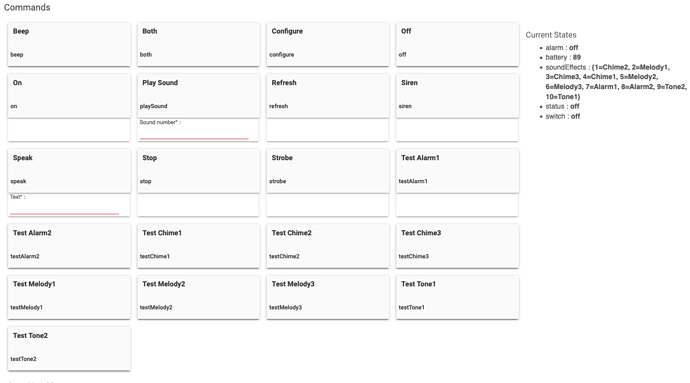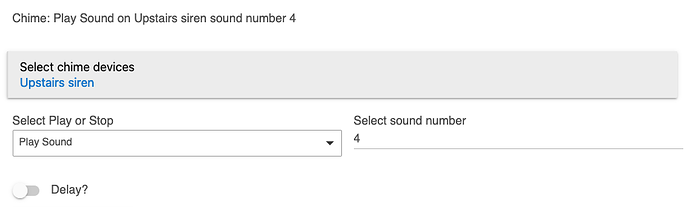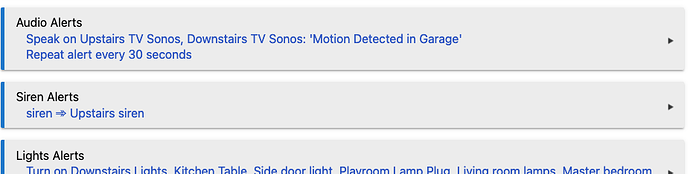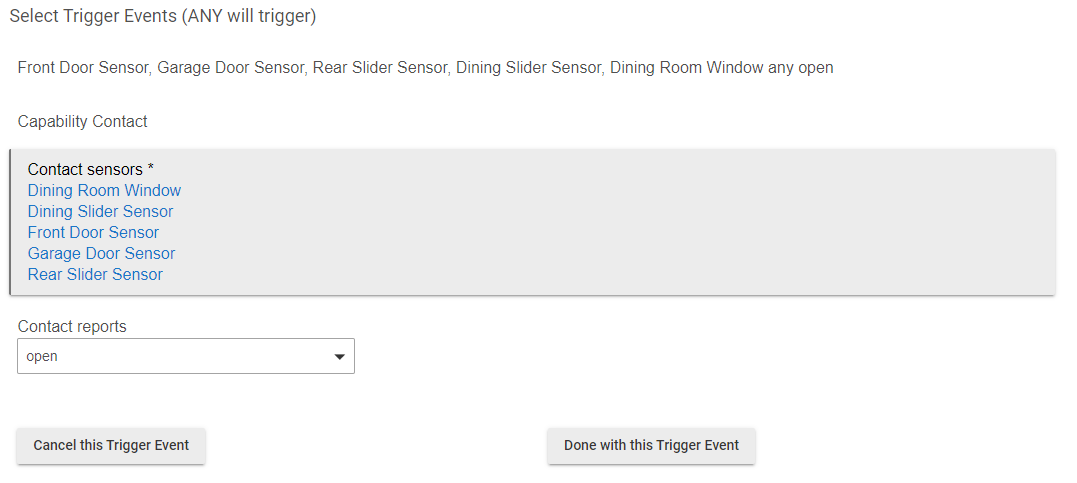Plus 1. I have the original siren from Wink (made by Dome) and the built in driver works fantastic.
Yep, that's the one.
Works great for my needs and the battery life has been fantastic.
Does it plug in, or just work in battery?
I apologize for maybe some laziness on my part searching or putting forth more efffort. Incredibly busy the next few days with work and have a massive issue with a lying and deceptive 16yo sneaking out of the house and such. I have two Wink dome sirens as posted and pictured above. They linked up to Hubitat without issue and I can test sirens and chimes within the device. However, when I try to do a "Simple Automation Rule" there's really no options for chimes and sounds. I was able to set an automation with door sensors but it defaulted to the siren and the only option was for me to set a limit for it to "only" blare for 1 minute. I ultimately want to chose a simple chime during the day letting us know the doors have been opened but during overnight hours I was the blaring and all lights to come on in the house. I started to play with the Hubitat Safety Monitor but didn't get terribly far, is that my best place to start? Or somewhere else?
So under the devices page for the device itself you should see something like this:
"Play sound" where you then place in the number is what you want.
If you don't see that, make sure you have the 'Dome siren' as the type selected, save and refresh.
As an example, when my doorbell rings, I also have this siren chime and I chose sound #4 to be the chime:
Appreciate the quick response.... didn't realize I just change it there.... so I guess it's not possibly in this way to use a chime and a siren simultaneously? I'd have to do a scene or something to change it from the chime during the day to siren at night
Depends on what you mean.
For example, I have my doorbell "play" that #4 sound which is a chime, and I have it siren for my alarm independent of mode.
E,g, in HSM
In RM
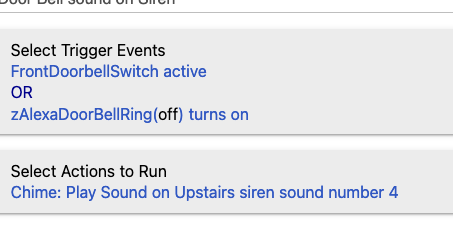
In RM and some apps you should be able to able to choose what kind of siren/chime sound you want to use.
Hmmmm.... I'm not seeing the same action possible in the rule manager?
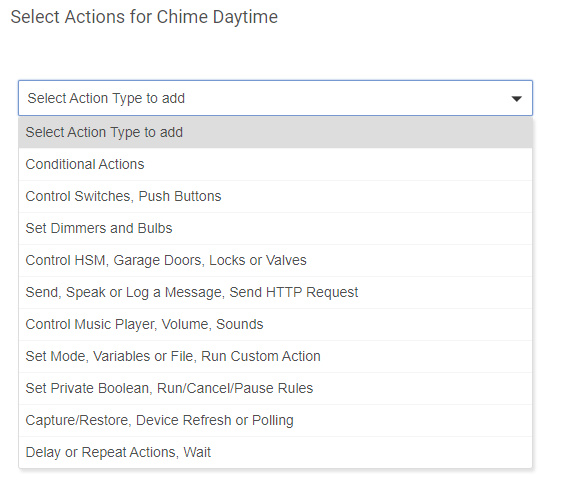
I don't see a chime option. I do have two sirens both showing up in devices. Is there something further I need to do to get them showing up here in this app?
Sorry to be a PITA
Try Run Custom Action, and then choose the devices you want to use. It will expose other actions available for those devices.
Thanks for the suggestion. I got excited for a second and, although it did expand my options, chime wasn't one of them. There was a "sound" option but it asked me to chose a sound device and my chime/sirens weren't in the dropdown; there was nothing.
I'm able to access both siren/chimes and get them to run through the various sounds when I go into the device; it just doesn't seem to be showing up with the rule. Let me play around with the safety monitor and see if I can get something to work through there...
Try a device type of "actuator" (not sound).
That seems to have given me some headway.... not QUITE the same but I hope to be able to work with it later. My break from work seems to have ended as the delay that gave me a bit of a break has been cleared up.... thanks so much for the quick suggestions and advice!
Can you not use a rule with a custom action like this?
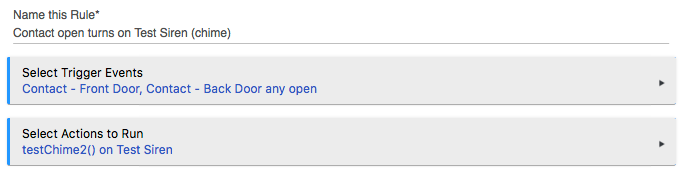
Yes, thanks! What I have tested and seems to be working is not quite EXACTLY the same but close enough.... it's working for a door chime as of this moment, I just need to confirm and test the hours since I don't want the doorbell chime waking up my wife when I get up at 5AM to take the dog out. Next step is setting up, testing, and confirming the siren which is much more important to me with the problematic teenager. But.... I don't want her hearing the testing since she'll know what's going on. To the basement I go..... 
This topic was automatically closed 365 days after the last reply. New replies are no longer allowed.