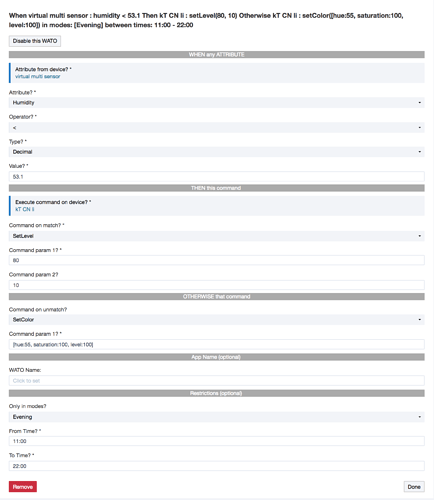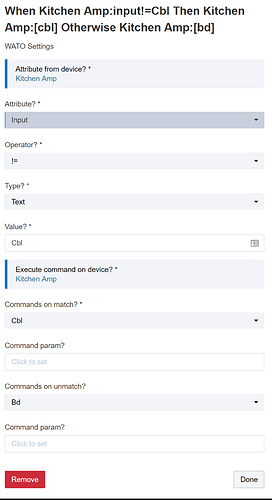This was my first thought as well.
I am new in HE and don’t adding anything to my system. Do I just copy and paste these two pieces of code each separately in the New Apps screen? Thanks.
Curious, are there attributes you were missing in RM? Your example of humidity is in RM, assuming that the device driver publishes the capability. The theory for RM has been to support all of the attributes exposed by capabilities. That would leave custom attributes not covered.
Take a look at the Hubitat Documentation for instructions on installing custom apps
https://docs.hubitat.com/index.php?title=How_to_Install_Custom_Apps
right.
also the general HE instructions that @ogiewon linked has additional details on the exact steps.
was using the virtual multi sensor for easier testing hence the screenshot. i will probably update it over the weekend.
right … thats exactly the gap this fills. off course it works for any attribute including custom attributes. ![]()
OK, I think I understand now.
I got it working. I was doing it correctly, but it failed using my iPad. It worked on my desktop computer with no issues. Thanks guys!
Hi. The WATO app 'seems' perfectly suited to help me with my Netatmo devices.
For instance, Netatmo has several attributes not currently supported by RM such as rain, rainsumday, rainsumhour, wind etc...
There have been other threads where I have asked to see whether RM could support these attributes. I also asked that perhaps Weather Switch could support these attributes.
You all (at HE) have made a very reliable product and I understand how busy you have been so the fact that RM did not support these attributes was barely an inconvenience, but your point is well reasoned that were RM to support any attribute then YIPPEE and WATO would be somewhat redundant.
We have to draw the line somewhere. We have tried to maintain a semblance of reasonably complete coverage for capabilities and associated attributes. Given the opportunity for user created / shared drivers that have custom attributes, that line seems like it's drawn in a reasonable place. So, something like WATO is a great way for the community to support itself. With the passage of time, no doubt more custom attributes will find there way into being supported.
just fyi folks … planning to clean up a few things this weekend and release a new version:
- support only one command to be run for each ie one for match and another for un-match.
-- if you want multiple commands to be run on a single condition just create multiple WATOs. - support commands with multiple params - like
setLevel(level, seconds). - allow the same command to be selected for match and un-match
-- if you want the lights to turn red when its >= 78 outside and green when its < 78 that will work.
dont create too many WATOs till new version is out.  but feel free to try this version and give me feedback.
but feel free to try this version and give me feedback.
I was just busy with a rule in RM but forgot it didnt have all the capibilities i needed. I'll be sure to try/test this!
Haven't installed yet as I figured I would do it next week after you make an update,
Does WATO have the ability to execute based on mode.
For instance, if temperature > 80 turn on light BUT only when mode = day?
makes sense.
the mode restriction should be there if not will add.
May also want to consider a time restriction as well.
those are both there in the new version.
Finally getting around to playing with this and I'm unclear... might be the cold meds.
Here's what I'm after: When a scene is activated, check this amp and if it's not on the right input, make it so. (can't seem to do that in RM... @bravenel - in response to your question about how it would be used.... (AV seems less defined in these early days.)
Next open the child device, set it up, done.
Create a virtual switch.
But can't figure out how to assign that switch to the app...
And my screen looks different...
change the Execute command on device? to the virtual switch.
the second screenshot is of the new version to be released this weekend.