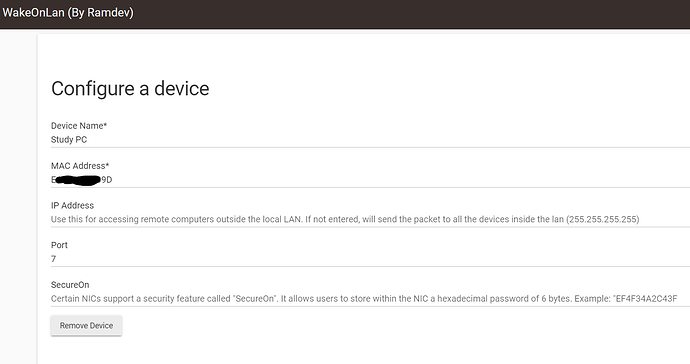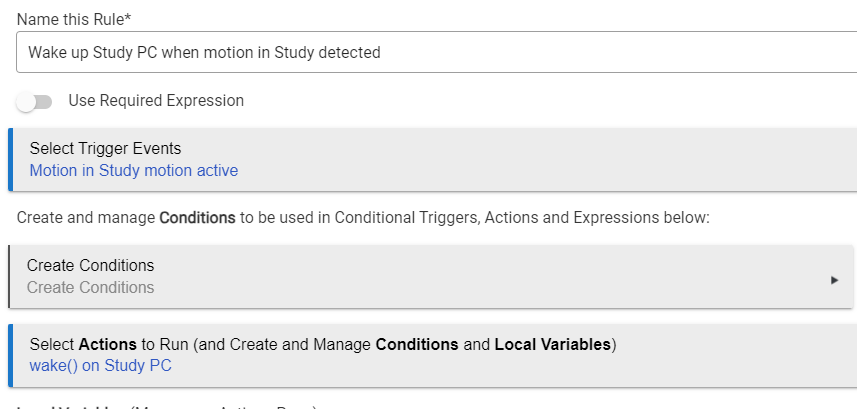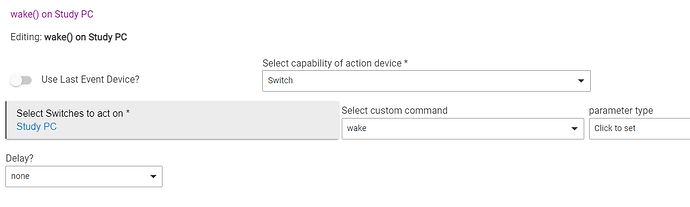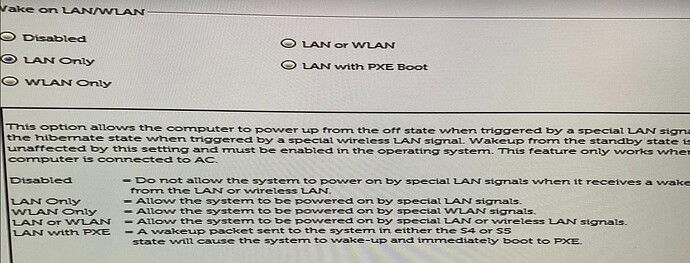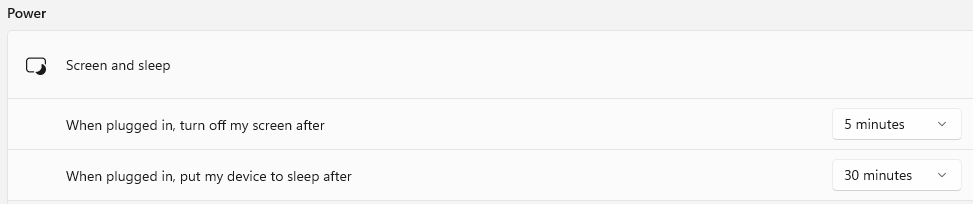I would like to start by saying THANK YOU!!!! Love this!
I have been using it for a while now.
I have it configured through my Amazon Alexa bridge. My problem is that whenever I ask Alexa to turn it on.. it tries.. then ALWAYS says "the device is not responding" even if it does in fact turn it on. I think that is becuase your driver does not return an On/Off status. Which it could.. with a simple ping. Especially after turning it on. Also that would be nice because if I put a button on the dashboard of my remote the button would be able to show the status of the computer.
Hubitat does not get the signal.
I think it is because my PC is via lan connected to the router A which is connected to the internet.
Hubitat is connected via lan to the router B which is setup as repeater.
Any idea what needs to happen that hubitat can control my PC?
Hubitat isn't receiving a signal. It is sending a packet to your PC. You will need to configure your network so that the hub can send a packet to the PC.
That message is saying that either you code
- doesn’t have a method off()
0r that - the off() method requires a parameter
TBH not sure if I installed the right app
![]()
Can you start the pc via the hubitat app via pressing button ON or Wake?
I can wake it from sleep by hitting On or Wake on the Study PC device page, or by issuing a custom command wake as the action in a rule. It isn't going to power on the PC from off unless your PC supports that on a wake on LAN.
Here's what I have in the BIOS of the PC, and configured in Windows
Works like a charm. Many thanks for your hard work on setting this up.
Does anyone have this working with an LG TV? I tried it with only the TV's wifi mac, and also with both the wifi mac and local ip address, and neither configuration works for powering on the TV.
I have never tried using WOL on anything besides a computer. It works fine on PCs and Macs as long as the feature is enabled in BIOS. Does this TV support any sort of "fast boot" or "fast power on" feature? If so, that probably needs to be enabled...
I'd agree with @a.mcdear, the likelihood of getting WOL to work with a TV is unlikely... Particularly given TV's have a more common method for turning them on, there's no need (typically) for them to stay alert to these commands... But if there's a way, that's great. I would suggest looking at options like IR commands via Broadlink or Harmony setups and alike....
Yeah a NAS is a step up from a TV, some (from what I understand) can also be used to run Docker.... so more like a rpi or miniPC rather than just a convenient appliance.
This shouldn’t be necessary to turn on an LG TV that’s connected to Hubitat with a community developed integration, as I mentioned here.
I use it on my LG TV as part of my “Watch TV” rule. Just need MAC address.
I wish, but I'm using the syepes version and it's never worked for powering the TV on, only for turning it off.
The WOL now powers the TV on, so I'll be able to use proximity switches or caseta picos to turn it both on and off now.
I have tried to install Wake on Lan (both with HPM and downloading the bundle) with no success. HPM says the package is successfully installed, but it does not show up in the apps list. What am I missing?
Hubitat Package Manager downloads the code for devices and apps onto your hub, but you still have to install an instance of the app on your hub.
From the apps page, click “add user app” and then select this app from the menu that pops up.
Thanks, I had tried that and the app doesn't show up in the list of user apps to be installed. The hub is also updated and restarted.