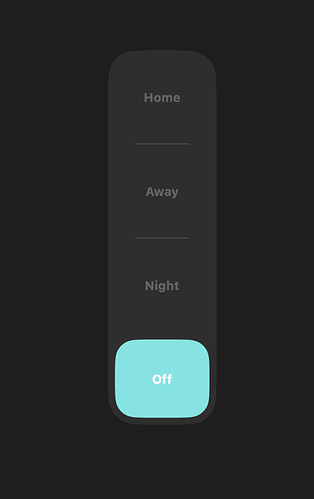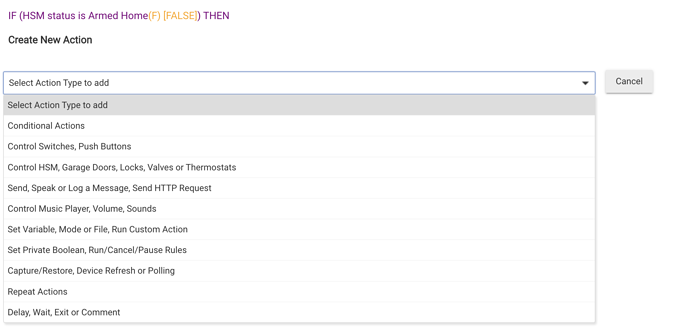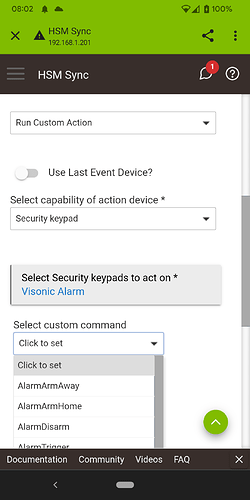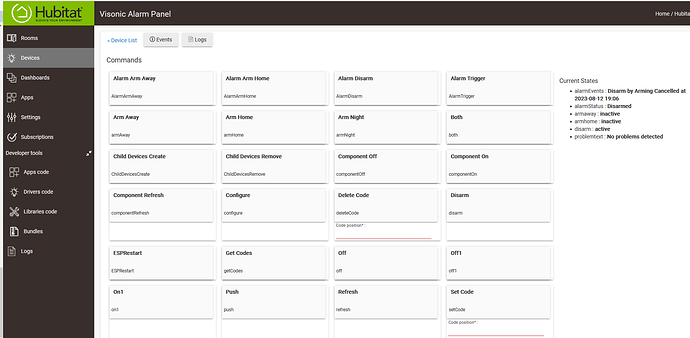Hi,
I am new to hubitat and I have Visonic alarm.
someone knows if this integration can be exposed to Homekit with home/away/night modes?
Yes, super easy to expose to homekit and would appear as switches to turn on away/home/disarm mode.
can you please elaborate?
i've tried and the integration is listed in the unsupported section.
BTW, will it get the native homekit modes(like in the pic) and all the sensors will be exposed?
Thanks for your continued efforts here.
Waiting to hear that the Powermaster 30 PG2 is a go.
Sorry, my efforts got paused as my wife had a baby, but Im hoping to try and spend some more time on Powermaster stuff once Ive finished some small renovations for the babies room.
BTW, will it get the native homekit modes(like in the pic) and all the sensors will be exposed?
The easiest option is to enable the link to Hubitat SHM status and then you can do everything with the exposed arm/disarm buttons, while the child sensors (motion/door/...) should all show up natively.
Congrats on that baby!!!! Savor these early years.
Congrats for the baby!! and Thank you very much for your quick answers.
I have connected and configured everything like in the readme.
but I have one thing i am struggling with... the child devices wont update on their own, i need to 'refresh' in order to get the state, also when arming the alarm from the panel.
in the ESP webpage everything looks good, arm/disarm/sensors state - everything is working as it should. in hubitat i can arm/disarm the alarm.
I am moving from HA and there the states updated instantly, I am probablly doing something wrong but what ![]() ?
?
it is worth mentioning that I have 2 hubs (hubMash), tried on both of them with same results.
it seems like the ESP is not talking with the hub
Have you configured the Wemos with the IP of Hubitat? What do you see in the settings page?
I am sorry for that, i have just took another wemos and everything is working like a charm.
thank you so much!!!
I am trying to create this rule to make the HSM sync both ways.
after configuring the trigger, in the conditional action setting the IF (xx) THEN uget the possible actions, the only place i found the option to change the status of the integration is with custom attributes but "custom attribute" is not listed in optional actions... what am I missing?
Alarm seems to have been removed from the custom actions drop down in rule machine (no idea why but it's probably a minor hubitat bug), hence what I think you're struggling with is that you can't find the alarm device, in order to run a custom action....
I've just made a small tweak to GitHub (might not appear in hpm for a while so you might need to update manually) which allows the alarm device to appear as an actuator and a security keypad, like in the screenshot below.
You are the best!!
Thank you
Could you confirm if Arduino is needed, or would it work without it?
Just got my Powermax Pro integrated with cjcharles' AWESOME prefab weimos and the hubitat driver. Many thanks!
Has there been any thought on how to send commands to Visonic Panels to trigger X-10 modules? The old Vera Powermax Plugin managed to do this.
Hey @cjcharles congrats on the newborn!
I have two little ones right now, so I know what you're going through 
Old school LeeFL user here and have always wanted a ethernet enabled bridge rather than always having to rely on wireless for the bridge.
I noticed another nx584/nx-8e implementation for Home Assistant located here GitHub - siganberg/nx584
That actually uses a simple and cheap ethernet device available here
https://www.amazon.com/dp/B0B6HNYP25
And was wondering if your implementation would be compatible with this bridge unit or not.
Hello Community Members. I just moved to Hubitat from Smartthings because my Visonic Powermax + stopped communicating with the Smartthings hub. I updated the Wemos Firmware. I used CJ's Github code to create the Visonic Alarm Bridge and Zone Sensors and created tiles for the dashboard. I can control the Visonic Powermax + in “Devices”, “Visonic Alarm Panel” while connected to Hubitat through the browser. I am struggling to figure out how to create Hubitat Generic Component Switches to control Arming and Disarming. Any help would be greatly appreciated.
What do you see in the logs when you follow step 9 of the instructions?
For my Device page the 'Refresh' and 'Configure' are not at the top of the page. I found them in the lower part of the page. I don't see a 'Create Zone Devices' button though.
Looks like comms is working. I've evidently renamed that button since, now it's child devices create. And make sure the flag is set below about creating devices that control the alarm