GarageDoorControl
Device Selector
capability.garageDoorControl
Driver Definition
capability "GarageDoorControl"
Attributes
door - ENUM ["unknown", "open", "closing", "closed", "opening"]
Commands
close()
open()
Device Selector
capability.garageDoorControl
Driver Definition
capability "GarageDoorControl"
Attributes
door - ENUM ["unknown", "open", "closing", "closed", "opening"]
Commands
close()
open()
Oh you say that like I know how to incorporate that into the uDTH... ~sigh
I think I need to take a groovy class
My point really was that the valid values for the door attribute are "unknown", "open", "closing", "closed", and "opening"
Ah, gotcha. I originally posted opening & closing, but using contact sensors and a vibration sensor - if it is active, it could be opening or closing... if both sensors are open and it is inactive - the true status is "stopped". And with Liftmaster/Chamberlain from "stopped" the next movement will always be closing.
I can add GarageDoorControl capability. The issue with it is because its a virtual switch, its really only binary. Its either open or closed. I could add some logic that after you hit the close button it will change it to "Closing" for certain duration, and then after that duration, set it to closed. Same thing for Opening/Open. It would obviously be just a guess as to whether it was actually still opening or closing and if it was successfully opened or closed.
What duration would you like me to use for opening and closing?
From the other thread it also sounds like you want it to ignore subsequent open commands while its opening and same for closing. Is that correct or is there some other logic you want built in?
It’s actually @DarellCraighead’s request.
It isn't about the timing, it is about showing the "true" status. A garage door can be closed, opening, open, closing, or "stopped" (if you don't let it open all the way). The problem comes with the logic of how to handle the stopped state. With Liftmaster/Chamberlain the next button push will always be to closing state. The problem then is, if a door is part way open (stopped) and you want to open it, it takes 2 button presses - there is no "open" and "closed" command, simply button presses.
This is a virtual switch that can control other capabilities. It is not actually a device handler for your real device. Using the ability of only buttons for On/Off, how would you handle showing the true state? When you press On, it would represent Opening the garage door. This would change the status to Open. When you press Off it would represent Closing the garage door. Normally, as soon as you hit On it would immediately change the status to Open in the virtual switch device capability.
What I'm suggesting is that when you hit On (or have an app hit On or whatever), that it would change the garagedoor capability status to 'Opening' for a brief duration, and then change it to 'Open' and remain as such until you turn the switch Off. At which point, it would change the garagedoor capability status to 'Closing' for a set period, and then change it to 'Close'.
If there is an issue with multiple On commands while it is Opening, I can ignore further On/Open commands while the status is Opening. Ie if you hit the On button, it would change the status to Opening, if you hit the On/Open button again, it would ignore that until the state changed to Open. However if you hit the Off/Close button while the status was still Opening, it would send the Close command and change the status to closing and then closed.
I've updated this device handler to include Garage Door capability. Please update from HPM.
You will need to set doDoorControl = true on line 18 and save.
You can have it to set the door state as closing for a specified duration (Opening Time Preference) when you hit off/close button before it changes the door state to closed.
Let me know if there are any issues, or if you want me to add/change the functionality.
Thanks much!
Is there any reason this doesn't display as a motion sensor in a dashboard? I get a question mark. It works fine if I change it to a contact or a switch. I've tried both the Lite and the Super versions.
In the Current States column of Device Info, I don't see a Motion line. The Dashboard isn't going to make a guess 
Middle line?
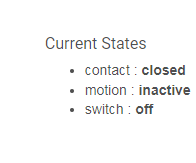
well I'll be darned.
This is very useful. I use Alexa routines to set and clear my Ring alarm, Disarmed, Home and Away would be a nice addition
Are you looking for new functionality for this device driver? If so explain further and I'll see what I can do.
I'm loving this driver! Before this, I was going crazy trying to figure out how to trigger a virtual contact sensor. (still haven't figured out how that's possible). So I created virtual locks to trigger Alexa routines with a bunch of rules. Painful. This driver solves all that! I really love that you built in a revert status right into the virtual device itself.
I'm going to add these instructions here for any newbies like me because I couldn't figure out how to use this tool at first. Is it in Apps, or do I have to paste some of this code somewhere when I add a new device? MUCH simpler than all that. This driver creates a new choice for ALL your device types - just builds it right into your Hubitat interface. After you install this driver via Hubitat Package Manager (I installed the Lite version) Go to Devices > Add Device > Virtual > and in the "Type" select "Virtual Switch uDTH Lite (user)" in the dropdown list.
Thanks for creating this!
I've made a minor mod to be able to trigger the other capabilities based on acceleration rather than a switch. However it looks like the switch capability will always create the switch command buttons. Do you know it is possible to remove them or (as I suspect) is it baked into the switch capability.
I'm not certain what you mean. Instead of using a switch to turn things on and off, you want to use motion instead? Can you specify the use case so I get a better understanding of what you want to do and why?
Hi is there a Chance to have the switch to have the sensor reverse action?
For example if SW is On, the contact sensor will report Close instead of open.