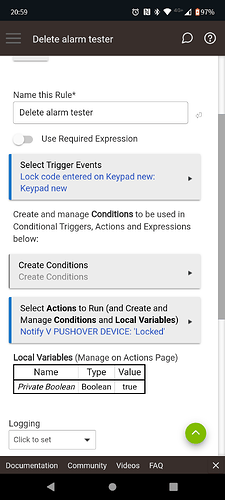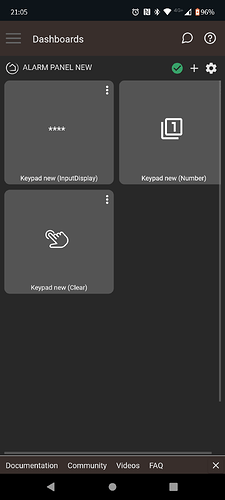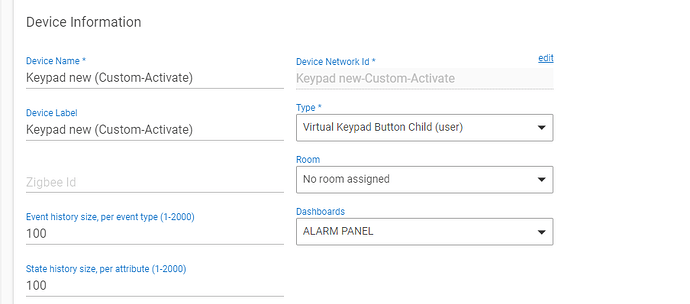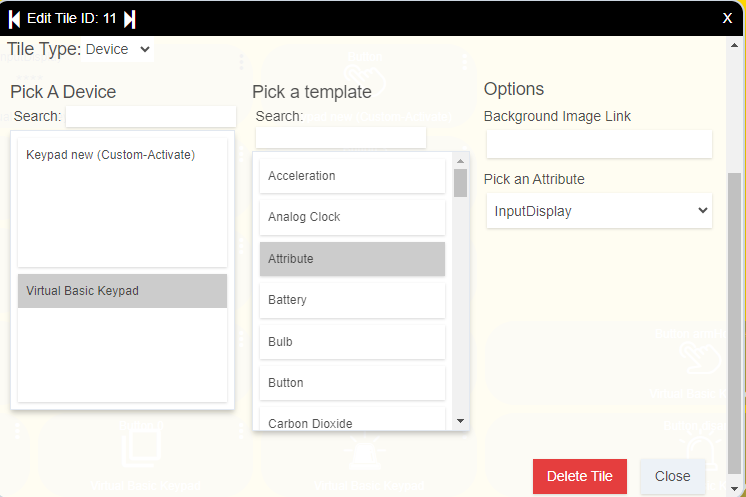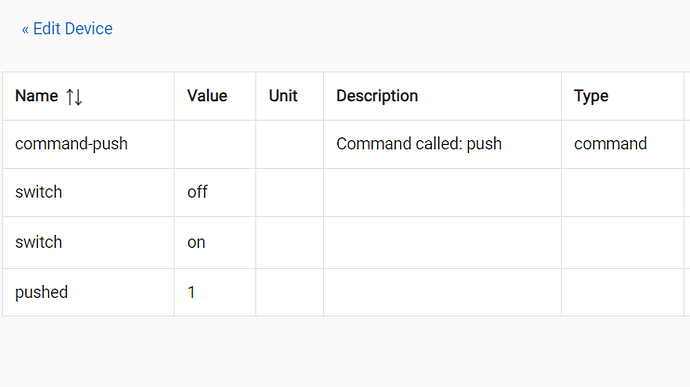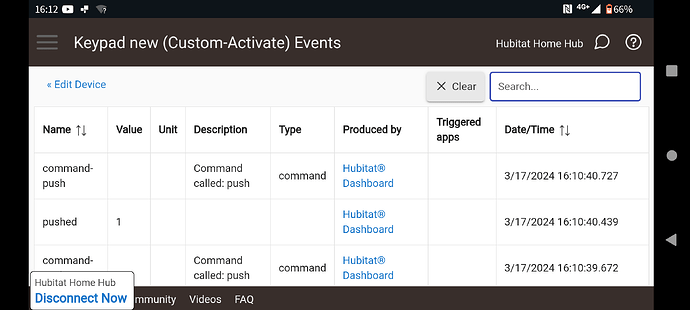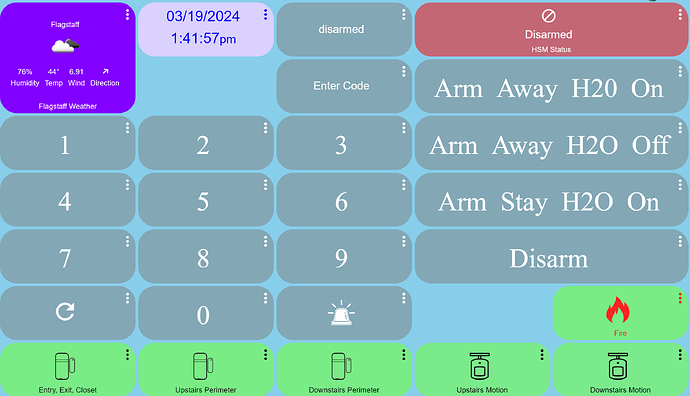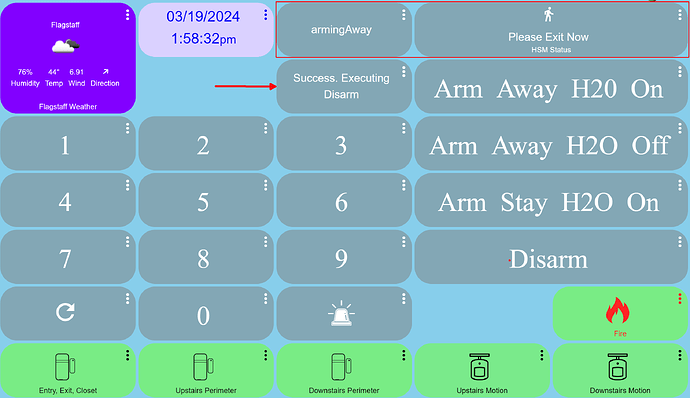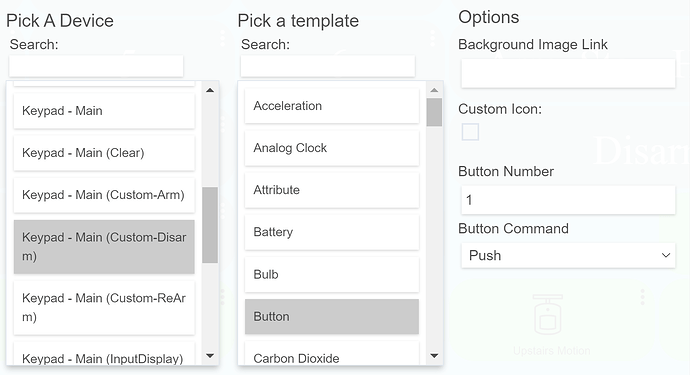Sorry for the delay, i dont spend too much time on the forum currently. Walk through the first post again, and reply with the step/section that you are having issues with for more specific help. Also many of the comments in this thread are helpful if you havnt read through it yet.
My question was regarding the implemented HSM in your app. How can I add additional user codes?
In the keypad device, there is a command to "set code" which will add codes and "delete code" to remove them.
You can alternatively use Lock Code Manager to manage your users/codes.
Got it. Thanks, that was exactly what I needed. Now I have it working perfectly!
It seems the notification endpoint functionality does not function properly on my Hubitat C5. When I attempt to send a notification to the keypad, nothing seems to happen. Enabled debug logging but seem to get nothing indicating a failure (or even an attempt) to send the notification. Can anybody else confirm? Platform version is 2.3.5.130
I've tried using a test notifier from the built in Notifications app, and also by sending the notification from the keypad device page.
I'm not sure, but I don't believe it's supposed to work that way. It doesn't work that way on my setup either (sending notification to the keypad does nothing) maybe @mbarone will have some insight when he gets time.
I was never able to complete that feature (to use the keypad as a notification device).
On initial testing i found the keypad needs a dedicated output display for its own functionality as sending custom notifications to the same display caused bad user experience when using the keypad.
end goal for this would be to have a 2nd display device you could add to the dashboard that would only display sent notifications with a configurable timeout and some form of message concat/chaining+scrolling if multiple messages are sent within the timeout. This would leave the existing display just for the keypad functionality, as it is currently.
This is why there is no logging/etc in the current version, there is no code to handle the incoming notifications yet.
I had set this up on a custom dashboard and it was working smoothly. The other day I started getting error notifications saying invalid codes were entered. Tonight, I realized that it actually isn't working correctly pressing the arm state is just arming and disarming without needing the code. I'm sure I missed something stupid, I just can't figure out what. Any ideas on what it could be?
check the settings in the VirtualKeypad app that manage the keypad device, and if you use lockcodemanager for your codes, make sure nothing got reset there.
If all else fails, i would just walk through the first post again and setup a new one. post back if you have issues and how far in the steps you got.
I started over on a new dashboard and new virtual keypad and everything seems to be working Fingers Crossed!
Ok guys, I've now started to make some good progress in my understanding of this virtual keypad. I'm sorting of still in testing phase and so far only set up the number 1 button. My code is 1111, however upon entering the code and the input display acknowledging the numbers, it doesn't seem to activate said rules etc. So I set up a basic rule as a test bit it doesn't seem to trigger.vcan you please help and advise..... Appreciated ![]()
You need the action button to press after you input the code. There is no automatic action when you tyoe in your code, it requires selecting an action button, generally the use case is having several button options, so there is no automatic function to do anything just on entering the code.
if you want to trigger a RM rule, setup a custom action in the keypad app. Then after typing the code and pressing the custom action button, the rule can be triggered using the custom action switch, which will be toggled on then off.
See this section of the first post:
Creating the Keypad Dashboard
Hi, and thanks for your help @mbarone. I feel like i'm making some progress however, when i input the code and press the activate button (top right button) Nothing seems to occur. Its like the code isn't visible to the button. I've shown the logs from the Virtual Keypad and also the Input display tile settings. I know i'm close but q=cant quite grasp where i'm going wrong....Please help a man in distress
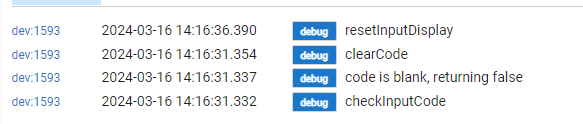
go to the events page for your custom-activate button.
after successfully entering a code and pressing your custom-activate the event log should look like this:
you can then trigger custom actions from the switch turning on for that custom-activate device
also, in the input display after pressing the custom-activate button, does it say "Success. Executing Custom-Activate"
if not, then the code is not properly set and the action will not fire properly.
the input display will say "Input Denied" if the code is wrong.
if you need more support, in the keypad manager app, go to the child keypad device, at the bottom of the configuration page, there is a button "get settings for support" and copy that and paste it here so i can see your settings.
Thanks @mbarone for your speedy response. I'm not at a desktop to test anything ATM. That said I can definitely confirm that upon pressing my custom button that nothing occurs in the input display. I don't see a "success" nor an "input denied". .....stu
Hi, I've just logged in remotely, inputted my code and then pressed my activate button. I'm still struggling if you can please help ![]()
Virtual Keypad Child: V0.0.8, Virtual Keypad Device: V1.0.22]
[armDelay:false, changeModes:false, cancelAlertsOnDisarm:false, dataName:Keypad new, includeButtonsCustom:false, buttonsModesIncluded:[Mode-Day, Mode-Evening, Mode-Night, Mode-Away, Mode-Holiday, Mode-Migraine Mode], notify:true, changeHSM:false, armDelaySecondsGroup:[Custom-Arm, Custom-ReArm, Custom-Disarm, HSM-disarm, HSM-armRules, HSM-disarmRules, HSM-disarmAll, HSM-armAll, HSM-cancelAlerts], armDelaySeconds:5, notifyLimit:1, buttonsHSMIncluded:[HSM-disarm, HSM-armRules, HSM-disarmRules, HSM-disarmAll, HSM-armAll, HSM-cancelAlerts], label:Keypad new, defaultModeTrigger:[Mode-Day], logEnable:false, chimeDelay:false, noCodeRequiredDisarmedOnly:false, notifyDevices:[V PUSHOVER DEVICE], availableButtons:[Custom-Activate]]
Thanks for posting the kepad settings, those look ok.
Can you take a look at the keypad parent device event logs. You should be seeing "UserInput" events with "success" or "failed" value for each button press. If these are not happeneing this might be why you are not seeing the inputdisplay feedback after typing the code and pressing the custom-activate button.
Also, can you confirm you have lockCodes set in the keypad device current states.
Ill need to test further with a new keypad device with your settings to see if there is a bug, but generally looks like you have it configured properly.
looking again at your screenshots above. I see a device added to your dashboard for "virtual basic keypad".. do not use the basic version.. that is actually more advanced to use, and probably should be removed from hpm and requires manual install to prevent confusion.
The settings you posted above indicate you have the full version installed, so you might be trying to use devices from both packages on your dashboard which will not work together. I would remove the "virtual basic keypad" and only use the 'virtual keypad' package which is configured by the virtual keypad manager app.
I have carefully read and followed the instructions for installing the virtural keypad:
However when i disarm the system, the Keypad - Main Input Display and the HSM Status do not update to disarmed:
What do I need to do to fix that? When I click on HSM Status then Disarm, they do update to Disarmed.
I have the Disarm button set to Keypad - Main Custom Disarm:
The custom-* buttons do nothing automatically. Those are used to trigger RM rules by turning on then off their switch value when executed.
if you want direct hsm control, you need to use the hsm-disarm specific button on the keypad to interact directly with hsm. If the hsm-* child devices are not on your keypad device, you need to enable direct hsm control in the keypad manager app settings for your keypad device by enabling the toggle under the "virtual keypad hsm options" section and saving the app. The hsm-* buttons should be created automatically if that is toggled on.