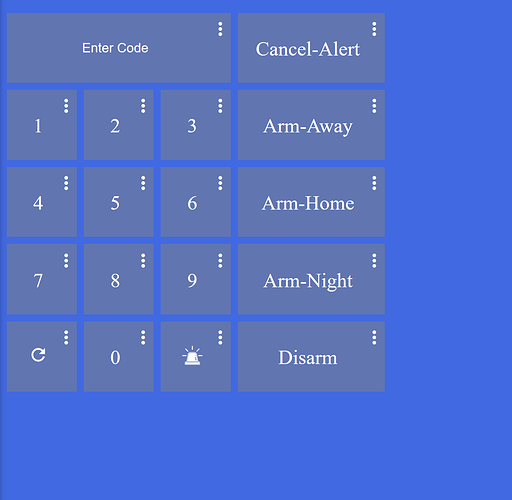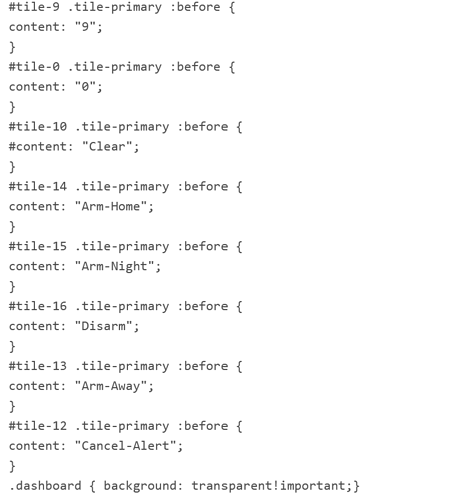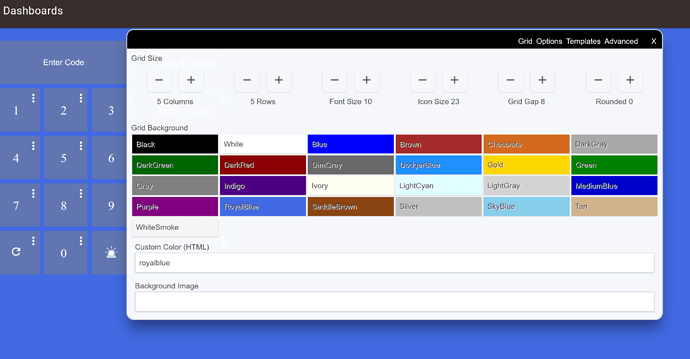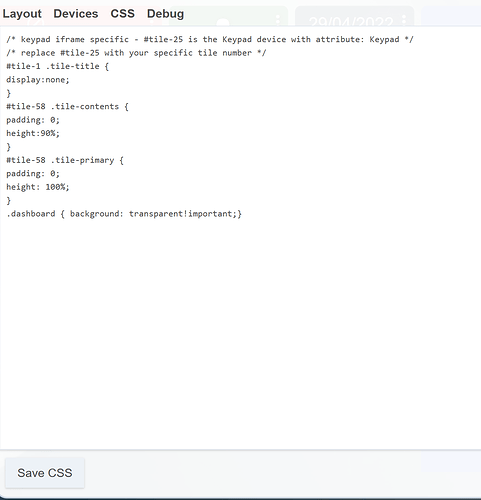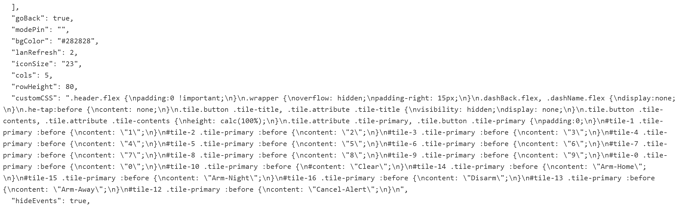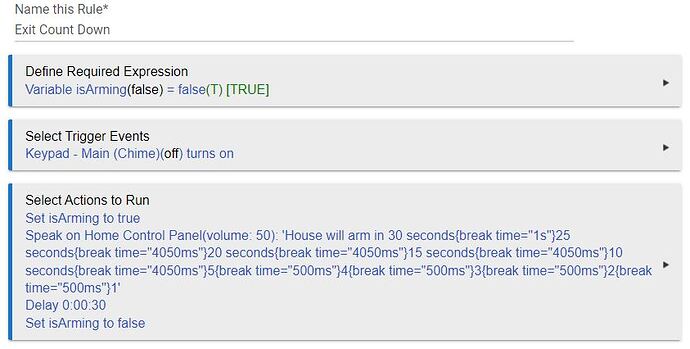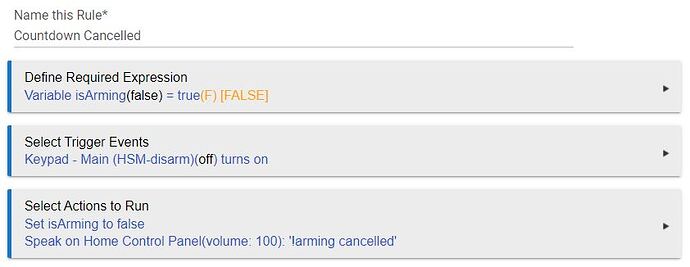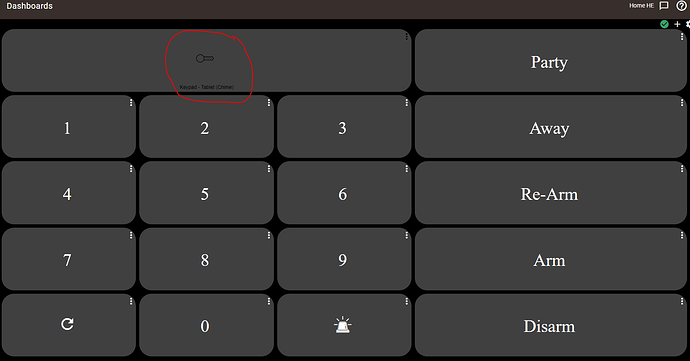Hey mark does your siren support voice and the zone notification beep when door open.. if yes what do you have
Hi Scubamikejax904,
can you please tell me how did you manage to get the keypad with a transparent background?
I am trying to remove the background from the keypad dashboard. I like to have it transparent to my security dashboard.
thank you
click gear icon in upper right of dashboard
click advanced at top of pop up window
click css at top
enter following:
.dashboard { background: transparent!important;}Hi Mark,
Thank you for your reply.
i have added the line at the end of the css in the original keypad dashboard. but I am still getting the background with the keypad title. here is what I have done
my keypad dashboard:
added the line at the end of the css file
my keyboard grid options
this is what iam getting when i create add the title for the keypad in my security dashboard.
so the blue color is imported with the tile.
i know i am doing something wrong. what is it?
thanks
Hi Mark,
I tried to add the statement in teh css page in my security dash board, the background tile color of the dashboard links disappear. they are transparent now. this is not what i want to achieve.
this is what i have as css in my security dashboard.
the 58 tile is the keypad tile.
even when delete the line from the css. the background color of the tiles will not come back. i have to restore the hub again.
Try removing the royal blue color selection.
Hi Mark.
I did try it. I delete the royalblue (made it blank) and when i exist the dashboard. it comes back again when i open it.
I went to the advance option and i removed the word from the background in the json code. when i exist it automatically fills in with the #282828 code.
That's odd. I'm not sure.
Try moving it to the top of the css? Shouldn't matter but sometimes the dashboard css is goofy
what I did was set the background color on the dashboard to custom color html "#ffffff00" leave off the " and you should be good to go. click the x and refresh the dashboard and it should be good (the Double 00 at the end of any hex color should make it transparent)
you may have to click over to the advanced tab and click Save JSON for it to take effect
this can be done on the Advanced tab under layout changing the line "bgColor": to bgColor": "#ffffff00",
I'm not sure if I have something not set correctly.
I know the child devices are switch/button combos. The switch only turns on when the code is correctly entered and the corresponding button is pushed.
The issue I am having is that I am not seeing my main HSM control devices turn on. I was trying to make a TTS count down rule and have them be triggered by the on function.
Edit: It appears as though that function is not active if I choose to have HSM controlled directly. Is it possible to easily change this? @mbarone
This may be a limitation with the existing functionality.
Also, im not sure i completely understand your needs.
So you have devices like a physical keypad that interacts with hsm, and you want this to be set or to follow the status of the virtual keypad after a tts delay?
Virtual Keypad was designed to work around some of the functionality of hsm that i didnt really like. In doing so, i wasnt able to fully use some of the hsm functionality, and the virtual keypad was never designed to be part of a larger hsm implementation. It was designed to essentially replace hsm, except for its core functionality of managing contact sensors status and sending alerts.
There will be some lost default functionality from hsm, especially newer updates for hsm, as this app was developed several major versions ago, and was based on the available hsm features at that time.
Unfortunately i dont have too much time to add functionality (or have some devices that i could even test additional functionality with) for the near future.
I am happy to review/merge a pull request to any of my projects in github (provided it doesnt appear to break existing functionality) if anyone wants to add this.
I totally understand the time limitations!
A little clarification....
I use Virtual Keypad exclusively. No physical keypads.
In the app I have armHome armAway and disarm all set to control HSM directly. These have been working great btw!
Today I was working on making a counting rule to go along with the delay I have set in the app for armHome and armAway. I was expecting to use the built in switch function of the child devices to trigger this rule.
However, I discovered that apparently with the child devices set to control HSM directly I do not get the momentary on of the switch functions. I haven't fully tested changing to standard Rules for arming and disabling direct control of HSM but it seems that that is what is happening. I don't want to do that though because I have discovered that if I do that and still want delays, the switch will not turn on until after the delay and I am wanting to use the switch as a trigger for the beginning of the delay.
Basically I would like a way to keep HSM controlled directly by Virtual Keypad AND use those same devices as triggers in RM
That makes more sense, and should be do-able.
When you said "main HSM control devices turn on" i thought you meant other hsm devices like physical kepads.
Have you found the chime option in the app? This toggles a switch on and off during the countdown period so you can trigger a chime device or light.. but you might be able to trigger your rule at the start of a countdown in the first on for the child chime device, and in your rule just have logic to not run for x time so the remaining on/off toggles wont re-trigger it.
This would be generic for all countdown commands though, as i dont think there is a way to know what trigger started the countdown currently.
Regarding the arm switches toggling on after the delay, this is intended as the arm switches signify when the arming/etc actions happen, if there is a delay the system doesnt 'arm' until after the delay.
I use the chime, yes. I could try to figure out a single trigger off it.
Is it possible to easily change the child device switches to turn on when they are configured to directly control HSM?
Not currently without implementing additional options and changing some behavior of the app/driver. Again, the intended function is for the child switches to turn on only when the action needs to happen, ie arm, disarm, etc, but only after the delay, if set. Nothing is currently exposed when the countdown starts or is running except the chime.
if the chime trigger doesnt work for you, the easiest addition may be to add a new attribute on the keypad device that is on when the countdown is running and off normally. Not sure another child device is needed for this. Let me know if that would fulfil this request (can you use a device attribute to trigger what you need) and i can see about pushing an update.