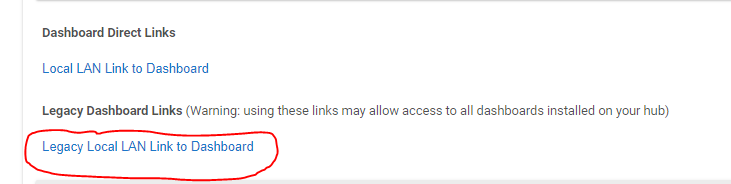Ok, glad the code/disarm is working properly. I need to circle back around with the hubitat team and see if there is a fix for the set code function on the keypad device so we dont have to use PIN Code Manager App. This changed with 2.2.4, which re-arranged the input names for the function which do not match their documentation (see above in thread for more discussion) and cause an error when run from the keypad device screen.
There is a good CSS/dashboard thread here with some good tips on customizing the dashboard:
In the first post of this thread there are instructions for setting up your keypad dashboard including JSON and CSS you can import to lessen the work needed. Then there are these instructions to use the preference iFrame in the keypad device to put your keypad dashboard onto another dashboard (its own square on another dashboard):
Adding the Keypad dashboard to other Dashboards
Once you have the custom Keypad dashboard setup, use the main Keypad device to add this keypad dashboard to other dashboards. Get the direct local legacy link to the keypad dashboard, and add it to the "Keypad Dashboard Url for iFrame" preferences in the main Keypad device.
you can use tokens and the Local LAN link, but it will be more complicated to manage if you have multiple users who need to access the keypad dashboard.
Add your main Keypad device to your other dashboard you want to include the keypad on and specify attribute: Keypad
you will want to apply this custom CSS to any dashboard you add the Keypad iFrame to help format it better:
Custom CSS
/* keypad iframe specific - #tile-25 is the Keypad device - attribute: Keypad */
#tile-25 .tile-title {
display:none;
}
#tile-25 .tile-contents {
padding: 0;
height:100%;
}
#tile-25 .tile-primary {
padding: 0;
}
edit, and you asked for details so you could do this with other stuff..
you will still want to use the same css i posted above when using any iframe so they look better. you can check out this device driver that is only an iframe driver for hubitat. its a generic version of the same function i use in this keypad app for embedding on other dashboards. you would create a new virtual device and give it this driver in hubitat. Then add the url to the iFrame preference. Add this device to any dashboard, using attribute iFrame, and it will show whatever url you put in the preferences.