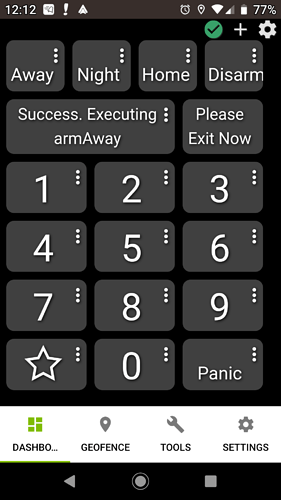Using: Virtual Basic Keypad dashboard, designed for use on my cellphone with the Hubitat App. Works with HSM and Nyckelharpa. Resembles an Iris V2 combined with a Centralite.
Cancel Alerts On Disarm: On/True
No Code Required: armAway, armHome, armNight
Keypad Json file: virtualKeypad/dashboard.json at main · arnbme/virtualKeypad · GitHub
After copying json to new keypad's Layout file, save it, close and reopen the keypad, change the device name to your keypad name on all tiles.