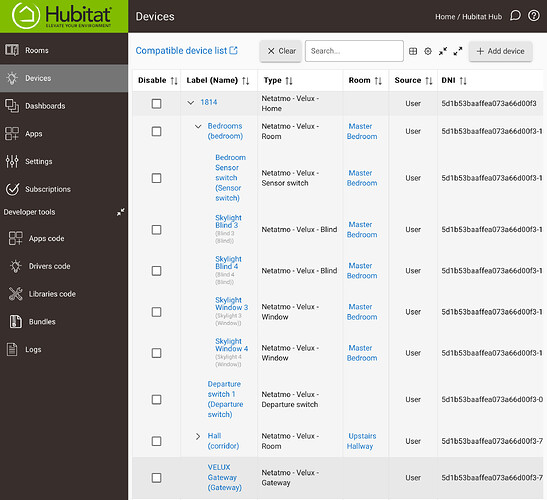I see that as well. I am guessing there are issues with the manifest file for HPM at https://github.com/syepes/Hubitat/blob/master/Apps/Netatmo/Netatmo%20-%20Velux.json and it's not getting the version number right or something.
@syepes is that something you can fix?
Hi. By any chance did you sort out your issue? I only have Velux skylights with Netatmo and I believe that I probably only logged in through Velux itself (not Netatmo although they provided the controller.) I’m still able to log in successfully. I’m just wondering if there’s a difference between going through Velux vs going through Netatmo.
Hi. I tested this out again and the skylight blinds are finally working. Thanks! A few points:
-
I went through HPM this time and it only installed the app. I’m not sure if the drivers were supposed to download and install with them. But I went to your GitHub page and manually installed the drivers in HE.
-
I see the home again and it detected ALL the devices. I’m able to get the skylight blinds to finally work! Thank you!!!
-
However the skylight window itself isn’t opening from close. I noticed if I activate the individually paired remote (not a climate sensor) for each skylight window to open, then I am able to stop, close, etc. the window via HE. But as soon as it closes again, I can’t control it.
-
Is this a bug or security feature? I can open them through the Velux app and was able to control them completely via Homekit and Home Assistant. The climate sensors also have the ability to switch them from either opening/closing the blinds or the windows, but not both. Currently I have them set to only open and close the blinds (which may or may not have something to do with this.)
No, tbh, I kinda gave up, thinking I’d take another look at some point.
@syepes - is it possible that the Netamo app refreshes the tokens too often, it seems it tries to log in via the U/P a few times a day, causing emails to be sent warning of attempted (and successful) logins.
Hi all, installed this so I can control opening and closing my skylights. Seemed to install ok and it found my skylights once logging in to Velux, however, I don’t see the skylights as devices. Do those need to be added separately?
Also, I’m getting messages from Velux 2 or 3 times a days saying someone logged in. I assume this is the app?
How did you install it—manually or through HPM?
Also, do you have the drivers for the skylights installed (can you see them in the driver’s section?)
Mine show up looking like this. 1814 is the name that was assigned to the Velux Hub/System. I believe with the drivers, they automatically imported/populated:
Yes, that's the app - The token refresh is failing every 8 hrs or so - Which then triggers the code to acquire a new token, which effectively shows up on the Netatmo website as a new login - So yes, those alerts are the app "re-acquiring" a new security token.
My sense is that it shouldn't need to do this, as the renewal should work (more than once) - I haven't had time to go back thru the code, and the Netatmo Oauth security documents to see why the token expires after 8 hrs, when some of the earlier renewals work - I'm guessing this is some "default" interval, that isn't being specified by the API caller, but that's a bit of a SWAG on my behalf
So I would classify this is a minor bug, but yeah, the login alerts from Netatmo are indeed the HE Velux App, and I'm guess a tweak can be made to extend this expiration time beyond 8 hrs.
That's my understand of the above, at least.
------------- What I'm Seeing in Logs ------------
[app:123] (http://192.168.0.x/logs#)2024-09-20 07:00:01.457 AM [info] (http://192.168.0.x/logs#)Netatmo - Velux Get token success
[app:123] (http://192.168.0.x/logs#)2024-09-20 06:45:01.716 AM [error] (http://192.168.0.x/logs#)groovyx.net.http.HttpResponseException: status code: 403, reason phrase: Forbidden on line 556 (method checkState)
[app:123] (http://192.168.0.x/logs#)2024-09-20 06:45:01.095 AM [info] (http://192.168.0.x/logs#)Netatmo - Velux apiGet() - Trying request again after refreshing token
[app:123] (http://192.168.0.x/logs#)2024-09-20 06:45:01.094 AM [info] (http://192.168.0.x/logs#)Netatmo - Velux Refresh token success
[app:123] (http://192.168.0.x/logs#)2024-09-20 03:45:00.657 AM [info] (http://192.168.0.x/logs#)Netatmo - Velux Refresh token success
[app:123] (http://192.168.0.x/logs#)2024-09-20 12:30:01.490 AM [info] (http://192.168.0.x/logs#)Netatmo - Velux Get token success
The actual code in question to refresh the token is in getToken, and refreshToken routines -- The API code is below. The error is basically getting the 403 HTTP return of "denied", during the refresh token call (which fails), so the getToken routine is called again - I believe the issue is in the refeshToken parameters (somewhere)
The specs are: Netatmo Connect | Authentication - For anyone that ones to "read ahead"
Thanks @leo_charles, I had installed it through HPM. I was frustrated with the constant emails from Velux about logins and because of that the Velux app also stopped working, so I removed the Hubitat app, I still see the drives in Hubitat so I assume they were installed with the app.
Thanks for confirming @GuyMan, I assumed because it stopped after removing the hubitat app. As I mentioned in the other post, this also seemed to break the velux app on my phone with the error IOHomeControl key missing. I had to delete my gateway and reinstall it to get it to work again. It sounds like the login notifications would continue to happen until the code is updated?
Strange because I receive 0 emails from them. Also 0 conflicts with other apps.
Hi,
The flat roof windows have a new external blind which is not listed in your devices: Solar Powered Awning Blind MSU for VELUX Flat Roof Windows
It works exactly the same as a regular blind, and in the drive code, in the definition I simply changed it to: name: "Netatmo - Velux - Awning_blind"
It works as expected (battery, status, opens & closes)
Thanks for your code