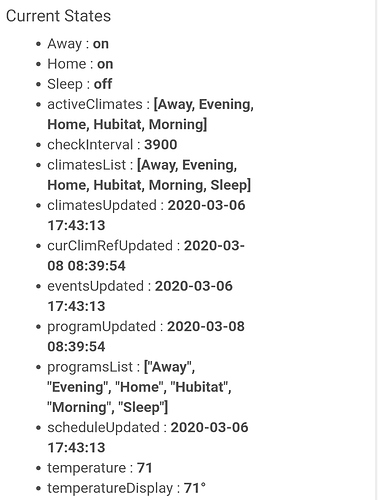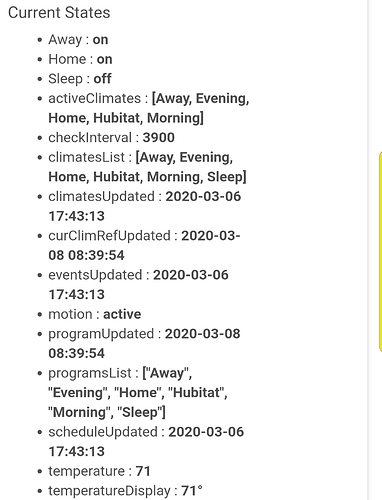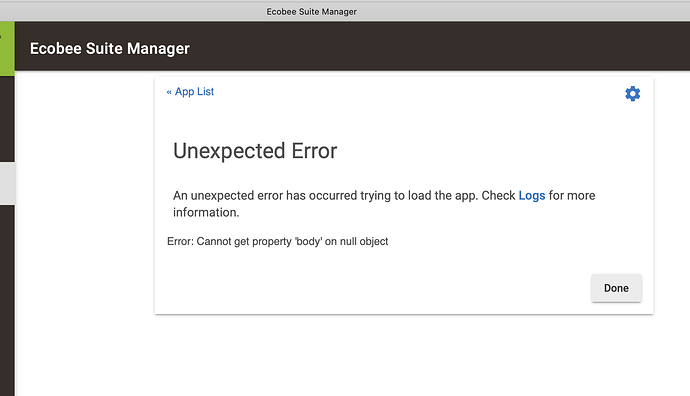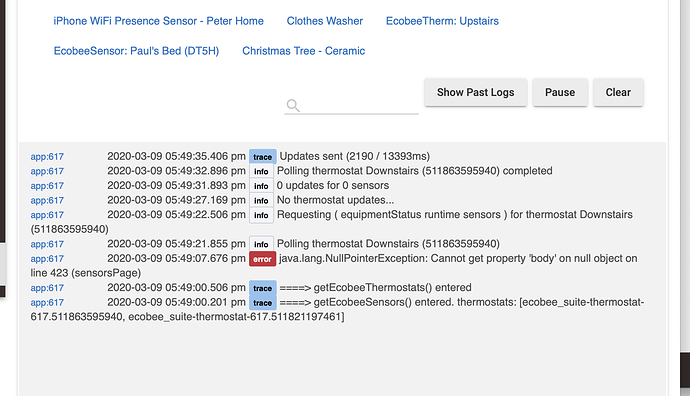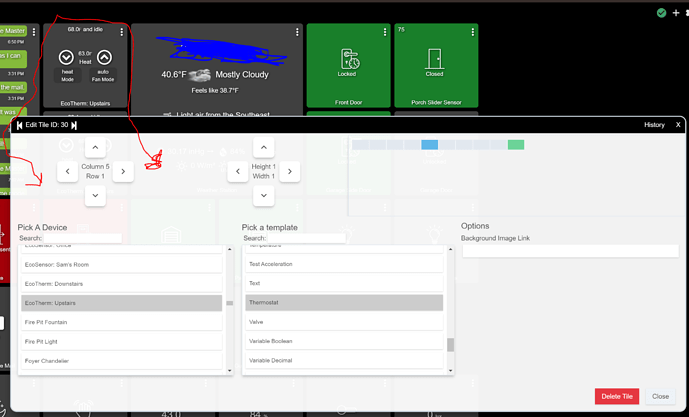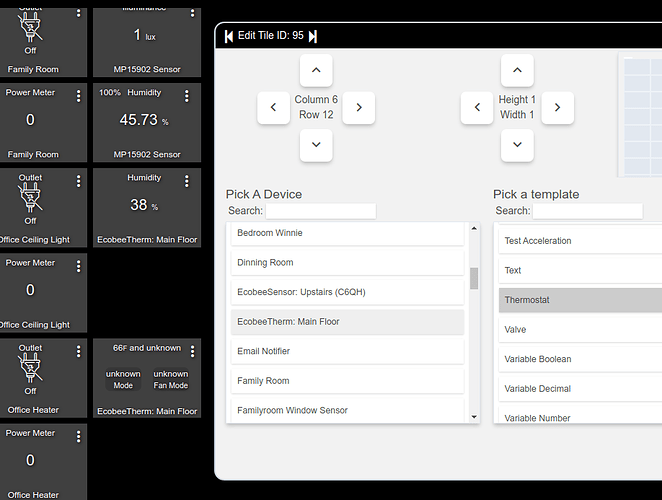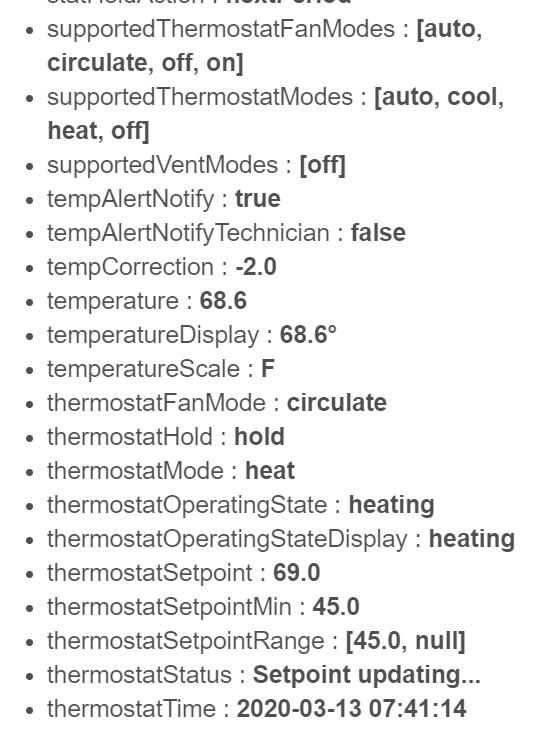Thanks again for your hardwork and dedication. Anyway, just like my previous post in the deprecated thread, I have 2 ecobee 3 lite thermostat. The one upstairs works ok, but the downstairs is missing “cool” in the supportedThermostatMode. On version .02 auto heat and cool were missing. Now only “cool” is missing.
If this hasn't resolved itself after a couple of hours, then something has been corrupted and you will need to uninstall and re-install the entire Suite.
Also, as the instructions state, please install the entire Suite (including all of the Helpers). It is not designed (or tested) for you to only install the components that you plan on using. This could possibly be the cause of the issues you are seeing.
Ok. Will do and report back. Thanks
It works now.
You are right, something must have corrupted during my installation before. I removed everything including the codes and re did everything from scratch. Thanks again boss!
I'm new to Hubitat (and home automation), but I'm loving this integration! I just wanted to share how I'm using it...
-
I have a Ring alarm with the Unofficial Ring Connect app. I have rules set up so that every time I arm the alarm 'Away', it automatically throws the thermostats into the 'Away' program. And then when the alarm is disarmed, it resumes schedule. There might be a better way and mine might be round-about but it looks like this... Ring -> HSM -> Hubitat Mode -> ecobee program
-
I have 2 A/C units (upstairs and downstairs). My wife works from home and stays mostly downstairs, but still goes upstairs occasionally throughout the day and our nursery is up there so our baby will nap up there. Being TX, it gets hot up there really fast and she's threatened to lock it to 72 degrees, 24/7. So instead, I've tied all of our indoor motion sensors to a virtual switch and use that switch to trigger the upstairs thermostat into 'Home' mode. So even if she's moving around downstairs, the upstairs unit will still "see" her. (Honestly, this is something ecobee should have thought have and built into their own devices.)
As I start adding more sensors (both ecobee and contact), I plan to use the Smart Rooms functionality, too. My wife is a photographer and runs the studio out of our home, but it's a huge room that I'd prefer to close off whenever possible.
@storageanarchy I noticed this evening that after the upgrade to 1.8.01, that the "Motion" State is gone from a State/Variable in the Ecobee sensors.
When looking at native attributes for Ecobee Sensor, Motion is in the drop down, but results in no data when selecting.
Is there a reason you left this out or was this an oversight?
Do you have plans to put the Motion State back into vs 1.8?
Update: I monitored this today, and at times the Motion Current Status goes missing from the device attributes. The sensor is registered and communicates with the Ecobee, so it is not offline.
Why would this State be just dissappearing from the attributes vs holding an Active or Inactive status?
Motion was never removed, and I'm not aware of ANYTHING code could do that would make it "disappear."
Have you looked at the event history for the device, and are there any "motion" value that aren't either "active" or "inactive"?
@storageanarchy I reviewed the logs, Motion was not even listed as an event even going back a few days when it should have been.
Here is the States where Motion is just missing, when I would expect to just see inactive.
So I took out the battery this morning and put it back in after a minute. Now Motion is showing as an Attribute again for this device, Active, and posted to the event log as well.
I'll keep an eye on things.
Ahhh, the old "reset the battery" trick. I was going to suggest that.
In fact, you should probably just put a new battery in that sensor...
Hi -
Just finished a brand new install of your 1.8.01 release on Hubitat in my home where I have 2 thermostats plus 6 sensors.
Install documentation and initial setup is right on. Super easy!
All went well until changing the Suite Manager preferences to treat the thermostats as sensors and then trying to view all of the sensors.
I get the following from the Suite Manager:
And the following in the Log:
Let me know if you have any questions or want additional info.
Pretty amazing the amount of work put into this app. I appreciate it!
Peter
The fix for this will be posted shortly...thanks for reporting it!
Ecobee Suite Updated on 10 Mar 2020 at 8:55am EDT
Fixes include:
-
Ecobee Suite Manager, version 1.8.06
- Fixed attribute initialization error (caused
supportedThermostatModesto be incorrect) - Fixed Sensors selection page (thermostatAsSensor error)
- Fixed attribute initialization error (caused
-
Ecobee Suite Open Contacts, version 1.8.02
- Miscellaneous performance enhancements
-
Ecobee Suite Thermostat, version 1.8.04
- Better integration with SmartThings Health Check
-
Ecobee Suite Sensor, version 1.8.02
- Better integration with SmartThings Health Check
These updates are recommended for all users
Ecobee Suite Thermostat updated on 11 Mar 2020 at 4:30pm
Fixes:
-
Ecobee Suite Thermostat, version 1.8.05
- Changing
thermostatModeto "auto" no longer fails
- Changing
This fix is recommended for all Ecobee Suite users
Hi, thanks for the effort of making this; I just installed the 1.8.06, with Ecobee 3, and a remote sensor. I did not find any information about adding ecobee device to dashboard, not sure if there is an alternative UI under Hubitat that I can use with these devices. Please advice, thanks.
Thanks for the reference. That's what I tried, this is what I got, on HE 2.1.9.117. Shows 'unknow mode', 'unknown fan mode'.
OK, so have a look at the device page for that device, and see what you have for the thermostat* values shown below:
I did not see thermostatFanMode, thermostatHold, thermostatMode; not sure the why the value of shtemostatHold is 'autoAway'. I have not change any of the setting under device yet; no helper enabled.
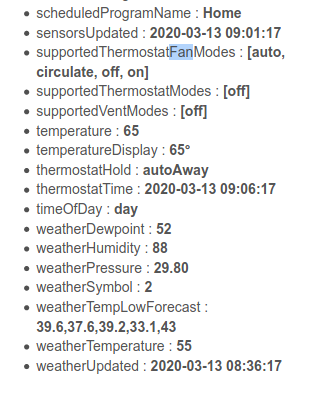
These should have auto-populated, but there may be a bug in refreshing the updates (I'm digging into it now).
You can try opening Ecobee Suite Manager, then clicking Done to see if it populates those missing values...
Hi, Does your app allow the control Humidifier Mode (Off, Manual, and Auto /frost control)?