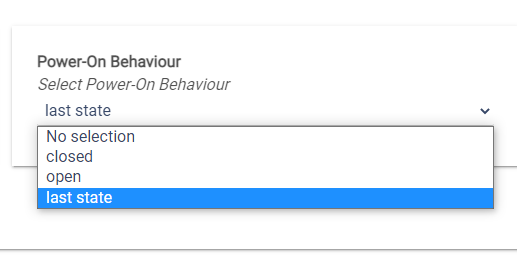I got the valve this morning and paired it up and used the above Tuya Zigbee Valve driver for it. Here is the "Data" for it:
- endpointId: 01
- model: TS0601
- application: 46
- manufacturer: _TZE200_sh1btabb
Here is what we get in the logs when "Configure" is clicked:
dev:18512022-08-14 09:47:36.896 am infoReceived bind response, data=[98, 82] (Sequence Number:98, Status: Failure)
dev:18512022-08-14 09:47:36.893 am debugDesc Map: [raw:catchall: 0000 8021 00 00 0040 00 D9D8 00 00 0000 00 00 9882, profileId:0000, clusterId:8021, clusterInt:32801, sourceEndpoint:00, destinationEndpoint:00, options:0040, messageType:00, dni:D9D8, isClusterSpecific:false, isManufacturerSpecific:false, manufacturerId:0000, command:00, direction:00, data:[98, 82]]
dev:18512022-08-14 09:47:36.887 am debugdescription is catchall: 0000 8021 00 00 0040 00 D9D8 00 00 0000 00 00 9882
dev:18512022-08-14 09:47:36.676 am debug other Tuya oddities - don't know how to handle it, skipping it for now...
dev:18512022-08-14 09:47:36.673 am debugdescription is read attr - raw: D9D801000068040042105F545A453230305F73683162746162620000002003010000204605000042065453303630310700003003FEFF003000, dni: D9D8, endpoint: 01, cluster: 0000, size: 68, attrId: 0004, encoding: 42, command: 01, value: 105F545A453230305F73683162746162620000002003010000204605000042065453303630310700003003FEFF003000
dev:18512022-08-14 09:47:36.597 am debug other Tuya oddities - don't know how to handle it, skipping it for now...
dev:18512022-08-14 09:47:36.594 am debugdescription is read attr - raw: D9D801000068040042105F545A453230305F73683162746162620000002003010000204605000042065453303630310700003003FEFF003000, dni: D9D8, endpoint: 01, cluster: 0000, size: 68, attrId: 0004, encoding: 42, command: 01, value: 105F545A453230305F73683162746162620000002003010000204605000042065453303630310700003003FEFF003000
dev:18512022-08-14 09:47:33.010 am traceSprinkler sendZigbeeCommands received : [he raw 0xD9D8 1 0x01 0x0000 {10 00 00 04 00 00 00 01 00 05 00 07 00 FE FF}, delay 200, he rattr 0xD9D8 0x01 6 0 {}, delay 2000, zdo bind 0xD9D8 0x01 0x01 6 {A4C1387D2FED42E8} {}, delay 2000, he cr 0xD9D8 0x01 6 0 16 0 600 {}, delay 2000]
dev:18512022-08-14 09:47:32.991 am traceSprinkler polling..
dev:18512022-08-14 09:47:32.989 am debugSprinkler sending refresh() command...
dev:18512022-08-14 09:47:32.986 am info configure()..
Here is what comes in the logs when "Open" is clicked:
dev:18512022-08-14 09:49:17.342 am warnUnprocessed global command: cluster=EF00 command=02 attrId=null value=null data=[00, 0F, 01, 01, 00, 01, 01]
dev:18512022-08-14 09:49:17.340 am debugDesc Map: [raw:catchall: 0104 EF00 01 01 0040 00 D9D8 01 00 0000 02 01 000F0101000101, profileId:0104, clusterId:EF00, clusterInt:61184, sourceEndpoint:01, destinationEndpoint:01, options:0040, messageType:00, dni:D9D8, isClusterSpecific:true, isManufacturerSpecific:false, manufacturerId:0000, command:02, direction:01, data:[00, 0F, 01, 01, 00, 01, 01]]
dev:18512022-08-14 09:49:17.334 am debugdescription is catchall: 0104 EF00 01 01 0040 00 D9D8 01 00 0000 02 01 000F0101000101
dev:18512022-08-14 09:49:17.221 am debugDesc Map: [raw:catchall: 0104 EF00 01 01 0040 00 D9D8 00 00 0000 0B 01 0000, profileId:0104, clusterId:EF00, clusterInt:61184, sourceEndpoint:01, destinationEndpoint:01, options:0040, messageType:00, dni:D9D8, isClusterSpecific:false, isManufacturerSpecific:false, manufacturerId:0000, command:0B, direction:01, data:[00, 00]]
dev:18512022-08-14 09:49:17.216 am debugdescription is catchall: 0104 EF00 01 01 0040 00 D9D8 00 00 0000 0B 01 0000
dev:18512022-08-14 09:49:13.951 am debugSprinkler opening
Here is what comes in the logs when "Close" is clicked:
dev:18512022-08-14 09:49:53.478 am warnUnprocessed global command: cluster=EF00 command=02 attrId=null value=null data=[00, 11, 6C, 02, 00, 04, 00, 00, 00, 64]
dev:18512022-08-14 09:49:53.474 am debugDesc Map: [raw:catchall: 0104 EF00 01 01 0040 00 D9D8 01 00 0000 02 01 00116C02000400000064, profileId:0104, clusterId:EF00, clusterInt:61184, sourceEndpoint:01, destinationEndpoint:01, options:0040, messageType:00, dni:D9D8, isClusterSpecific:true, isManufacturerSpecific:false, manufacturerId:0000, command:02, direction:01, data:[00, 11, 6C, 02, 00, 04, 00, 00, 00, 64]]
dev:18512022-08-14 09:49:53.468 am debugdescription is catchall: 0104 EF00 01 01 0040 00 D9D8 01 00 0000 02 01 00116C02000400000064
dev:18512022-08-14 09:49:52.686 am warnUnprocessed global command: cluster=EF00 command=02 attrId=null value=null data=[00, 10, 01, 01, 00, 01, 00]
dev:18512022-08-14 09:49:52.683 am debugDesc Map: [raw:catchall: 0104 EF00 01 01 0040 00 D9D8 01 00 0000 02 01 00100101000100, profileId:0104, clusterId:EF00, clusterInt:61184, sourceEndpoint:01, destinationEndpoint:01, options:0040, messageType:00, dni:D9D8, isClusterSpecific:true, isManufacturerSpecific:false, manufacturerId:0000, command:02, direction:01, data:[00, 10, 01, 01, 00, 01, 00]]
dev:18512022-08-14 09:49:52.678 am debugdescription is catchall: 0104 EF00 01 01 0040 00 D9D8 01 00 0000 02 01 00100101000100
dev:18512022-08-14 09:49:52.567 am debugDesc Map: [raw:catchall: 0104 EF00 01 01 0040 00 D9D8 00 00 0000 0B 01 0000, profileId:0104, clusterId:EF00, clusterInt:61184, sourceEndpoint:01, destinationEndpoint:01, options:0040, messageType:00, dni:D9D8, isClusterSpecific:false, isManufacturerSpecific:false, manufacturerId:0000, command:0B, direction:01, data:[00, 00]]
dev:18512022-08-14 09:49:52.562 am debugdescription is catchall: 0104 EF00 01 01 0040 00 D9D8 00 00 0000 0B 01 0000
dev:18512022-08-14 09:49:49.945 am debugSprinkler closing
If possible, it would be cool to get the battery level, as well, to know how low it is getting before the device just dies without my knowing but I can think of ways around that if not possible.
Let me know what more is needed.
 | Amazon :
| Amazon :