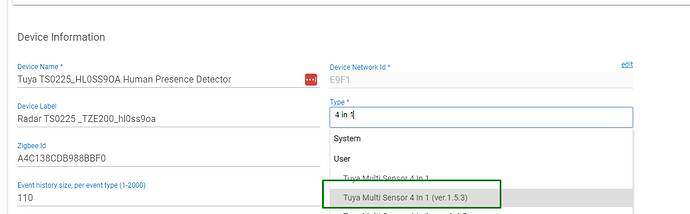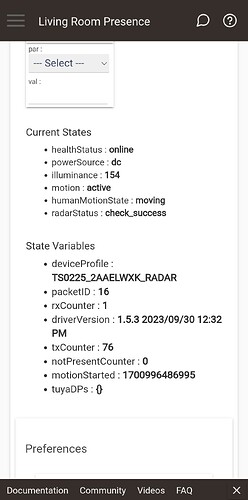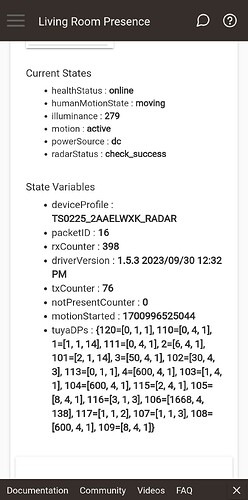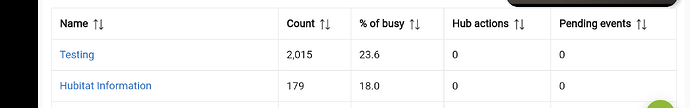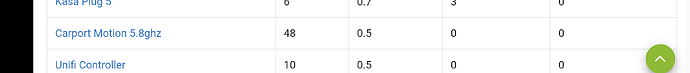I noticed some copy/paste bugs in some of the TS0225_HL0SS9OA radar parameters - please wait for a fix in the next few days.
Thank you kindly. I really appreciate all of your hard work.
Hi @stephen_nutt @Jiveman @AdrianCanuck ,
As it may take longer than I expected to publish a new version for TS0225_HL0SS9OA , please switch temporarily to the old version 1.5.3
This is a direct link for download :
After downloading and installing as a new driver, manually switch to the old version :
(you can have the old version assigned only to your TS0225_HL0SS9OA radar, while using at the same time the last version for other devices that use the 4 In 1 driver.
Please let me know if the changing of the radar preferences is working OK with the old version?
I just updated (or downgraded as it were), and it does seem to have corrected this 0-disabled reading. Will be watching the releases, thanks again!
@kkossev Since you helped me identify that my device was not working properly with my C-8. It was a "TS0601_SXM7L9XA_RADAR." Is there one of these that do work reliably so I can deploy it with my C-8? Is there one you recommend?
I avoid recommending a particular model ... But a lot of HE users seems to berather happy with the Linptech/Moes 24Ghz Presence Sensor.
Any sensors that are outdoor capable?
I can't recall a motion/presence sensor rated for outdoor use ... except one Philips Hue model maybe?
Actually, with the mmWave sensors you can seal the device in your own DIY enclosure - it 'sees' through plastic boxes. The challenge may be safely feeding the 5V or 12V DC power.
I rolled back to the older driver and wow what a difference ![]()
Seems to be tracking fairly accurate my presence without me waving my hand in front of it
Thank you
Well, this is a temporary workaround, there is no going back to the old copy&paste&modify style driver - it reached the maximum code segment limits! ![]()
When I am ready with the fixes in the current driver version, will ping you for a new test.
Very much appreciated!!!! ![]()
Thank you!
I'm out of town but will try the old version when I return. Thank you.
EDIT: I am back and it seems to be working as expected with the Current Status enabled. Also, I like the drop down menu for Set Par in this version better than other that requires typing in the Parameter. Thank you for this.
Since the 1st one is working, I paired a 2nd one. I had some issues but finally got it working. However, the red LED won't stop blinking like it is in pairing mode. It doesn't seem to affect its functionality; just strange. I tried turning the "Enable LED" on then off but no bueno.
EDIT: And it stopped blinking without me doing anything.
I spoke too soon. After messing with it, It's back to blinking and has been for over 12 hours. It's seems to be working otherwise except illuminance. I am in the Living Room in the dark and it says 154. The device is in pairing mode because I can delete and re-pair without pushing the pairing button on device. Any suggestions?
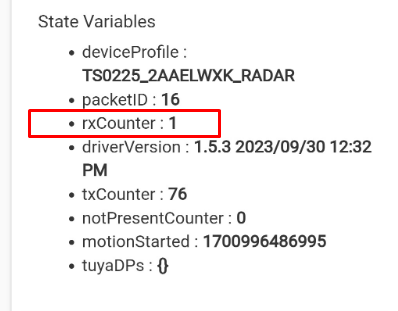
Hubitat Zigbee 3.0 connectivity problem ... ![]()
Do you still keep your old C-7 hub?
Yes it's running but Zigbee radio is turned off. I only use for LAN integrations like Lutron, Govee, etc. Do you think moving it would solve problem? What does rxCounter refer to?
Here is update since my previous post:
Light is still blinking.
'rxCounter' stands for 'receive counter' - it counts the number of the received messages from the device. 'txCounter' counts the number of the transmitted commands from the hun to the device.
The easiest way to understand whether the device stays connected to the hub is to enable the Debug logs, then open the live logs in another tab. Power off the device (or remove the battery if it is a battery-powered). After a few seconds, power on the device again.
If you see messages coming from the device in the live logs - it is paired / connected.
If no new debug logs are coming - the device has dropped off the Zigbee network.
My logs filled up after turning off then on so it seems to be working but red light continues to blink rapidly. I'll stop posting here as i have taken your thread about the driver off the tracks.
I lied, last post here about this stupid LED.... Moving it to the C-hub worked. The device is working and LED isn't constantly blinking. It gave me an excuse to pair the Aqara Cube to the C-7 again since it doesn't play well on the C-8.
@kkossev - I have observed a very weird issue -
I purchased a Tuya TS0225_2AAELWXK 5.8Ghz radar several months ago, and had fantastic luck with it using your driver. So far, this sensor has proved to be the LEAST chatty, with the lowest CPU usage. I installed it several months ago, and I've kept the driver up to date with the latest development branch (currently 1.6.8 and all works beautifully with that original sensor)
So obviously, since this sensor proved to be so good, obviously I decided to get more of them eventually. So I got two more identical sensors from AliExpress. I installed them, they were immediately detected and the correct driver and device profile were selected. However, BOTH of these new ones are AWFUL! CPU utilization is very high, methods count is DRAMATICALLY higher on the newer sensors.
I've tried re-pairing the devices many times, even directly next to the hub. Same result each time. I cannot explain. Why would two identical sensors with identical drivers have such radically different behaviors?
See below: "Testing" is the new sensor, "Carport Motion 5.8Ghz" is the original one.