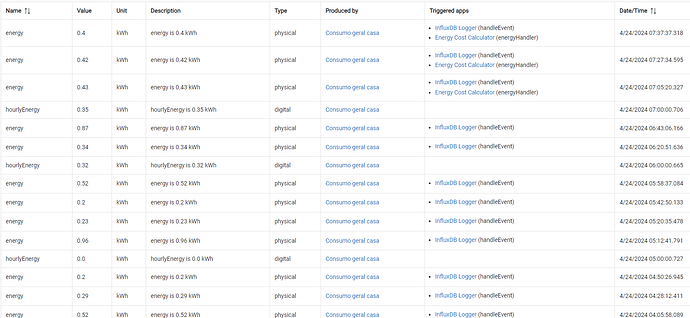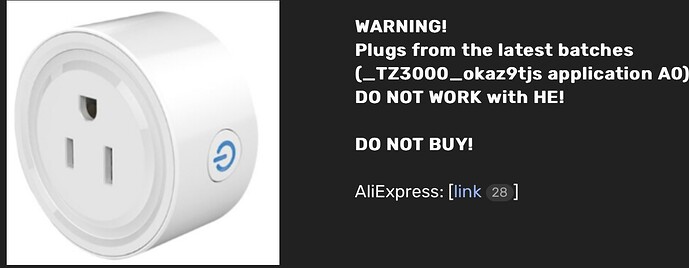But it lies 10x times coz 9.46 A * 230 V = 2175 W not 218.6 W
I am afraid that if I change the power devisor for this device, it will affect other power metering models... ![]() And this driver is nearly the limit of the different devices that can be supported.
And this driver is nearly the limit of the different devices that can be supported.
This device needs a dedicated new driver, that should create child devices for each channel.
I don't have the time to do it now, because I must finish other, already started projects.
The alternatives to make it fully work in Hubitat are via Home Assistant bridge (hopefully it will be added into HA soon), or much later - via Zemismart M1 / Tuya Matter bridges, when (if) the new Matter version 1.3 is published and implemented in the Tuya bridges... hopefully this year.
You can make a copy of the driver and try to modify line 1184
from
powerEvent(activePowerRaw / getPowerDiv())
change it to
powerEvent(activePowerRaw)
Thank you very much for your help
Hello is there not something wrong in these events? I can't understand the timing for these events:
The hourlyEnergy should not be the accumulated energy during one hour? I have a lot of time 0.0 kWh hourlyEnergy but I can't believe it's correct as I see values before this event..
Can you please explain me what is the event "energy" as it's reporting 2-4 time each hour?
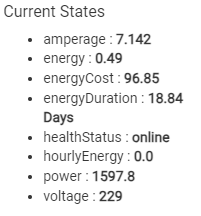
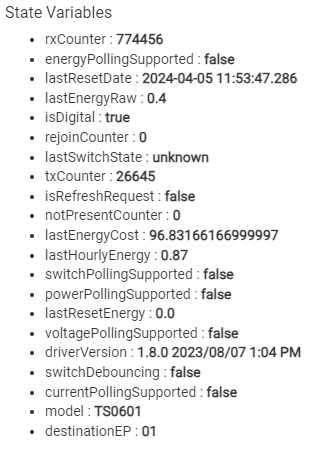
What are these variables?
rxCounter
lastEnergyRaw
txCounter
I have now EnergyCost =96.85 for 18.84 Days (based on which state variable?) I find this to big as I just received my bill (21 march to 20 apr) with 101.72€ as amount.
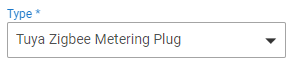
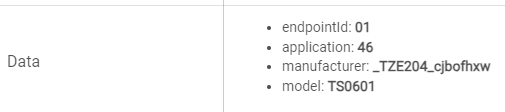
Just a quick update - a search in GitHub reveals this :
I will answer the other question later tonight.
But the bottom line is, that this device does not report the accumulated energy.. ![]()
@user2912 can you check whether simply summing the energy reports will not result in an accumulated energy total value?
This is what is used in Home Assistant :
If you have a constant load of 50 Watts for 10 hours, and if you export all the energy incremental events generated in this period into a spreadsheet, will the sum be close to 0.5 kWh?
Hello everyone, I would like to ask if there is any known plug that reports consumption changes without being polled?
Greetings.
The device's availability depends on where you are located.
Some of the Tuya plugs can also be configured to report automatically, but TBHI lost track of which models can do it and which not...
Have you tried the 'Automatic reporting configuration' option with this driver?
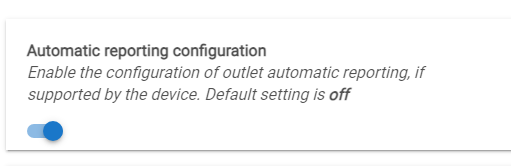
I can recommend the Frient (Develco) plugs, as they strictly follow the ZCL standards.
Well yes, I knew and had tried that option.
I had two plugs that I had left in a drawer after getting rid of many of them that did not work without being polled (or so I thought) I put them back in and after some adjustments, the device only reports WITHOUT polling in the W range and indicated time. Perfect
Thank you very much as always.
- endpointId: 01
- application: 4A
- manufacturer: _TZ3000_gjnozsaz
- model: TS011F
Lost this morning just trying to extract the events to make a report and just figured out, that you need a stable power for that.. Isn't there an easy way to extract these events?
I have one clamp connected to my kitchen exhaust fan that I can let working for max 3h today. Is this enough?
Can I send you a file with events? Is the archive from Webcore LTS ok for you?
We need to compare at least 5-6 incremental energy reports with a known constant active load energy consumption, so an inductive load like a fan is probably not the best for the tests.
If I have time during the weekend I will run some tests with an Incandescent bulb load.
I'm not able to do this test with a bulb as both meters are not easy to access. If the fan could be an option to test, let me know, so I will try to let it work for 6 or 7h. Regarding the format of the logs, webCoRE lts format is ok for you?
Yes. the webCoRE format will be OK. We need to know what will be the real expected active energy consumed by the fan for the 6 hours period (the power factor will be less than 1).
I got a new 20A plug from Aliexpress and it works with your driver.
But the hub did not match it , so I had to select it manually.
I don't know why it did not detect , because the parameters are already in your driver code:
- endpointId: 01
- application: 70
- inClusters: 0000,0006,0003,0004,0005,1000,000A,E001,E000,0702,0B04
- manufacturer: _TZ3000_okaz9tjs
- model: TS011F
- softwareBuild: 0122052017
This particular ID is flaky. They go offline often. I have 8 of these that are in ‘the drawer of stuff too good to throw away’.
There is no way to tell if you will receive this ID or not. Moes makes an identical plug that will not have this ID.
@kkossev recommended the Third Reality plug.
actually I already have 2 other of this same device (just the 16A version) working on my hub with this driver. I don't observe any "going offline" issues.
Give it time.
https://community.hubitat.com/t/release-tuya-zigbee-metering-plug-w-healthstatus/86465
the other 16A devices , I have been using for more than 4-5 months. Nothing happened. Hope this does not fail.
Hi everyone. I need to measure the voltage across a circuit. For this purpose which device would you recommend? I am based in Europe, Romania.
Use case: Once the voltage goes above 230V, I will turn on a electrical consumer across the circuit. I have a C8, and many switches, relays already installed.
@kkossev Is the list at the beginning of the post still applicable? I am looking to purchase Smart ZigBee Socket NOUS A1Z.
Thanks
Hi @vlad.c ,
Yes, the NOUS A1Z is supported now and will be supported in this driver even if the firmware changes on the future.
I have one and it is performing very well.