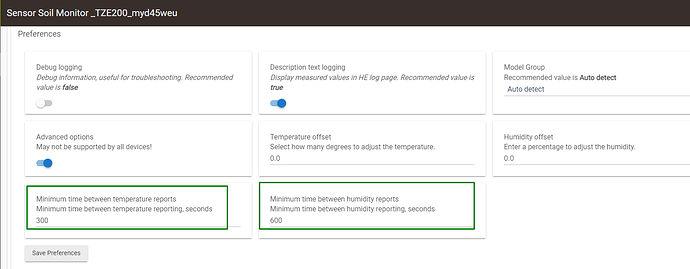Yes I saw the same spamming, I wouldn't recommend this device, I've gutted the internals and repurposed it.
I have added a warning for the device's chatty and spammy behavior in the first post.
@bbholthome @Greenwave you can limit the time between the T/H reports by increasing the default settings of the "Minimum time between ... reports" options:
This will not stop the device from sending these unnecessary updates every 10 seconds over the air, but at least will reduce the load on the hub a little.
@bbholthome such rapid changes of the humidity readings are not normal .. did you find the reasons for it?
It started when I watered the plant.
Hey, first off, thanks for your work on this, @kkossev! A while back I bought a six-pack of these ZigBee temperature/humidity sensors off AliExpress: https://www.aliexpress.us/item/3256804810279321.html. The trouble is that, despite the driver I try to use, all I ever see in the device's current state is the following:
- _info : installed
- battery : 100
FWIW, I'm using version 1.3.3 of your driver, which from what I can tell from searching through your code does explicitly handle the manufacturer ID that the devices reports, i.e. "_TZ3000_xr3htd96".
The sensors pair to HA eventually, and oddly enough only if upstairs and not near the hub, which is downstairs. (I have a bunch of Zigbee power outlet switches acting as repeaters upstairs, so perhaps I get better coverage from them?) I see the following data after pairing:
- endpointId: 01
- application: 46
- manufacturer: _TZ3000_xr3htd96
- model: TS0201
Here's an excerpt of my logs after having removed and re-paired one of the sensors; there are a few "NOT PARSED" messages, which make me think perhaps it is reporting, but it's just not getting picked up:
[dev:419](http://192.168.0.135/logs?tab=past&deviceId=419#)2023-03-20 02:02:16.002 PM[debug](http://192.168.0.135/logs?tab=past&deviceId=419#)Tuya Temperature Humidity Illuminance LCD Display with a Clock Battery Percentage rawValue = 200 -> 100%
[dev:419](http://192.168.0.135/logs?tab=past&deviceId=419#)2023-03-20 02:02:15.997 PM[debug](http://192.168.0.135/logs?tab=past&deviceId=419#)Tuya Temperature Humidity Illuminance LCD Display with a Clock parse() descMap = [raw:86CD01000110210020C82000201E, dni:86CD, endpoint:01, cluster:0001, size:10, attrId:0021, encoding:20, command:0A, value:C8, clusterInt:1, attrInt:33, additionalAttrs:[[value:1E, encoding:20, attrId:0020, consumedBytes:4, attrInt:32]]]
[dev:419](http://192.168.0.135/logs?tab=past&deviceId=419#)2023-03-20 02:02:15.862 PM[warn](http://192.168.0.135/logs?tab=past&deviceId=419#)Tuya Temperature Humidity Illuminance LCD Display with a Clock **NOT PARSED** : [raw:86CD0100001801002046E2FF2033E4FF2001, dni:86CD, endpoint:01, cluster:0000, size:18, attrId:0001, encoding:20, command:0A, value:46, clusterInt:0, attrInt:1, additionalAttrs:[[value:33, encoding:20, attrId:FFE2, consumedBytes:4, attrInt:65506], [value:01, encoding:20, attrId:FFE4, consumedBytes:4, attrInt:65508]]]
[dev:419](http://192.168.0.135/logs?tab=past&deviceId=419#)2023-03-20 02:02:15.853 PM[debug](http://192.168.0.135/logs?tab=past&deviceId=419#)Tuya Temperature Humidity Illuminance LCD Display with a Clock parse() descMap = [raw:86CD0100001801002046E2FF2033E4FF2001, dni:86CD, endpoint:01, cluster:0000, size:18, attrId:0001, encoding:20, command:0A, value:46, clusterInt:0, attrInt:1, additionalAttrs:[[value:33, encoding:20, attrId:FFE2, consumedBytes:4, attrInt:65506], [value:01, encoding:20, attrId:FFE4, consumedBytes:4, attrInt:65508]]]
[dev:419](http://192.168.0.135/logs?tab=past&deviceId=419#)2023-03-20 02:02:12.713 PM[warn](http://192.168.0.135/logs?tab=past&deviceId=419#)Tuya Temperature Humidity Illuminance LCD Display with a Clock **NOT PARSED** : [raw:86CD0100001605004206545330323031, dni:86CD, endpoint:01, cluster:0000, size:16, attrId:0005, encoding:42, command:01, value:TS0201, clusterInt:0, attrInt:5]
[dev:419](http://192.168.0.135/logs?tab=past&deviceId=419#)2023-03-20 02:02:12.709 PM[debug](http://192.168.0.135/logs?tab=past&deviceId=419#)Tuya Temperature Humidity Illuminance LCD Display with a Clock parse() descMap = [raw:86CD0100001605004206545330323031, dni:86CD, endpoint:01, cluster:0000, size:16, attrId:0005, encoding:42, command:01, value:TS0201, clusterInt:0, attrInt:5]
[dev:419](http://192.168.0.135/logs?tab=past&deviceId=419#)2023-03-20 02:02:11.796 PM[trace](http://192.168.0.135/logs?tab=past&deviceId=419#)Tuya Temperature Humidity Illuminance LCD Display with a Clock sendZigbeeCommands(cmd=[])
[dev:419](http://192.168.0.135/logs?tab=past&deviceId=419#)2023-03-20 02:02:11.793 PM[info](http://192.168.0.135/logs?tab=past&deviceId=419#)Tuya Temperature Humidity Illuminance LCD Display with a Clock Debug logging is will be turned off after 24 hours
[dev:419](http://192.168.0.135/logs?tab=past&deviceId=419#)2023-03-20 02:02:11.765 PM[info](http://192.168.0.135/logs?tab=past&deviceId=419#)Tuya Temperature Humidity Illuminance LCD Display with a Clock Debug logging is true; Description text logging is true
[dev:419](http://192.168.0.135/logs?tab=past&deviceId=419#)2023-03-20 02:02:11.762 PM[info](http://192.168.0.135/logs?tab=past&deviceId=419#)Tuya Temperature Humidity Illuminance LCD Display with a Clock Updating null (Tuya Temperature Humidity Illuminance LCD Display with a Clock) model TS0201 manufacturer **_TZ3000_xr3htd96** modelGroupPreference = **Auto detect** (TS0201)
[dev:419](http://192.168.0.135/logs?tab=past&deviceId=419#)2023-03-20 02:02:10.911 PM[warn](http://192.168.0.135/logs?tab=past&deviceId=419#)Tuya Temperature Humidity Illuminance LCD Display with a Clock **NOT PARSED** : [raw:86CD01000068040042105F545A333030305F78723368746439360000002003010000204605000042065453303230310700003003FEFF003000, dni:86CD, endpoint:01, cluster:0000, size:68, attrId:0004, encoding:42, command:01, value:_TZ3000_xr3htd96, clusterInt:0, attrInt:4, additionalAttrs:[[value:03, encoding:20, attrId:0000, consumedBytes:4, attrInt:0], [value:46, encoding:20, attrId:0001, consumedBytes:4, attrInt:1], [value:TS0201, encoding:42, attrId:0005, consumedBytes:9, attrInt:5]]]
[dev:419](http://192.168.0.135/logs?tab=past&deviceId=419#)2023-03-20 02:02:10.869 PM[debug](http://192.168.0.135/logs?tab=past&deviceId=419#)Tuya Temperature Humidity Illuminance LCD Display with a Clock parse() descMap = [raw:86CD01000068040042105F545A333030305F78723368746439360000002003010000204605000042065453303230310700003003FEFF003000, dni:86CD, endpoint:01, cluster:0000, size:68, attrId:0004, encoding:42, command:01, value:_TZ3000_xr3htd96, clusterInt:0, attrInt:4, additionalAttrs:[[value:03, encoding:20, attrId:0000, consumedBytes:4, attrInt:0], [value:46, encoding:20, attrId:0001, consumedBytes:4, attrInt:1], [value:TS0201, encoding:42, attrId:0005, consumedBytes:9, attrInt:5]]]
[dev:419](http://192.168.0.135/logs?tab=past&deviceId=419#)2023-03-20 02:02:10.717 PM[trace](http://192.168.0.135/logs?tab=past&deviceId=419#)Tuya Temperature Humidity Illuminance LCD Display with a Clock sendZigbeeCommands(cmd=[he raw 0x86CD 1 0x01 0x0000 {10 00 00 04 00 00 00 01 00 05 00 07 00 FE FF}, delay 200, he wattr 0x86CD 0x01 0x0000 0xFFDE 0x20 {13} {}, delay 200])
[dev:419](http://192.168.0.135/logs?tab=past&deviceId=419#)2023-03-20 02:02:10.708 PM[info](http://192.168.0.135/logs?tab=past&deviceId=419#)Tuya Temperature Humidity Illuminance LCD Display with a Clock configure()..
[dev:419](http://192.168.0.135/logs?tab=past&deviceId=419#)2023-03-20 02:02:10.595 PM[info](http://192.168.0.135/logs?tab=past&deviceId=419#)Tuya Temperature Humidity Illuminance LCD Display with a Clock Statistics were reset. Press F5 to refresh the device page
[dev:419](http://192.168.0.135/logs?tab=past&deviceId=419#)2023-03-20 02:02:10.591 PM[info](http://192.168.0.135/logs?tab=past&deviceId=419#)Tuya Temperature Humidity Illuminance LCD Display with a Clock InitializeVars()... fullInit = true
[dev:419](http://192.168.0.135/logs?tab=past&deviceId=419#)2023-03-20 02:02:10.583 PM[info](http://192.168.0.135/logs?tab=past&deviceId=419#)Tuya Temperature Humidity Illuminance LCD Display with a Clock installed()...
Thanks in advance, and let me know if there's any other information you'd need to debug it.
Hi @falquaddoomi ,
I don't have this sensor, so I haven't tested it with this driver. To dig further where the problem is, I will need to finish first the projects that I have already started, so this will take some time.
A quick search shows that this Tuya sensor uses the standard ZCL clusters for reporting the temperature and the humidity. Isn't it working with HE inbuilt Generic Zigbee/Temperature Sensor driver?
I checked the excerpt from the log, nothing to worry about there. The ** NOT PARSED ** logs are not important Tuya specific reports, that are not related to the temperature or the humidity readings,
Try the inbuilt Generic Zigbee/Temperature Sensor driver - first change the driver manually (without deleting the already paired device), then pair it again close to the hub, The device should be re-discovered again with the standard driver assigned.
Thank you for your response, and no worries about time; I'm thankful that you've worked on this at all!
Anyway, I feel a bit silly about this, but maybe me writing it out will help future people: I followed your directions and this time put the sensor literally on top of my hub while pairing it, and that seems to have done the trick. I have no idea why it worked this time, but both sensors I'm testing are now regularly reporting their temperature and humidity values. Oddly enough, they both defaulted to using your driver over the generic zigbee temperature/humidity sensor when I repaired them, despite my having switched them to that driver before removing them. I was about to switch them back to the generic driver, but I noticed that they had already reported their values! I'll continue to monitor them and see if there's anything to report, but so far, so good.
Thank you again for your help! I'm really excited to use these things after having chalked them up as a loss.
version 1.3.2 is now available for an update from HPM.
@kkossev
Just got the TS0201 model today, testing it out it works great. Not sure if Ping is supposed to work or not but getting this error on logs when clicking on Ping on the device page.
This device does work fine though, it's reporting temp and humidity so far.
Thank you for the report. I will fix this in the next update, but this is not something to worry about.
The ping() button is added automatically by HE when the "Health Check" capability is declared. It may be useful to implement for the dc-powered sensors, which listen for incoming Zigbee commands and may reply to the ping.
Thanks for your work on this. It worked fine on my device so I ordered a couple more of them.
@bfara83 can you try the latest development branch version 1.3.3 "2023/04/23 9:06 AM" ?
It implements a ping() and round-trip-time measurement attribute.
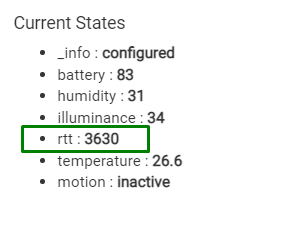
In this example ( USM-300Z 4-in-1 battery-powered sensor by ShinaSystem) the round-trip-time varies between 60 milliseconds up to 4,000 ms - this is normal for battery powered devices.
Thanks, I updated to 1.3.3 now. I no longer get an error when using Ping on the TS0201 model. rtt attribute hasn't showed yet although I just installed it so I'm sure it'll take time to show so I'll let you later today.
I plan to order more of these soon as I like this one a lot more than the Konke sensors.
What is the Manufacturer of your device? I will mark it in the code as a 'deep sleeping' Zigbee device - this means, that it will not respond to any commands sent by the hub, until the device decides to wake up himself ..
Currently, the driver does not send automatically ping() commands on a scheduled basis. This is usually not needed, except probably for some weird devices that do not send anything to the hub periodically to show that they are alive... GiEX irrigation valve is such a device.
The ping() command may work with your sensor if you wake it up at the same time when you click on the Ping button - by rapidly changing the humidity for example.
I have pushed version 1.3.3 for update via HPM.
Just recently found and installed this driver for my Moes model: TS0222 manufacturer: _TYZB01_ftdkanlj
It's finally working correctly and stable. I was using a different driver that would freeze up randomly and was slow updating values. This one is perfect. Thanks for all your hard work!
Thank you for the feedback, Tim!
I have now removed the warning 'Do not buy' for this device from the first post in this thread. Mine e-ink display sensor was working OK also in the last probably 6 months, but I thought it was only me.. : )
Do you mean this section?
manufacturer: _TZ3000_xr3htd96
model: TS0201
Hi @kkossev before everything, thank you for supporting these drivers!
I bought 2: _TZE200_locansqn modem TS0601 but they don't seem to work. By not work, looks like the device pairs since it shows on HE with your latest drivers selected but I don't see the temp nor humidity and the time and date are not set.
These are my state variables:
lastTx : {"cfgFailure":false,"cfgTimer":0,"humiCfg":"-1,-1,-1","humiCfgOK":false,"pingTime":1683055187149,"tempCfg":"-1,-1,-1","tempCfgOK":false}
modelGroup : TS0601_Haozee
lastRx : {"tempTime":1683055164064,"humiTime":1683055164064,"tempCfg":"-1,-1,-1","humiCfg":"-1,-1,-1"}
stats : {"date":"2023-05-02","rejoins":0,"rxCtr":0,"txCtr":5}
driverVersion : 1.3.4 2023/04/24 10:48 PM
notPresentCounter : 0
configState : 0
Not exactly sure what is going on, I see some warnings in log:
Unprocessed ZDO command: cluster=0002 command=00 attrId=null value=null data=[0D, 00, 00]
Unprocessed ZDO command: cluster=0000 command=00 attrId=null value=null data=[0C, FE, 05, C6, FE, FF, 69, 34, 94, 00, 00]
Unprocessed ZDO command: cluster=0002 command=00 attrId=null value=null data=[0B, 00, 00]
Unprocessed ZDO command: cluster=0002 command=00 attrId=null value=null data=[0A, 00, 00]
Also, after pairing the "blinking" signal on the device doesn't stop, actually disappears, so I'm not sure if there is a problem pairing the device itself...
Hi @andrepinto ,
The state variables 'stats' show rxCtr:0, which means that no any Zigbee messages have been received from the device.
I will have to research what is the meaning of these ZDO cluster 0 and cluster 2 messages, but obviously there is a problem with this device pairing to your hub... Is it a C-8 or C-7 or ?
I am on a C-8 hubitat