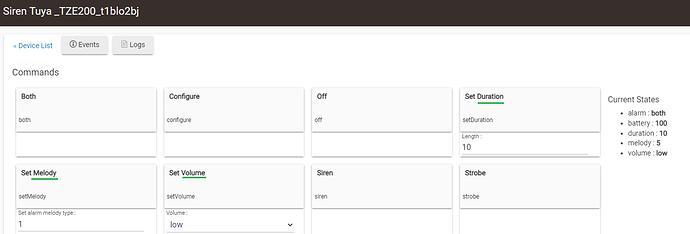I believe so. Definitely not through the hub. So not zigbee or zwave.
I think it might be this button:
I ordered 4 of these, really hope its the ones that work with ur driver ? Unfortunately it doesn't say what model number they are..
You never know what exact model you will receive when placing a purchase order for these devices. When you pair it to HE, we will know. Shouldn't be a big effort to make it work, even if its a new or unknown model.
The Tuya device is simply a siren and strobe which is great for an intruder alert, fire alarm, etc.
If you every want to have a device that has more flexibility in providing alerts, you can get the Ecolink 700 series chime/siren. The disadvantage is that it is a lot more expensive than your Tuya devices. The siren part of the device will do the siren and strobe thing like your Tuya, However, it also has a variety of built-in chimes sounds that can be used to alert you of things like doors being opened. You can also create custom sounds and load them on a micro SD card which inserts into the Ecolink device. Then you can create rules to play those sounds in response to a a trigger.
For example, when my garage door opens, the chime announces "The garage door has been opened". Likewise, when I get the message "There is motion in the basement" in the middle of the night, I know there is an intruder; most likely a mouse found a way in. For major events like a water link, you can use the siren slots to keep repeating the message at high volume in this the leak is fixed. It is a very useful device and it is fully supported by Hubitat.
Ecolink Z-Wave 700 Chime + Siren seems to be a very useful device, unfortunately, it is very difficult to source it in Europe.
I was thinking about the possibility to add some enhancements in this driver for the cheap Tuya Zigbee siren. The hardware is not capable of playing custom sounds, but the built-in 18 different sounds and melodies could be used better.
Currently, the driver allows to select the melody number, the duration and the volume of what will be played on the next Siren/Both commands.
This setup is OK for use as an alarm - probably on maximum volume and long duration.
However, for door open notifications, or used as a doorbell, the volume must be lower and the notification shorter.. Such sounds or short melodies are already available inside the siren.
So what can be done is the following:
- In the preference section add new "Default Melody", "Default Volume" and "Default Duration" parameters. These parameters will be used with the standard siren, strobe, both commands when the device is used for alarming purposes (from Hubitat Safety Monitor for example)
- the current "Set Melody", "Set Volume", "Set Duration" custom commands to be removed (hopefully no one uses them in RM or other automation) and replace with a new combined single custom command play :
- Play Melody, Volume, Duration
When 'Play' command is invoked from RM5.1 rule, it will first change the device melody #, volume and duration with the parameters specified in the same command line. This way it will be very easy to program a simple 'ding-dong' or similar low volume short sound. There are several inbuilt chime sounds to choose from.
After the custom play command finishes (probably at low volume and short duration), the driver will restore the default melody, volume, duration as set in the preference section, so that next time HSM activates and alarm, it will sound at the expected full volume and duration.
is there away to get the readings of the humidity yet? I need to buy some humidity sensors but figured I may be able to save some money if you know of away to get the readings from this alarm?
thank you for your hard work..
No, I have not added new devices or functionalities to this driver recently.
Do you already have the Tuya siren model that also reports humidity and temperature? If the main siren commands are the same and it works with this driver, adding T/H decoding should not be difficult. As I don't have this device, I will need some debug logs to look at.
I am using this driver and getting the following errors every hour. The device is working however.
2022-11-04 05:39:54.099 PMerrororg.codehaus.groovy.runtime.metaclass.MissingMethodExceptionNoStack: No signature of method: user_driver_kkossev_Tuya_Smart_Siren_Zigbee_1162.checkEventInterval() is applicable for argument types: () values: [] (method checkEventInterval)
@eric22 this error is a result from a scheduled job that has remained from a previous driver that has been used with this device.
You can manually update the driver to version 1.1.0 (from the second post in this thread), after clicking on the 'Save' button from the Preferences section, this scheduled job must be deleted.
Thanks that got it.
This thing is acting like a repeater and chewing up batteries is there a way to disable that function? It is in a location that does not have power.
Neighbor Table Entry
[[Chime] Master Bath, C136], LQI:255, age:3, inCost:1, outCost:2
Unfortunately, there is no way to control the repeater function from a Zigbee driver, it is hardcoded in the device firmware.
Additionally, the Tuya Zigbee siren is sending a heartbeat message every 2-3 minutes. So running on batteries all the time is not a good idea, for me, the batteries are more of a backup rather than a main power source.
Thanks, that is just crazy. I have had one in my hallway fro 2 years on the same batteries. It is the one with humidity sensor as well. That is the reason I bought 2 more. Now it seems that they are just meant to be plugged in.  bummer
bummer
Are you interested in processing the temperature and humidity for the other 2 devices?
I will need the fingerprint ( switch temporarily to HE inbuilt driver named 'device' and click on the 'Get Info' button). Also, send some debug logs when the T/H is reported (there should be "...NOT PROCESSED Tuya cmd: ......" log entries )
Or the other Tuya Sirens w/ temp&humidity sensors are working OK with another existing driver?
The other one has been using this driver from the start and it has worked great. That is the driver i initially used on the the new unit. It would not respond to it and I switched to this one. Tried the driver on this thread on the older one and it did not work.
I understand now... Although the two models of the Tuya Sirens look the same, the firmware inside is rather different. So let's leave it as it is, as long as both models are working with the different drivers.
Sounds good... Thanks for your help.
FYI I am running the newer Tuya Siren in a remote location with no access to power by using this . It looks like it will only need to be charged every month or so. I will update this post when I charge it. It has been running a full week and still shows full bars. I don't think a regular battery pack will work because of the low power draw.
Update on the battery, see above post. It looks like it will power the siren for ~3 months on a full charge for anyone wanting to put one of these in a remote location. I have mine in a bathroom closet and it just dropped to 75% charged after about 22 days.