yes
No
yes
No
Hi, I am a Hubitat newb. I am able to create a TM2 child and have the preview report the way I want, but I am at a loss as to get that preview tile onto a dashboard. I have read and attempted "Adding a Tile to Dashboard.md" but am missing the concept. Could someone point me in the correct direction?
Thanks,
In the new tile dialog you need to select your TM2 device, the Attribute template and then select the tm-tile01 attribute.
Okay, That worked a charm. I swear that is exactly what I was doing yesterday but not seeing the tm-tile01 show up. Thanks.
Yeah, web interfaces can be a bit funny sometimes with caching, etc. One possibility may be that I'm pretty sure the tile attribute is only created once a change occurs in the related devices referenced by the tile. Maybe there hadn't been any updates after you setup the rule...?
I got alarmed about that too after doing an initial config. But I found that, depending on the complexity of the rows that this number is usually a worst case and goes down as you start building your rows.
4 complex rows and 3 columns usually hits the limit in my experience. I have my H2O sensors reporting battery (with color changes), temp, and ok/notok (with color changes) and I get limited to 4 rows.
I created my first tile but I'm getting a header and footer in it. I don't see how to get rid of those.
Am I correct that to add a title line I should just create a new line 1, make the text before what I want the title to be and then don't pick a device?
Thanks!
Stuart
You can use the Smartly conversion process to get rid of them, if you want.
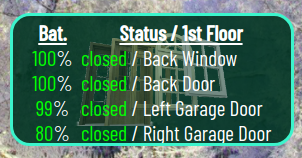
Can tilemaster devices be shared using hub mesh?
Try and report back. 
Ina brief test it will share but only 1 of the rows on my 3 row tile shows.
@bptworld
Just trying out your app and I was wondering how you get negative numbers into the fields for colour change?
I have a tile with 3 temps set and one of them is "freezer". I'd like the colour to change when the temp gets to -15 from it's unual -20 but the field only accepts positive numbers.
Cheers
Hy!
I'm trying Tile Master, it's my first contact with the app. I don't know if I'm doing something wrong, but after configure the child device I'm receive the error message below.
Unexpected Error
An unexpected error has occurred trying to load the app. Check Logs for more information.
Error: Command 'sendTile01' is not supported by device.
The log shows
app:9072021-02-05 15:16:13.109 errorjava.lang.IllegalArgumentException: Command 'sendTile01' is not supported by device. on line 2027 (pageConfig)
Some tips?
Thanks i advance,
Marcus
what version are you running on your hub? i've noticed this for a few apps as well. i've found deleting the app then re-installing it has fixed it. you could also try rebooting the hub again and see if the rebuild helps it out
Yes bptworld, but when asked to which device send the commands, I select the real device, not the virtual. Isn't it right?
I even can't the child app from Tile Master, I receive the same error.
No, as it says - you need to use the device created for you.
bptworld, a lot of thanks! English isn't my mother language, so I didn't observe that detail. Now it's working, althought I had to uninstall and reinstall the app to get rid of the defective child device I created.
Thanks again!
Just now I saw you are the app developer, bptworld. So i just want to say a big THANK YOU not only for your support, but for all your wonderful job!
Thanks directly from Brazil!
Hi all, I've stumbled upon this app and it's absolutely brilliant -- love it! Thanks @bptworld for your great work.
I am trying to build a tile to control my TVRs -- be able to change temperature. The thermostats have a command available for it among its attributes. I've added the device to Maker API and did the initial Maker API setup in Tile Master.
However, when building the actual tile I cannot see the command attributes available in the dropdown. Am I looking for them in a wrong place and missed a setup step? TIA!