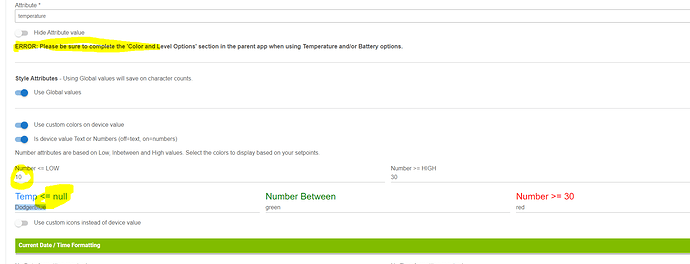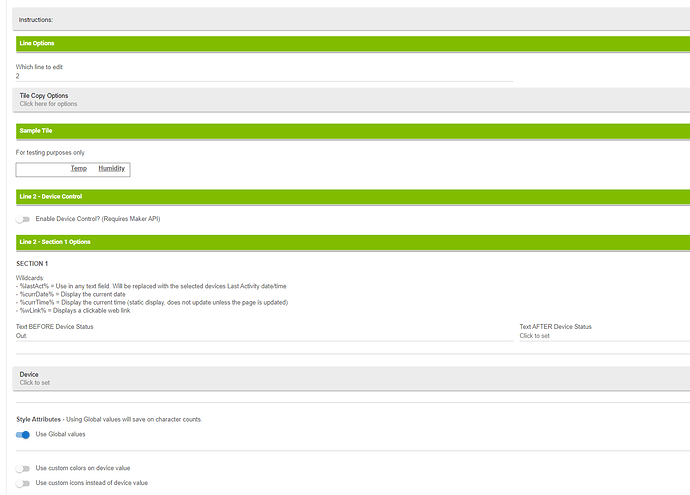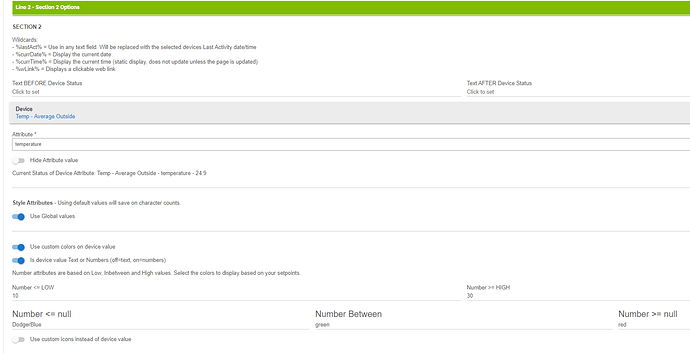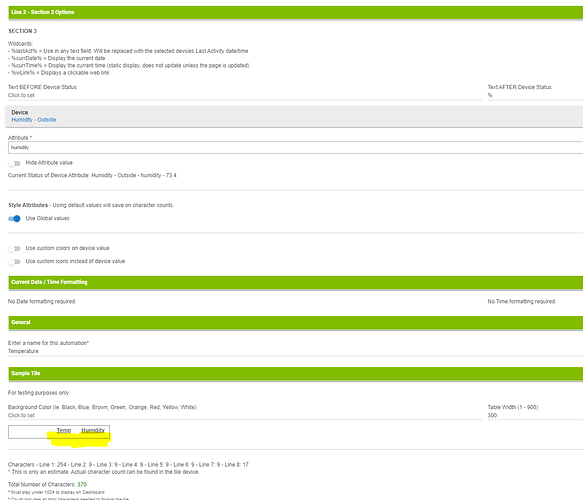I thought I did the all devices option but clearly there’s an issue. I’m not terribly familiar with the Maker API app.
New version on GitHub...
Parent:
V2.1.1 - 03/02/20 - Removed status color options from parent app
Child:
- V2.2.7 - 03/02/20 - Lots of cosmetic changes
- iFrame now gets added to character count when activated
- Added more Global Variables, dropping character count way down
- All status color options are now entered directly into the child app
- ANY attribute can now have status colors
Big update, be sure to go into each child app and look for new options, most noticeable - all device status colors are now in the child app and will need to be setup again.
Going out for a while, hope it works! 
BIG update!
tried it out for a minute, but rolled back...need more time to mess around
column width "global" option doesnt seem to be getting honored
i change width in line 1 and the other lines are changing as well
great work, keep it up!!
TBH, the transition from the previous version to this new one is a bear --- the "global" variable should be in the parent app, no? I am having great difficulty getting the new parent/child to format old tiles the same as before the update.
The status colors should default to global from the parent unless specified otherwise IMO
Also, column width is totally wonky in this new version...setting widths to not change tile at all
Nobody said change would be easy! ![]()
No way, I wouldn't want to be locked in to only one tile style. Global variables are per tile.
You'll need to visit each line and make sure they are setup the way you want them to be.
Again, don't want to be locked down to one set of colors. The whole point of moving was that each set of attributes could use there own color combination. Before if you had it setup that On was red and Off was green, that was it... Every combination of on/off was the same. Now if you wanted your water heater to be red/green but your ac to be blue/green, it's possible.
I'll have to take a look at this. thanks!
Hey Bryan I found a little bug and a fix for part of it. when trying to use device values is numbers first the low value showed as Temp (others showed as Number, Lines 352 & 774 change Temp to Number and templow to numlow) but I still can't get the device value colors to change, I don't read code well so I haven't been able to figure out what else needs changing. hopefully with what information I have given you can figure it out (or direct me to what information you need from me)
I am really digging this update (global variables are nice once you get use to them)
Thanks, I'll add that to the next release. Still trying to fix the sections not responding to changes. I know what is wrong, just have to find a fix. ![]()
I knew you would be on top of it. Thank you
Brian,
Love the new update. Far fewer characters. And the individual color formating for each cell (not just table) is even better. At first I thought it was over kill, but will work well for things like lux, which vary depending on room/indoor/outdoor.
Two bugs:
I have a table with 2 lines , 1st line has 2 cells, 2nd line has 3 cells. See image (from excel, dur privacy).
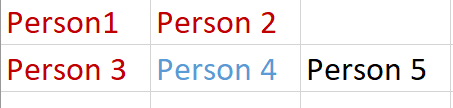
Line 2, section 3 (Person 5) is not having the colors updated. I've checked, could be user error though. Specifically, it's "use custom colors on text before device status". If I select entire cell, the colors update. Device attribute is hidden.
The first line is acting as if there are 3 sections. It's as if there is a third section in line 1. It may be a legacy thing, as it was upgraded from the previous version.
I'll look into it
Already mentioned, working on it.
Thanks
Thanks. Can I add some more?
The help text should be removed. (See picture)
Colors not updating with numbers. See null. (See picture)
Edit: Another: I copied from line 1 to 2, and now line 2 is not showing on the tile. Lines 3-7 are showing. I copied from line 1 to lines 2-7. Actually, editing line 2 doesnt ever update the tile (in a 7 line, 1 section table) - even with all formatting options removed.
Also, another one. Hope you dont mind me reporting these bugs.
Lines 3 and 5 doesnt seem to adhere to the "global styles" check-slider. (boldness)
Line 5 doesnt seem to adhere to the "global styles" check-slider. (font size)
Edit:
Line 2 is not showing.
Lines 3 and 5 are white. (TV and Ensuite, remember line 2 missing)
Line 5 is smaller font. (Ensuite)
Hope this helps with debugging.
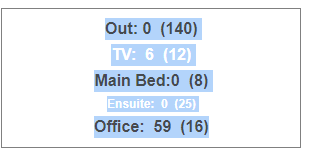
New version on GitHub...
Child:
V2.2.8 - 03/05/20 - Bug fixes
Thanks Brian,
This is still not working in the latest child update.
I have a table with 2 lines , 1st line has 2 cells, 2nd line has 3 cells. See image (from excel, due privacy). The black text should be red or blue. If I click change entire cell, the colors do change, but the entire cell.
Edit: i've gone into the apps and refreshed.
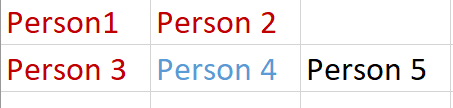
you went into each line and made sure the settings were correct?
Yes.
Also, as mentioned yesterday, Line 2 does NOT appear on the tile, at all.
I've created a new device just now, after todays update, editing line 2. Nothing.
Hope this helps. (I indicated about 5 bugs yesterday, hope you dont mind).
Found the typo and fixed. Will be in next release.
This one I can not reproduce. Please show me how you have the app, line 2 setup.
Not at all, if you don't let me know than I can't fix them! ![]()
Thanks
Alright, new version on GitHub...
Child:
V2.2.9 - 03/05/20 - Bug fix for sec 3 before text