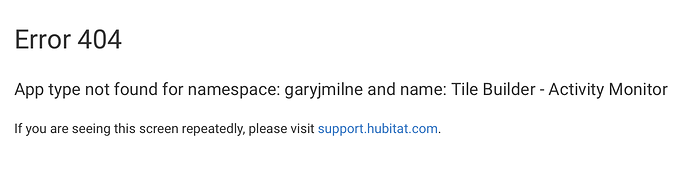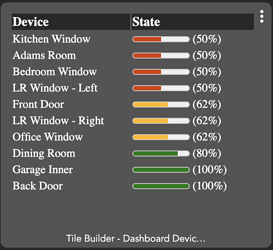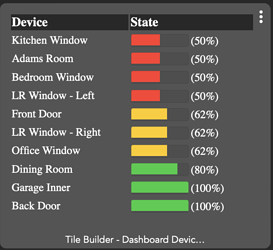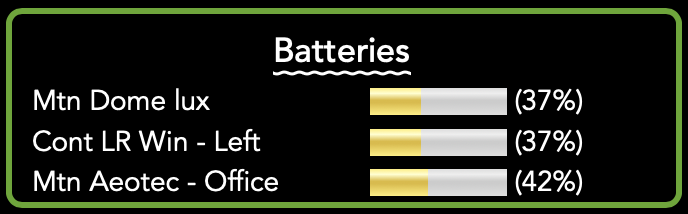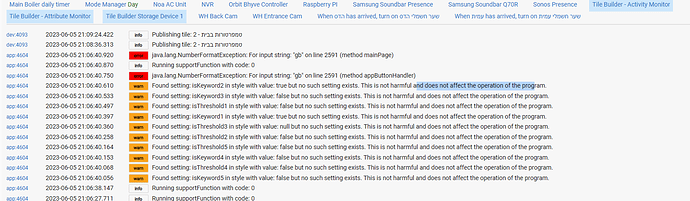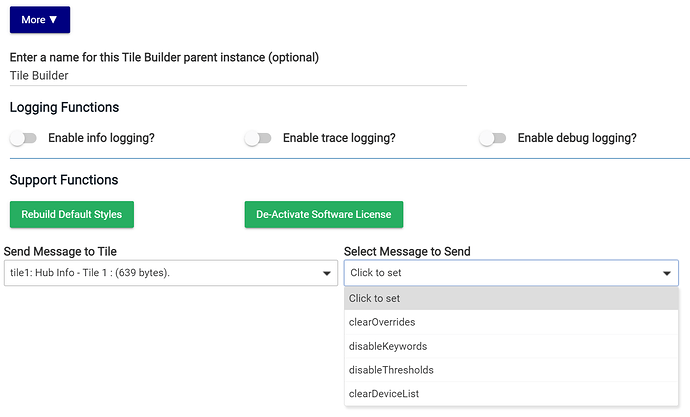Tile Builder Update Notice
I have an update to Tile Builder that adds a few things and minimally breaks one thing for any tiles that use numeric thresholds (see below under Keywords and Thresholds for details).
The new version (1.3.0) has now been released via HPM.
Adds - All Versions
Background opacity has been added as an onscreen control.
2 x Strip Device Text has been replaced with 3 x Search & Replace These are available under the Show Device Name Modification switch. This switch only control the display of the Search and Replace fields, not whether they are active or not.
Note: Any existing replacement text settings should migrate.
Added Buttons as a selectable device type in Activity Monitor. (User request)
Note that button has been deprecated and it is not possible to limit the selector to only buttons so all devices are listed here.
Added types valve, healthStatus and variable as selectable options. (User request)
Note that for type variable it is not possible to limit the selector to only those devices that have implemented this capability so all devices are available and you must select the appropriate devices.
Added padding to float values to improve alignment and reduced decimal places options to 0 or 1.
So 71 with 1 decimal place would be 71.0.
No-one is buying sensors that are accurate to two decimal places for use with Hubitat.
Note: Some drivers (openWeatherMap for example) have implemented temperature as an integer vs a float. This change corrects the display of these integer values to pad correctly.
Implemented function for recovering child apps from critical errors.
This is a support function that will not normally be needed. However, if you have a child app that generates an error you can use this capability to clear certain values that are likely the cause of this error, such as overrides and recover the remainder of the child app. See updated documentation for more information on this.
Adds - Advanced
Updated Keywords and Thresholds interface to be simpler.
Part of this update converted the use of strings to a numeric equivalent. Because of the change in datatype these cannot be converted over automatically.
All of the settings such as threshold number, replacement text, color and size all will convert over but
the operator selector will not and needs to be manually reset if it has been used. Sorry for the inconvenience.
In Highlights you can now use the macro %value% within any replacement text field.
The primary driver for this is the ability to use the HTML meter tag discussed below but it can be used in multiple ways.
Meter Tag
The example below shows the use of the %value% within an HTML meter tag to display battery levels but could be used for other things that operate within a fixed range of values.
The full text of the replacement value is cutoff in the above image but the full text looks like this.
[meter low=70 high=80 max=100 optimum=100 value=%value%][/meter] (%value%%)
The meter tag can only be used inline with HTML and cannot be referenced as a class so it is quite large, about 60-70 bytes per device line. You can keep it under 1,024 if you limit the display to just the 5 lowest batteries but obviously you can list many more if you don't care about the 1,024 limit.
Battery Style
I think the Meter will be quite a popular way to display battery levels so I have added a new built-in style called "Battery Meter" for easy reference.
After you have installed the update the affected settings will automatically be updated whenever the child app is called to refresh a tile or when the tile is loaded via the UI.
Cosmetic Changes
Some minor on screen text changes but nothing of significance.
Would the first few people to upgrade please post their experience back here whether things go smoothly (or not) so others are informed and can act accordingly. Thanks!!
Documentation has been updated to V1.3.0.
P.S. Always a good practice to do a backup before any significant updates!! Probably won't need it, but if you do you'll be glad.
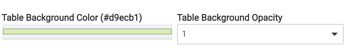
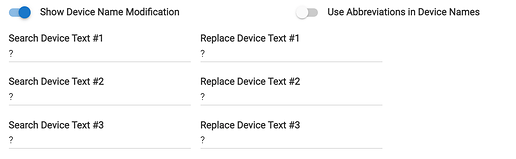

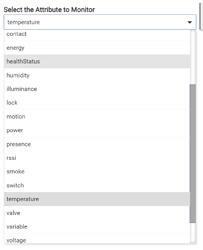
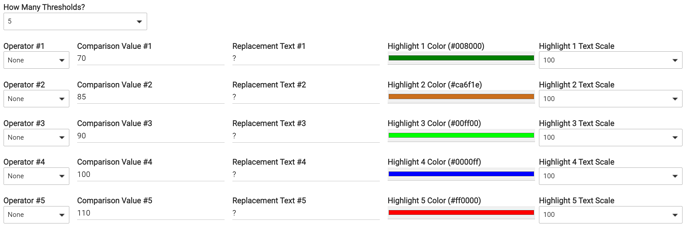
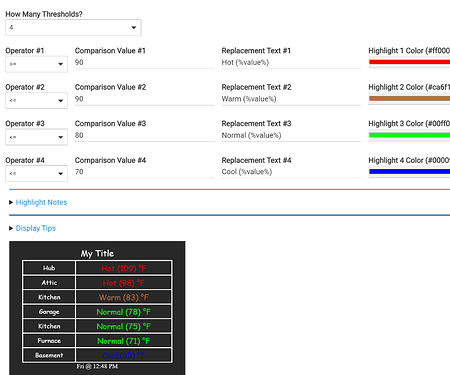
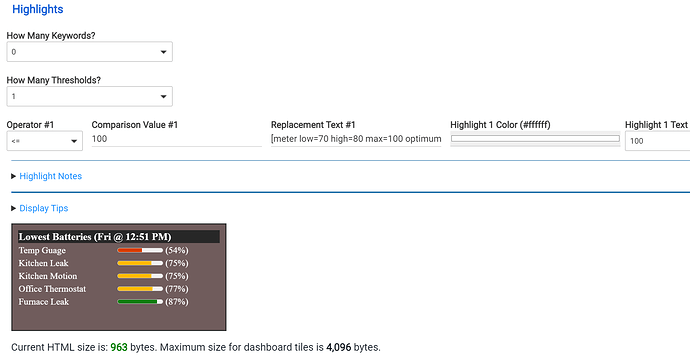
 Will certainly post how it goes.
Will certainly post how it goes.