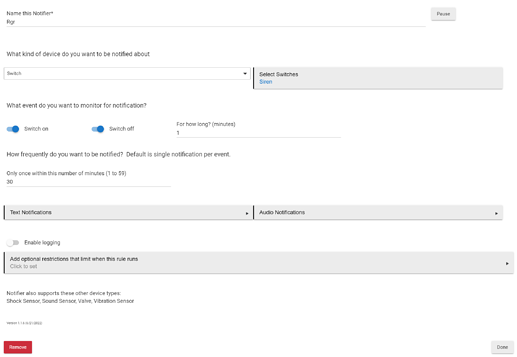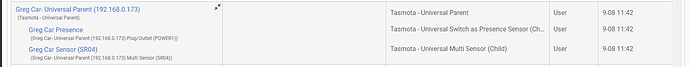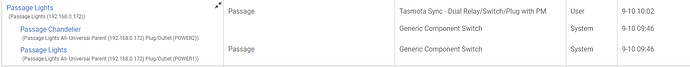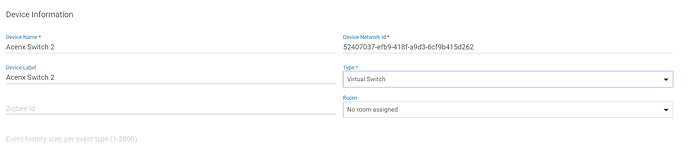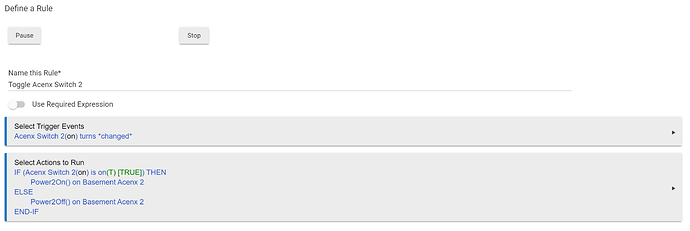Thank you. It seems to be working well for most people and I really like Tasmota so I'd like to see it get a bigger following on Hubitat.
After defining the rule did you turn the role on? rule1 on for example. Please post the rule that is not working.
Changes that get made at the Tasmota UI get reflected by the presence of Rule3. So the most important thing is that you have done a tasmotaInjectRule() which it sounds like you have.
Rule 3 sends changes on two different timescales. Common things like power, color, dimmer, fanspeed etc are monitored and if a change is detected they get sent immediately and you will see the change take effect in Hubitat in 1-2 seconds in my experience.
The second timescale is the one that I think is applying to you. This affects sensor values such as current, power, temperature, pressure etc. Tasmota measures these every second but if we sent them to Hubitat every second it would be very detrimental to Hubitat. Instead these sensor values only get sent at the "Telemetry Period" and in the case of TasmotaSync will only get sent if at least one of the values has changed.
If I remember correctly the TelePeriod default is 300 (seconds) but can be changed to anything in the range of 10-3600 using the TelePeriod command. The TasmotaSync driver display the current TelePeriod in the State Variables.
One important note is that the "Current States" area refreshed automatically (almost always) but the State Variables only refreshed on page refresh.
Bottom line, do a tasmotaInjectRule. Set the TelePeriod to 10. Apply a load to the device and you should see changes occur. If not, turn up the logging level and look at the logs which should yield a reason.