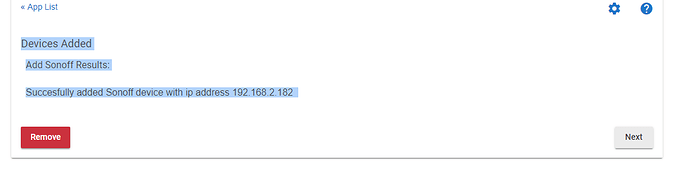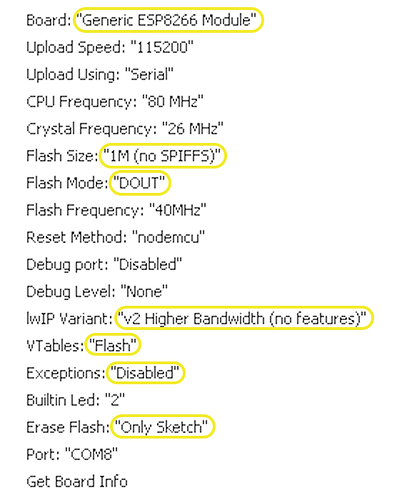You may have to hit "Save Preferences" under preferences for the device. Watch the logs if that doesn't work.
Yes it did.
dev:2392019-07-29 04:33:25.819 pm errorgroovy.lang.GroovyRuntimeException: Could not find matching constructor for: hubitat.device.HubAction(hubitat.device.HubAction, null) on line 108 (updated)
Change line 108 to this:
if (cmds != []) cmds
instead of this:
if (cmds != []) response(cmds)
Seems like I'm almost there. This is a S31 plug. Searching for devices in Sonoff Connect; 1 found. When I select Next I get this error message. Flashed with sonoff.ino.generic.bin port 39501, Hubitat / Smart Things enable, Hue Bridge multi device. Maunual install to the ip address yeilds the same.
"An error occured com.hubitat.app.exception.UnknownDeviceTypeException: Device type 'Sonoff Wifi Switch' in namespace 'erocm123' not found"
That removed the error in the log, but saving prefs didn't add the child devices.
After a save I get...
Current States
- checkInterval : 1920
- needUpdate : NO
- switch : off
- childDeviceCreation : failed
Something isn't right. Has the module been configured as an S31? The driver that gets installed should be the one listed below and not the "Sonoff Wifi Switch".
else if (selectedDevice?.value?.name?.startsWith("Sonoff S31"))
deviceHandlerName = "Sonoff S31 - Tasmota"
The result from Save Preferences.
No errors, just device info, but it does throw the above " * childDeviceCreation : failed". in the status window.
dev:2402019-07-29 05:57:05.164 pm debugHubitatPort: 39501
dev:2402019-07-29 05:57:05.161 pm debug========== Parsing Report ==========
dev:2402019-07-29 05:57:05.155 pm debugMac address of device found 600194CD2E0E
dev:2402019-07-29 05:57:05.107 pm debugHubitatPort: 39501
dev:2402019-07-29 05:57:05.105 pm debug========== Parsing Report ==========
dev:2402019-07-29 05:57:05.097 pm debugMac address of device found 600194CD2E0E
dev:2402019-07-29 05:57:05.013 pm debugHubitatHost: 192.168.1.203
dev:2402019-07-29 05:57:05.010 pm debug========== Parsing Report ==========
dev:2402019-07-29 05:57:05.005 pm debugMac address of device found 600194CD2E0E
dev:2402019-07-29 05:57:04.958 pm debugHubitatHost: 192.168.1.203
dev:2402019-07-29 05:57:04.955 pm debug========== Parsing Report ==========
dev:2402019-07-29 05:57:04.948 pm debugMac address of device found 600194CD2E0E
dev:2402019-07-29 05:57:04.862 pm debugLedState: 8
dev:2402019-07-29 05:57:04.860 pm debug========== Parsing Report ==========
dev:2402019-07-29 05:57:04.854 pm debugMac address of device found 600194CD2E0E
dev:2402019-07-29 05:57:04.806 pm debugLedState: 8
dev:2402019-07-29 05:57:04.804 pm debug========== Parsing Report ==========
dev:2402019-07-29 05:57:04.795 pm debugMac address of device found 600194CD2E0E
dev:2402019-07-29 05:57:04.710 pm debugLedPower: ON
dev:2402019-07-29 05:57:04.707 pm debug========== Parsing Report ==========
dev:2402019-07-29 05:57:04.702 pm debugMac address of device found 600194CD2E0E
dev:2402019-07-29 05:57:04.642 pm debugLedPower: ON
dev:2402019-07-29 05:57:04.640 pm debug========== Parsing Report ==========
dev:2402019-07-29 05:57:04.632 pm debugMac address of device found 600194CD2E0E
dev:2402019-07-29 05:57:04.551 pm debugSetOption81: ON
dev:2402019-07-29 05:57:04.548 pm debugSetOption81: ON
dev:2402019-07-29 05:57:04.545 pm debug========== Parsing Report ==========
dev:2402019-07-29 05:57:04.540 pm debugMac address of device found 600194CD2E0E
dev:2402019-07-29 05:57:04.491 pm debugSetOption81: ON
dev:2402019-07-29 05:57:04.488 pm debugSetOption81: ON
dev:2402019-07-29 05:57:04.486 pm debug========== Parsing Report ==========
dev:2402019-07-29 05:57:04.478 pm debugMac address of device found 600194CD2E0E
I have installed the driver in the "drivers code" but the device doesn't get through the Sonoff Connect process. It is found and after clicking Next I get the noted error message,
You can try the latest drive that I posted on Github.
@bbrannon, can you paste the contents of what you see when you go here:
http://ip_address_of_sonoff/description.xml
Eric, I saw a change on the GitHub page after you fixed the naming convention.
I removed all drivers/the app and started from scratch using your latest. It's now working 
Thank you brother!
<root xmlns="urn:schemas-upnp-org:device-1-0">
<specVersion>
<major>1</major>
<minor>0</minor>
</specVersion>
<URLBase>http://192.168.2.182:80/</URLBase>
<device>
<deviceType>urn:schemas-upnp-org:device:Basic:1</deviceType>
<friendlyName>Sonoff S31</friendlyName>
<presentationURL>index.html</presentationURL>
<manufacturer>iTead</manufacturer>
<manufacturerURL>http://smartlife.tech</manufacturerURL>
<modelDescription>iTead Intelligent Systems Co., LTD</modelDescription>
<modelName>Sonoff S31</modelName>
<modelNumber>929000226503</modelNumber>
<modelURL>http://smartlife.tech</modelURL>
<serialNumber>eab673</serialNumber>
<UDN>uuid:38323636-4558-4dda-9188-cda0e6eab673</UDN>
</device>
<style/>
</root>
I'm seeing this in the Hubitat log.
arnReceived data from 192.168.2.182, no matching device found for 192.168.2.182, C0A802B6:EBED, BCDDC2EAB673 or C0A802B6.
Make sure you have the latest app installed from here:
as well as the S31 driver listed at the top.
Thank you very much. That fixed it. I previously used the app code at the top. They appear to have the same date. Maybe a glitch in my original cut an paste.
Now that I have a working Sonoff S31 working on Hubitat I guess this is the beginning of a whole new rabbit "hole".
@ericm I have just gotten my ifan03. I have compiled the Tasmota firmware from your pull but when I upload it I get nothing from the device. I can load other firmware with no issue here. Any help to get this working would be appreciated.
is this guy have supported firmware? think the model number is sb119
I succeeded in getting my sonoff 4ch pro working.. but i need one more switch.. I'd like to turn off the transformer used to power the sprinkler relays when it is not needed. the sucker is warm with no load so wasting power for nothing. i kinda forgot my electronics training from 30+ years ago. transformers with no load still draw current.
There is a pre-compiled binary in that repository. If you want to compile it yourself, make sure you are using these settings:
@ericm Ok so I was able to get the firmware compiled and loaded. I have even gotten the Sonoff Connect to detect the device. I added the iFan03 template and added a iFan03 if then to use the iFan02 DH. I get no control over the iFan03 though. Any thoughts? I can get you logged in to investigate if you need to.