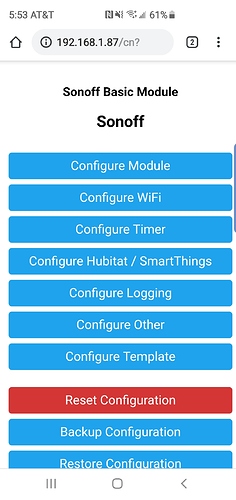I've reflashed using the firmware on the link, sonoff.ino.generic.bin, have restarted the sonoff, and am able to discover now through Sonoff Connect. Web interface for the device below, which now includes the "Configure Hubitat/Smarthings" option.
I've configured the hubitat parmeter host as the IP address of the Hubitat, and entered port 39501.
After restarting the device, I can again toggle on/off from device UI, but after several moments, I again get a similar error from the logs, and cannot toggle it on/off.
Device Log
dev:1962019-08-05 06:05:58.661 pm errorgroovy.lang.MissingMethodException: No signature of method: java.lang.String.encodeAsBase64() is applicable for argument types: () values: [] Possible solutions: decodeBase64() on line 339 (off)
dev:1962019-08-05 06:05:58.589 pm debug/cm?cmnd=Power%20Off
dev:1962019-08-05 06:05:58.586 pm debugoff()
dev:1962019-08-05 06:05:53.969 pm debugPOWER: ON
dev:1962019-08-05 06:05:53.965 pm debug========== Parsing Report ==========
dev:1962019-08-05 06:05:42.275 pm debugPOWER: OFF
dev:1962019-08-05 06:05:42.271 pm debug========== Parsing Report ==========
dev:1962019-08-05 06:05:39.737 pm debugPOWER: ON
dev:1962019-08-05 06:05:39.734 pm debug========== Parsing Report ==========
dev:1962019-08-05 06:05:30.742 pm errorgroovy.lang.MissingMethodException: No signature of method: java.lang.String.encodeAsBase64() is applicable for argument types: () values: [] Possible solutions: decodeBase64() on line 339 (on)
dev:1962019-08-05 06:05:30.363 pm debug/cm?cmnd=Power%20On
dev:1962019-08-05 06:05:30.362 pm debugon()
Sonoff Connect Log
app:2302019-08-05 06:08:46.969 pm debugDevice data: (192.168.1.87:80) - reporting data: (192.168.1.87:80).
app:2302019-08-05 06:03:49.985 pm debugDevice data: (192.168.1.87:80) - reporting data: (192.168.1.87:80).
app:2302019-08-05 06:03:45.170 pm debugDevice data: (192.168.1.87:80) - reporting data: (192.168.1.87:80).
app:2302019-08-05 05:58:49.159 pm debugDevice data: (192.168.1.87:80) - reporting data: (192.168.1.87:80).
app:2302019-08-05 05:53:47.139 pm debugDevice data: (192.168.1.87:80) - reporting data: (192.168.1.87:80).
app:2302019-08-05 05:48:47.123 pm debugDevice data: (192.168.1.87:80) - reporting data: (192.168.1.87:80).
app:2302019-08-05 05:46:00.482 pm debugSuccesfully added Sonoff device with ip address 192.168.1.87
app:2302019-08-05 05:45:57.242 pm debugCreating Sonoff Switch with dni: C44F3389A84C
app:2302019-08-05 05:45:57.236 pm debuguuid:38323636-4558-4dda-9188-cda0e689a84c={deviceAddress=50, ssdpTerm=urn:schemas-upnp-org:device:Basic:1, serialNumber=89a84c, hub=1, name=Sonoff Basic (192.168.1.87), verified=true, ssdpPath=/description.xml, ssdpUSN=uuid:38323636-4558-4dda-9188-cda0e689a84c, networkAddress=C0A80157, mac=C44F3389A84C, ssdpNTS=null}
app:2302019-08-05 05:44:18.458 pm debugSonoff Basic