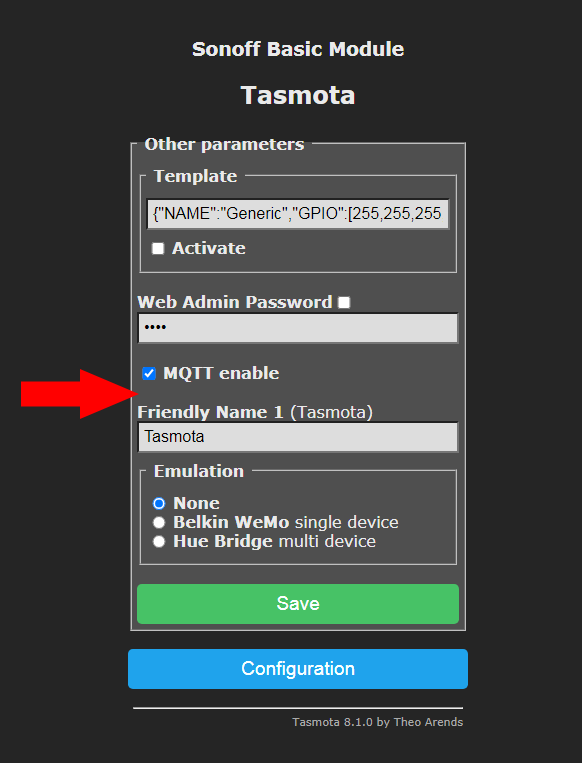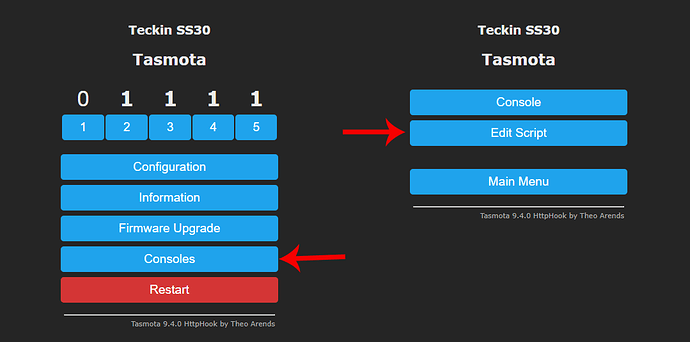I think I have installed and configured T4HE correctly. However, I have a similar problem. I am getting this error when I try to add a device: Error: A device with the same device network ID exists, Please use a different DNI
Here is the debug log:
app:9772021-06-01 20:00:25.227 errorjava.lang.IllegalArgumentException: A device with the same device network ID exists, Please use a different DNI on line 1790 (discoveredAddConfirm)
app:9772021-06-01 20:00:24.683 debugCreating Tasmota-based Wifi Device with dni: C0A8561F
app:9772021-06-01 19:59:32.006 debuggetAppVersion() = v1.1.1.1123T
app:9772021-06-01 19:59:24.805 debuggetAppVersion() = v1.1.1.1123T
app:9772021-06-01 19:59:14.819 debuggetAppVersion() = v1.1.1.1123T
app:9772021-06-01 19:59:14.813 debuggetChildDevices: []
app:9772021-06-01 19:59:04.802 debuggetAppVersion() = v1.1.1.1123T
app:9772021-06-01 19:58:54.812 debuggetAppVersion() = v1.1.1.1123T
app:9772021-06-01 19:58:44.604 debuggetAppVersion() = v1.1.1.1123T
app:9772021-06-01 19:58:38.789 debuggetAppVersion() = v1.1.1.1123T
app:9772021-06-01 19:58:38.786 debuggetChildDevices: []
app:9772021-06-01 19:58:38.771 infodeviceDiscoveryCancel()
app:9772021-06-01 19:58:38.769 debuginitializeAdditional()
app:9772021-06-01 19:58:38.768 debugParent Installed OK
app:9772021-06-01 19:58:38.766 debugBuilding mainPage
app:9772021-06-01 19:58:38.764 debuggetAppVersion() = v1.1.1.1123T
app:9772021-06-01 19:57:10.292 debuggetAppVersion() = v1.1.1.1123T
app:9772021-06-01 19:57:10.289 debuggetChildDevices: []
I don't see how another device could have the same IP or MAC and I don't understand how I could modify the DNI before the device has been added to the system.
Thank you for any assistance,
Dan