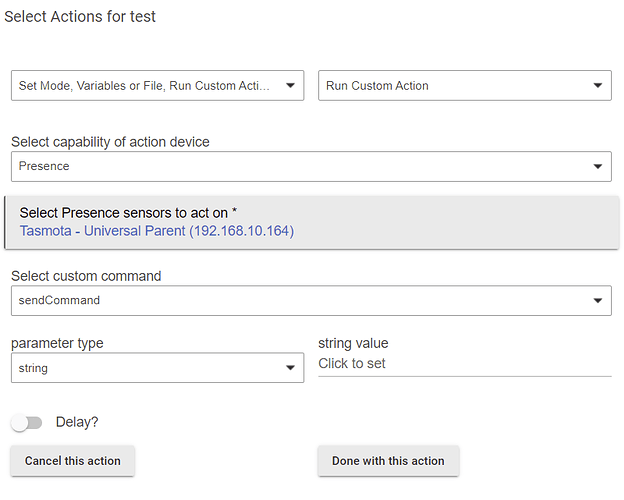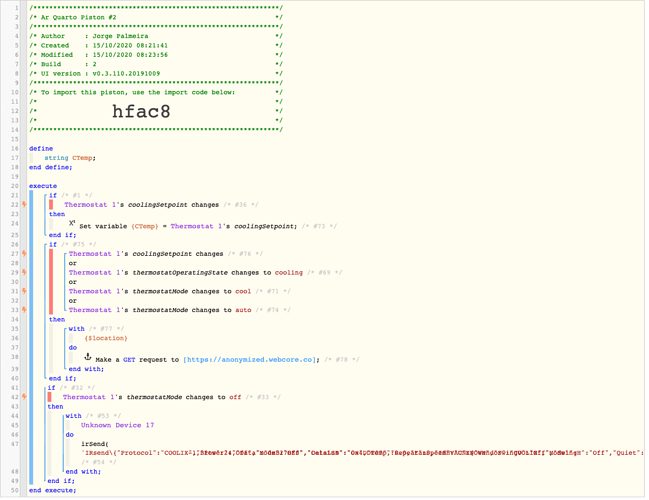Sorry about your computer that sucks. Sorry if I am getting your thread way off base with this.
Hi Markus, hope you have sorted you computer now. Massive thanks for your system. I have this all working in that I can send IR commands using the command in the parent app that work correctly on the device. What I can’t work out is how I send those commands from rule machine. Sorry to be an idiot!
Would it be a custom attribute for that device under rule machine, similar to how 'Echo Speaks' does things like say a good morning phrase? If it is that, its not obvious, I would look there.
This is the limit of my knowledge really. I think that (and I am probably wrong) that the tasmota device needs to have a custom capability created that allows you to send it the commands. The standard Hubitat capabilities do not include this so you cannot create a custom action in rule machine as there is no way to send this to the device. I 'think' this means that the Tasmota device needs an additional capability added to enable that. I dont believe you can add that action in rule machine, it has to be presented by the device driver to rule machine? SInce this would mean I have to modify that driver (I looked at it and its really, really, scary) and I have no idea how I was hoping Markus could help.
Perfect
Thank you so much. Works Perfectly.
I had not looked at the presence capability which is why I could not find it. In case anyone follows this thread you simply enter the Tasmota command, in my case
IrSend, {"Protocol":"SONY","Bits":15,"Data":"0x540C","DataLSB":"0x2A30","Repeat":0}
I guess that it would be possible in the future to create a more comprehensive IR device using these tools so that you could set the IR commands in the device and then have more meaningfull options.
This sorts me out anyway 
Many thanks
David
I’m up to 26 tasmota-he devices now, converted my h801 RGBW controllers last night via serial. Got eight more wall switches (already flashed) but not yet installed, that’s coming soon!
I'm still a little lost how to get the Max31855 into tasmota. I've found out how to add my mirabella genio power packs template into tasmota.. But I'm lost with the max31855 which in the link above there is somehow a away to assign 3 pins for max31855, of which I can't see max31855 in the pin drop down menu.. Is this because it's not included in the firmware? Or is there a way to add those options? I'll post this on tasmota forums somewhere but thought I'd try here first seeing I'm part of this community
Edit: Seems the max31855 has components that may not be included in this firmware?? Copied from components section of tasmota
| 119 | MX31855 CS | MAX31855 Thermocouple Sensor Chip Select pin |
|---|---|---|
| 120 | MX31855 CLK | MAX31855 Thermocouple Sensor Serial Clock pin |
| 121 | MX31855 DO | MAX31855 Thermocouple Sensor Digital Output pin |
Well it seems after much reading and confusion... I have remembered there were mutliple firmwares available..
So a flash of the sensors firmware shows the max31855 components now yay. Had to flash the .gz file but I got there.
Now time to hook it all up... eventually as the family seem keen to get out and enjoy the sun.
Edit: I snuck it in before we head out.. I now have a tasmota wemos d1 mini hooked up to a max31855 thermocouple that is recording temperature. Will use this for my smoker temperature and operate a fan to change temperatures (fuel based smoker so needs air to increase temperature) using rule machine. I could have used arduino ide to create this but I like the idea of moving everything over to hubitat where it doesn't require precise timing
OK I spoke too soon. The temperature is reporting in the tasmota page, and in hubitat the child device is found no problems after adding the parent.
But I never see the temperature reported as a variable in the device page. I get the following error in the log
dev:15832020-10-11 10:04:45.342 am errorgroovy.lang.MissingMethodException: No signature of method: user_driver_tasmota_Tasmota___Universal_Multi_Sensor__Child__1025.on() is applicable for argument types: () values: [] Possible solutions: run(), run(), any(), is(java.lang.Object), any(groovy.lang.Closure), run(java.io.File, [Ljava.lang.String;) on line 218 (toggle)
Your post was very useful, thank you!
In case anyone runs across this in the future the newly shipped Sonoff Minis don't need a jumper connected to allow diy mode. You can hold the button on it for 5s until it starts flashing fast, stop pushing then push again for another 5s. It will then present itself as an AP. The password is 12345678.
There is no longer a header inside that you can jump.
There are two tools (at the moment) at the Sonoff github that you linked to above to help with flashing. One of them didn't work. The Mini never showed up in it's scan. The other, named tool_01DIY85(3.3.0).exe did work and I flashed as you described, lite->minimal->tasmota.
Friend, I'm still having a hard time with the code, can you help me?
The temperature is not working, I'm having invalid json
cmnd=IRHVAC%20%7B%22Vendor%22:%22COOLIX %22,%20%22Power%22:%20%221%22,%22Mode%22:%20%22Cool%22,%20%22FanSpeed%22:%20%22Auto%22,%20%22Celsius%22:%20%22On%22,%20%22Temp%22:%20%22%HTemp%%22%7D
looking at your code it would seem you do not have your variable setup properly. looking at the screen shot it shows "Temp": "%, it should have a numeric value of what you want the temp to be set to.
IRhvac {"Vendor":"COOLIX", "Power":"On","Mode":"Cool","FanSpeed":3,"Temp":23}
IRhvac {"Vendor":"COOLIX", "Power":"Off","Mode":"Cool","FanSpeed":3,"Temp":23}
Now it's working. Thank you very much. But I have no idea how I'm going to write the code in webcore. I need the temperature to be a variable like yours
Now it's working perfectly. Thank you very much. Now I'm going to think about how to adjust the other variables.
Sorry to be persistent, just I don't think I can crack this without help now. Likely needing @markus I imagine..
In summary rather than ramble this time.
The max31855 is working fine on my wemos mini with tasmota. Temperature showing on the tasmota Web page. Device detected in hubitat tasmota manager using the current markus drivers. The child device was detected as a multi sensor. But in the device page only the driver version shows in the current states. An error in the log is shown in the post above. I've tried whatever I can see. I don't see any other hubitat child drivers that would be more suitable.
I think I see where the issue is, I'm on a business trip and can't fix what's needed. It's a small addition needed to support max31855. Hang in there. Soon.
@markus when your back from your business trip would it be possible to look at my issues as well? Thanks for everything 
I've been swamped lately, I'll have a look and will also setup a ticket system for people to use so that it's easier to track. I'll have a look at yours as well. ![]()
You sir (@markus) are an absolute legend as it's surprising how many of my devices in my home your work is attached to (my growing Tasmota stuff and reliable Xiaomi sensors plus who knows what else I don't yet realise)