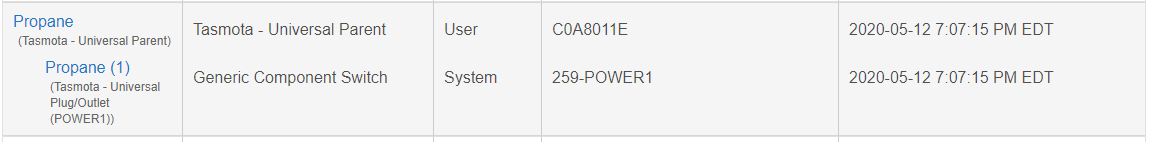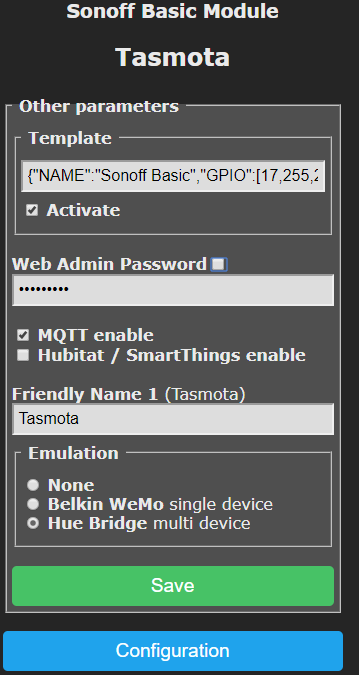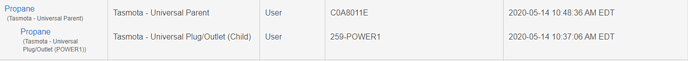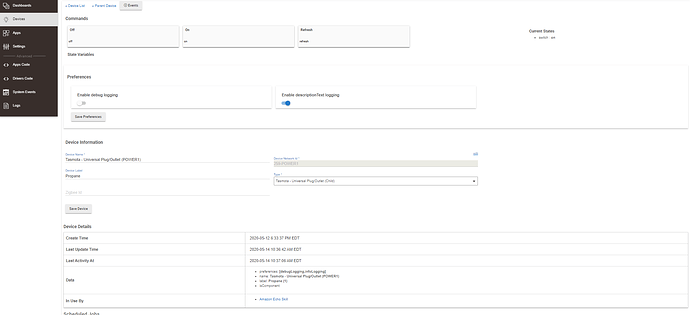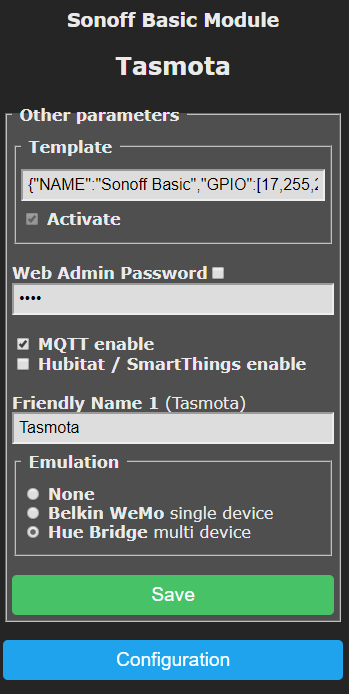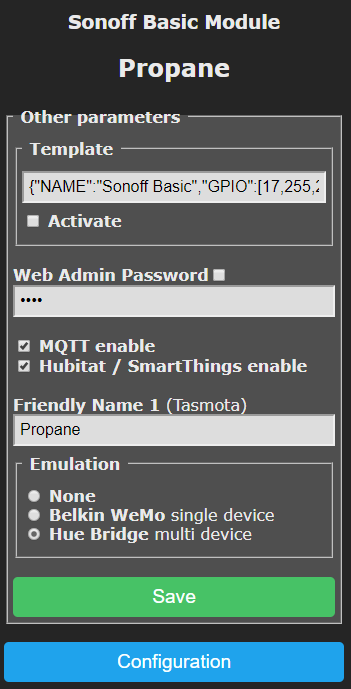So Ill first off admit im new to Hubitat and Tasmota, but Ive been having a lot of fun learning.
The "configure" aspect of the parent driver doesnt seem to be working correctly for any of my devices. Which is why I was trying to figure out some of this over in Github issue, which has me now over here. Im running your 8.1.0 HE firmware and I think Im running the latest version of the driver & application.
When I issue the configure command, i see errors in the logs. Any ideas?
dev:762020-05-11 11:41:40.280 pm errorgroovy.lang.MissingMethodException: No signature of method: user_driver_tasmota_Tasmota___Universal_Parent_346.configuration_model_tasmota() is applicable for argument types: () values: [] on line 1294 (configure)
dev:762020-05-11 11:41:39.386 pm infoconfigure()
dev:762020-05-11 11:37:48.676 pm errorgroovy.lang.MissingMethodException: No signature of method: user_driver_tasmota_Tasmota___Universal_Parent_346.configuration_model_tasmota() is applicable for argument types: () values: [] on line 1294 (configure)
dev:762020-05-11 11:37:47.653 pm infoconfigure()
dev:762020-05-11 11:37:04.502 pm infoDevice info found: [hasEnergy:false, numTemperature:0, numHumidity:0, numPressure:0, numDistance:0, numSensorGroups:0, sensorMap:[:], numSwitch:1, isDimmer:false, isAddressable:false, isRGB:false, hasCT:false, hasFanControl:false]
dev:762020-05-11 11:37:04.086 pm infogetDriverVersion() = v1.0.2.0503Tb
dev:762020-05-11 11:37:04.082 pm infoUsing httpGetAction for 'http://192.168.105.130:80/cm?cmnd=Status%200'...
dev:762020-05-11 11:37:04.072 pm inforefresh()
dev:762020-05-11 11:35:09.908 pm infoDevice info found: [hasEnergy:false, numTemperature:0, numHumidity:0, numPressure:0, numDistance:0, numSensorGroups:0, sensorMap:[:], numSwitch:1, isDimmer:false, isAddressable:false, isRGB:false, hasCT:false, hasFanControl:false]
dev:762020-05-11 11:35:09.306 pm infogetDriverVersion() = v1.0.2.0503Tb
![]() That's exactly how I was flashing it. May be worth clarifying that in the instructions (unless I've been a dummy and just missed it!)
That's exactly how I was flashing it. May be worth clarifying that in the instructions (unless I've been a dummy and just missed it!)RobVK: