Looks like I need more than tx/rx. Gotta see if my usb to db9 has more than just tx/rx
This really just is TX/RX/GND/VCC and an extra GND for GPIO0. For some exotic setups I've needed more to pull high through a resistor, pull another reset down of a secondary MCU etc... My little TTL device supplies 500ma 3v3 and 5v, depending on my needs, in general most of my things are 3v3... Problem is getting a TTL that can supply as much as 500ma, otherwise you might need a separate power supply... But do make sure they share the same GND... I prefer something which leaves it less cluttered, in the beginning I had a level converter and a separate power supply...
The rest is just because I really don't want to solder anything if I can avoid it...
This is probably a discussion for another thread. From what little I understand about VLANS is that issues with Hubitat Apps/Drivers have more to do with the network config than Hubitat.
I've had issues with apps that use network discovery such as the Chromecast app and network devices that need to send data to the hub but in the end I could get everything working .
Agreed. We can take offline. Most I’ve asked don’t understand the reasoning behind wanting to segregate.
Agreed. We can take offline. Most I’ve asked don’t understand the reasoning behind wanting to segregate.
Yeah VLAN's is definitely for more of an advanced user. I have multiple VLAN's in my house such as iOT, NoT, Lan and Guest. For anyone interested in this though albeit with a Ubiquiti (my personal favourite) specific focus then there is a 3 part video series that "The Hook Up" did on this.
https://www.youtube.com/watch?v=Z_6eDtWumsA&t=163s
https://www.youtube.com/watch?v=ptqa7JXbS5U&t=556s
https://www.youtube.com/watch?v=p3SfeQTaaxw&t=140s
ANNOUNCEMENT: @jchurch has written an excellent step-by-step instruction on how to install devices using this firmware and drivers. You can read his excellent instructions in the GitHub wiki.
I am certain something is missed or is not clear so please provide feedback and I will update accordingly. Anyways @markus and I hope this at least guides you to a successful outcome.
Agreed. We can take offline. Most I’ve asked don’t understand the reasoning behind wanting to segregate.
Yeah VLAN's is definitely for more of an advanced user. I have multiple VLAN's in my house such as iOT, NoT, Lan and Guest. For anyone interested in this though albeit with a Ubiquiti (my personal favourite) specific focus then there is a 3 part video series that "The Hook Up" did on this.
I do love this topic though, lets take it here:
Over in my driver thread a discussion came up regarding VLANs and network topology and support in Hubitat, it has been discussed many times, but can always be discussed moreThe way I've written my drivers they are as compatible as they can be with more exotic network setups. But that is not always the case, I'm sure. What's your experiences with this, where has the issues been, which topologies are you using? Personally I have a /22 where Hubitat and my IOT devices live in a /24…
@markus I tried to make a rule for my energy plug thats attached to my dish washer but I noticed that it keeps coming up with "null" when I try to use a trigger event rule.
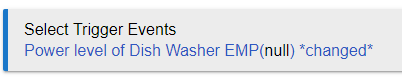
My other tp-link energy plug is fine with this.
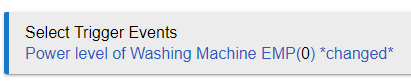
Any ideas?
It could be because the power levels are saved as a string with the unit included to look nice in the Dashboard, I will change that and create a separate value to use with the Dashboard. Let's try with that first.
EDIT: @jchurch Try the new version, it's in the repo
Excellent it's working thanks again mate!
Great, then that was the problem, now all drivers using that code are updated, so it is great getting feedback!
Too be honest i am surprised I didn't notice it sooner! I asked the wife this morning "hey did Google notify the dishwasher was done?" And she said "no". I had a look and was like yep that's why.
I should add this type of automation to my setup as well, not gotten around to it yet... A lot to take care of when moving to a new place, though I've lived here 2 months now...
Hello Markus. Thanks for all the remarkable work you have done. It is very impressive.
I have followed the instructions above and loaded Tasmota Hubitat 7.1.2 onto a Globe 34207 800lm RGBCCT and configured it as per Globe 34207 800lm. All the controls work correctly when set using the Tasmota web page by browsing to the IP address of the bulb.
I have loaded both the Tasmota Connect App and Tasmota - Generic RGB/RGBW Controller/Bulb/Dimmer into Hubitat. I took the code today (December 28, 2019) from your GitHub depot.
Most commands work great. However, the "Set Color Temperature" command does not appear to work correctly and does not set the correct color temperature on the bulb.
Do you have any suggestions? Thanks very much
@CanuckTech I'm happy you like this! As for Set Color Temperature, it is something I have not been able to test myself yet, I don't have neither bulbs nor strips with RGBW or RGBWW.
What do you mean not work correctly? Do you get any change? What changes do you get? What do you expect?
If you change colour temperature in Hubitat, what are the value changes in Tasmota?
Why do you have to have a different driver for every Sonoff device? Isn't the driver for the single gang Wifi Switch the same driver as the one for the S31 since they both only have 1 switch? Seems a little unnecessary to me.
First, S31 is a PM plug, so that one needs Power Monitoring features. I also set the correct module/template for each device automatically from the driver. It is a matter of convenience. If you prefer to handle the Module/Template by yourself and want fewer drivers loaded, use the Generic ones, they will accomplish what you want, but will require you to configure Tasmota with the correct Module/Template.
As for maintaining multiple drivers, that is not an issue the way I do it, they all come from the same codebase, with only the specifics of each device being different. For example, all PM devices share the PM code, but might have something device specific if needed. All the base features, like logging, is shared between ALL drivers etc.
Conversely you could have one driver that only exposes the power monitoring capabilities if the device supports it. Just like the Generic Zigbee Switch driver. If your device supports power monitoring, you get those attributes. If it doesn't, then you don't. I would prefer to have less loaded into hubitat, personally. Makes it less confusing.
If that is what you want, then use the Generic one with PM features, no PM data will be shown unless sent by Tasmota (which a non-PM device will not send). The only exception would be PM-device specific settings.

