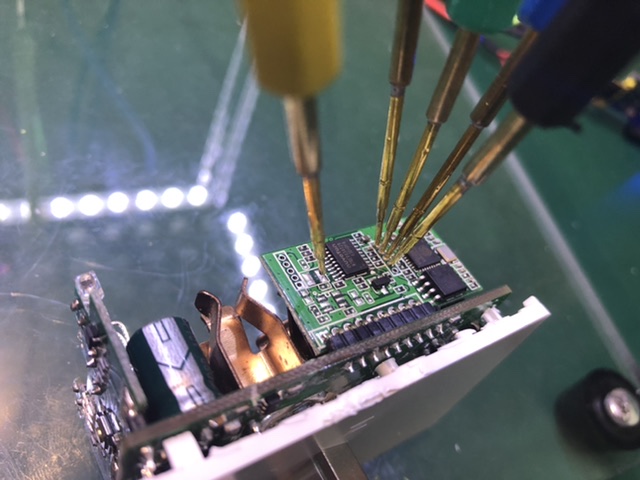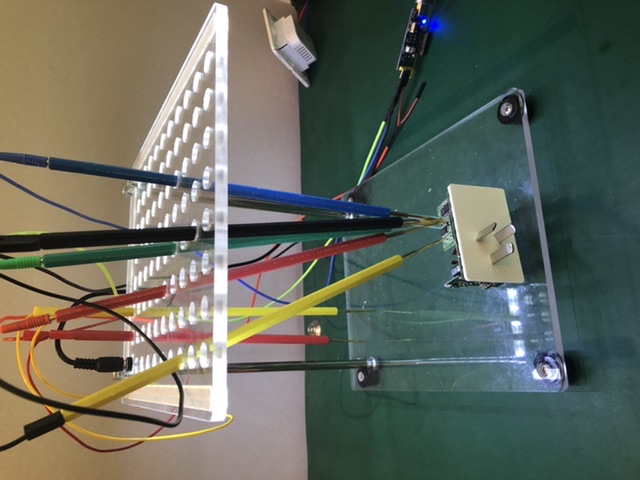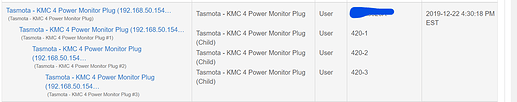Great, the new driver with this change is in the repo.
@markus all my stuff is running so well mate I truely appreciate all your help with these drivers. If you are looking for an additional challenge in the future (as this seems fairly easy to you by the looks) then maybe check out the Sonoff RF Bridge. I have one in my draw flashed with Tasmota but haven't touched it since it has limited HE support. I believe ericm could only get it working so far as it was a fairly broad device and he lacked time.
That's great to hear, I do hope others will also come to like them. They do need better documentation and installation instructions. If you could write some step-by-step instructions and better docs about how to choose drivers, flash firmware etc, that would be greatly appreciated! I rather spend my time coding than writing docs, like most developers I suppose...
I do have two Sonoff RF Bridges laying around, unfortunately they don't use the right frequency for what I need. I want to control my clothes drying rack... Though I do also have a doorbell with the right frequency I'd like to get notifications from... What would be your use-case? For a device like this you really need to know what it will be used for...
Mate I am happy to help out with that I think it's the least I can do. You have also seen my documentation skills for the plug but maybe not my water valve or alarm.
It's funny you said doorbell, I initially tried that as it was the one thing ericm had working e.g a button but I found it a little slow, not sure it was driver or just RF so I went back to using a Xiaomi button as my doorbell.
My use case initially was for cheap motion sensors, there are literally ton's of RF motion sensors on the market that are a lot cheaper than Zigbee etc. But I am sure others might find use for RF shades, buttons/controllers etc too.
That's awesome! I'm sure it will be well received, I think the best location could be the repo-wiki on Github, or what do you think?
I'll test it out one of these days, I have adapted the Tasmota firmware for full RF support with Hubitat already, though that binary is not released since I have no drivers for it. I'll start with my doorbell and we'll see.
I'll order an RF motion sensor to check it out. I have 17 Xiaomi motion sensors and they work great after having added XBees and some CC2531. I do believe a bit more creative use of the CC2531 could get them to be 100% stable. In fact, that is my project of the day apart from preparing the turkey...
Yeah wiki makes sense.
I have few Xiaomi sensors scattered throughout my home and i don't have any issues with them either. I am using zigbee router wall switches though which they seem to like so they don't drop off phew!
This ended up being a bug in 7.2
Yes, thank you for the update. This is why I don't change to the latest Tasmota version right away, they add so many new features (awesome and fast development!) all the time that it is best to wait for it to stabilize with minor releases. For now 7.1.2 is good, but will go to 7.2.x when it has stabilized more. Probably before the end of the year.
Any chance you could whip up a driver for the KMC 4 Power Monitoring Plug? It has 3 individually addressable relays.
https://templates.blakadder.com/kmc-4.html
{"NAME":"KMC 4 Outlet","GPIO":[0,56,0,0,133,132,0,0,130,22,23,21,17],"FLAG":0,"BASE":36}
BTW this is amazing! Thank you so much for creating the modified firmware and drivers. My dad accidentally left two of these plugs in the Amazon box he used to ship a care package for my kid... so I got a Christmas gift too!
I fired up Tuya-Convert on an old RPi and flashed regular Tasmota 7.2... then found this thread and was able to downgrade using the console commands posted on the Hubitat Community forums.
This should be rather easy, the Power Monitoring, is that per relay or the whole device? I see only one HLW8012...
That's nice! Always fun with electronics:)
@m4ha7m4 There is a driver for this device in the repo, please try it, I don't have any devices with multiple relays running Tasmota... Please note, you need both the parent and child device driver added to HE. Direct links to the RAW files for import into HE can be found in the first post.
Looks like it is working, thank you!
There are a total of 4 devices reported (one parent with energy reading and the 3 relays):
Yes, there is only 1 power monitoring module that measures the total energy use for all connected devices. All power values appear to be present in the parent device.
This may be a known limitation but the actual state of each relay is not being reported or displayed in Hubitat. The parent and child devices do not update their status if a relay is switched manually. The only value displayed is the last change made IN Hubitat. I need to test a bit more, let me know what information would be helpful if this is not a known limitation.
Thank you again!
Success in getting these flashed using tuya-convert and configured using this template - if you can add it to your list AND it includes energy monitoring: https://www.amazon.com/Smart-Plug-Control-Function-Monitoring/dp/B07HBTSG76/
That's great to hear!
@m4ha7m4 This should not be the case if you're using my version of Tasmota with Hubitat support. If you're seeing the energy readings updating, then so should the relay states. Try using the "Delete Children" button and then "Recreate Child Devices". If you want energy readings to update more frequently, change Update Frequency.
@brianwilson The driver is added and in the repo
Are the drivers for these working for you?
Bifans are. I won't be able to test X10S as the ones I received were already patched for Tuya-convert vulnerability. I haven't had time to test the others.
Ok, I see, so not even the latest Tuya convert works? Then it's just the direct access route left I guess...
Yep  not going to recommend them until I can crack open and flash.
not going to recommend them until I can crack open and flash.
What is your setup for serial flashing?
I had to manually assign the IP in the parent device since my hub and device are on separate VLANs. Everything is working correctly now!
I use this: