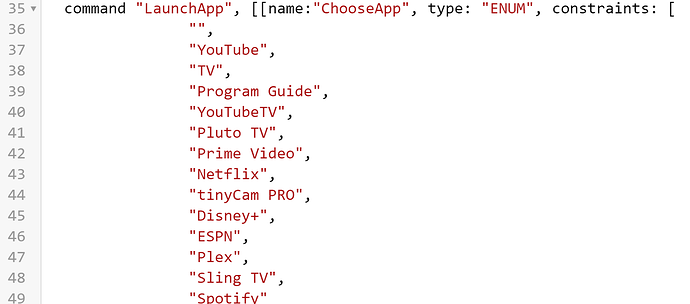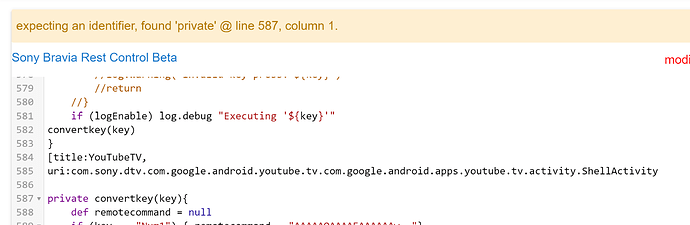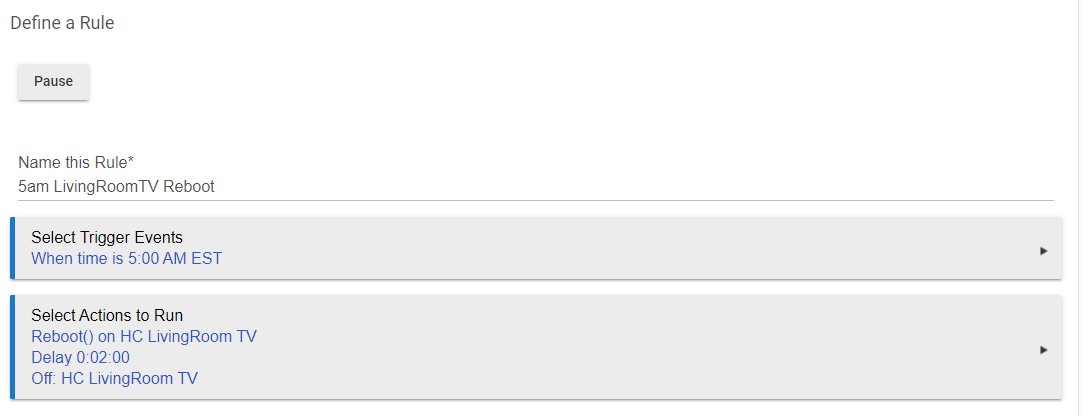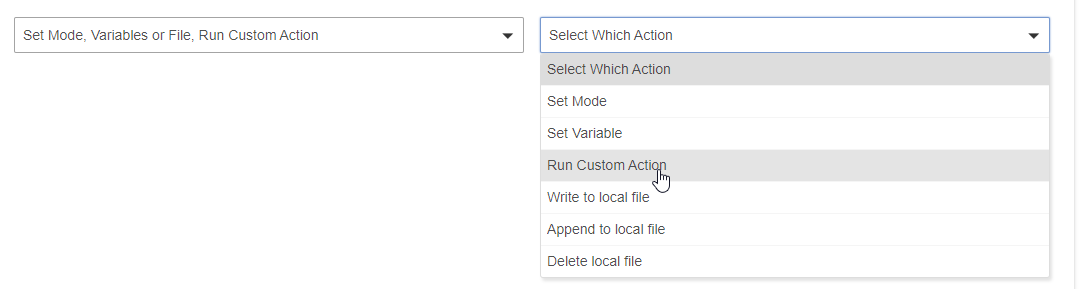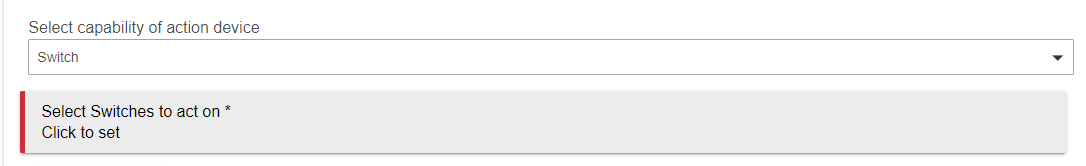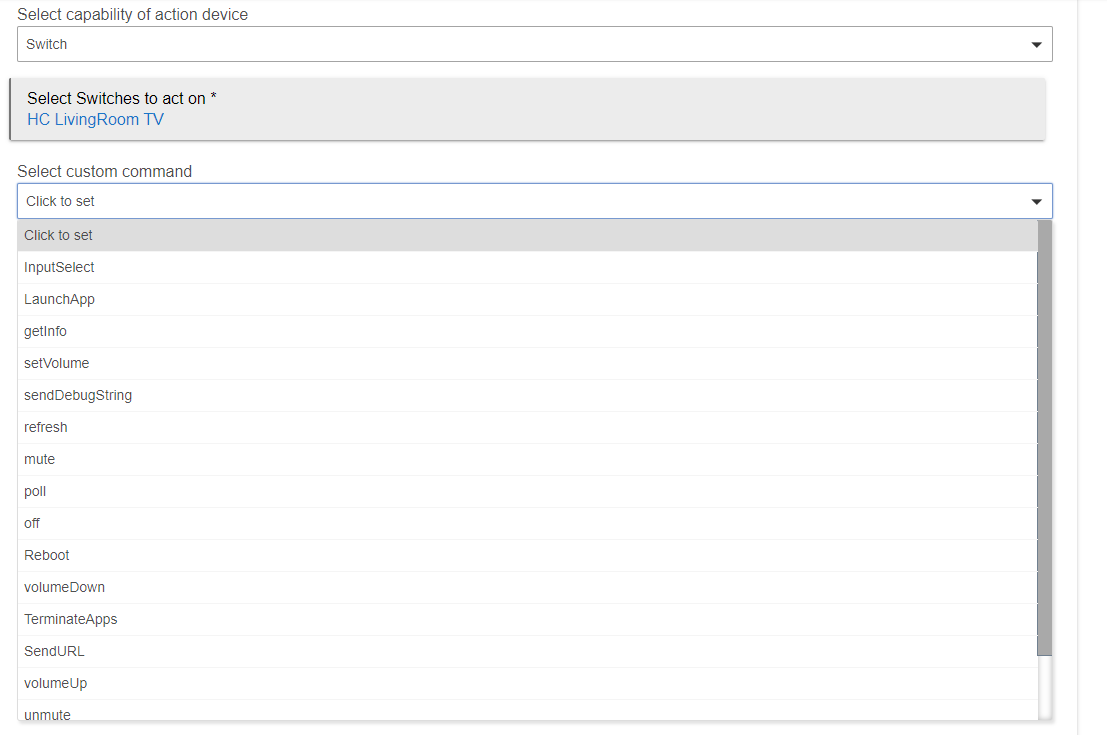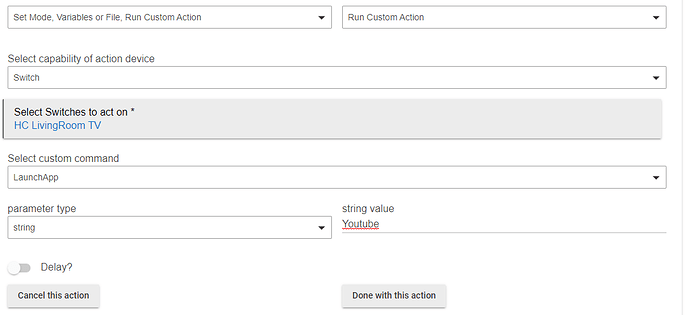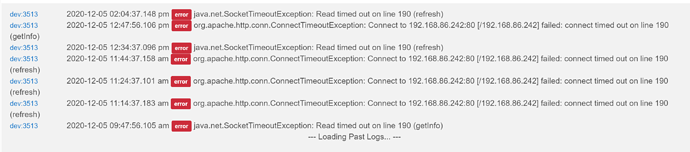Yeah thats the thought. I do have powersave status, volume output device and wakeonlan status in here, and that could all be changed through the TV settings with no update, so figured I better check at least every 30 minutes.
Just posted a bugfix. Refresh wasnt updating the inputs or volume since I added a condition to only check if TV is on. i was checking for "On" instead of "on". Next update, ill get this into HPM.
Hey Alex,
Thoughts on this warning? My wife was searching Netflix for something to watch at the time
Thanks, Rick
Hey Alex
I am not able to get YouTubeTV added to my list when I add the above 2 lines on 584 and 585
I updated line 40
When I save I get
Yeah, I am not a coder ![]()
edit: i may have gotten it to work ![]()
I think when your updating, your not updating all the code. Like your driver is still called Beta. I changed the name when I posted this to the master for the first post. I would delete everything and reimport. So in your screenshots, your line 584 is different than the GitHub version.
Edit: I reordered the applist to alpha like you asked and I don't see it here. You for sure have an old version.
I wish there was a way to make the appname more dynamic. The Roku driver does it, but I really didn't want to make child devices for every android app that the TV has. I honestly don't have a use case myself for launching apps mainly because Sony doesn't tell me what is the active app.
What I originally wanted was to know if Plex was playing on the TV, I could turn my sound to movie, crank the sub up, dim the lights and close the blinds.
What I did like was the send url button. I'm in the process of getting my IP cameras into blueIris. I will at some point send the streaming webpage to the TV when a gate opens or garage or something. I was doing this before with the rtsp link through tinycam, but it wasn't great.
Agree, was using the import link from the top section of the code and saw strange results so now I grab the URL from github, working better now
Still not seeing what I would expect when I update the app list however I'll keep playing with it
Thanks again
Thank you, this worked perfectly!
Sorry, another (probably dumb) question: how can I control the tv from RM or dashboard? I can find volume and switching on/off. But is it possible to do more?
Or if you (or anyone else) could give me an example of a json command I could use. For example, to start Netflix, I guess with PSK number included in command...???
You dont have to do any json, thats all handled in the driver. So, this is generic advice for almost any device on hubitat, but ill show you my TV reboot rule.
Main Rule
The action you are looking for is under Custom Action
Then you have to choose a capability that Rule Machine has availible (just to find the right device). In this case, the driver has switch , so choose that.
And now all the buttons that show on the driver page can be run by rule machine..
And if you are doing something that takes a parameter (button click or launch app), then you can enter it in the parameter field.
Maybe someone can help out with the dashboard. I can pull attributes to display, but not sure how to get the custom commands on there. I have no need for this, but not sure how to help @pietsnot .He might be trying to build a dashboard remote to put on the side of the couch or something. Obviously, I could create virtual switches that toggle the commands through rule machine and then display those, but any direct way?
Edit: NVM, not possible. I figured this was resolved already..
Thank you! This is perfect. (I couldn't find it...)
If I expose my TV to Alexa, can i control all functions through Alexa?
I'm not sure, as I don't use Alexa, but I use the hubitat native switch and audiovolume capabilities so those commands should work with other apps or integrations.
First of all thanks so much for this. It completely made obsolete a Tasmota IR Bridge device. I could not get it to work with the Sony IR anyway..
I have this working, and added the TV to the Alexa app. It shows up as a switch with just an on/off button. It works, but that is all the control I get from Alexa, at least with my first setup of it.
Sounds like a network burp or something. I haven't seen anything like this.
Edit: yep. Hubitat sent the request and didn't receive a response from the TV. Sounds like it's almost always a network issue.
Glad it works. I just picture people telling at Alexa integrated TV's. The only place I have anything voice controlled is my back patio so I can turn on lights and music and stuff. I'm sure my neighbors love hearing the stuff my 5 year old yells at it and everytime I say turn on lights, he shouts Google, turn off lights!
I wonder how this could appear on Amazon Echo as a device with volume controls? I have a Harmony Hub that I'm barely using, if I could get this to work, I could eliminate that also.
The only thing I'm looking for is 'Alexa mute the tv' and unmute.
Well volume and mute are part of the built in capabilities, but from my 30 seconds of reading, it sounds the the hubitat Alexa integration is more of on/off. You could make a virtual switch and rule machine that on=mute and off=unmute. Then add that switch named TV Mute into Alexa.
There's a Sony skill for the Alexa app that supports on-off as well as mute unmute