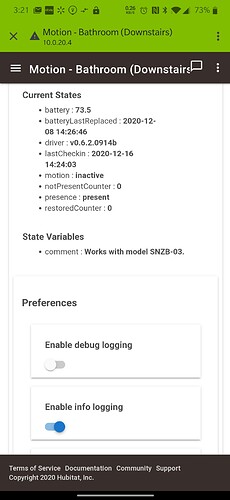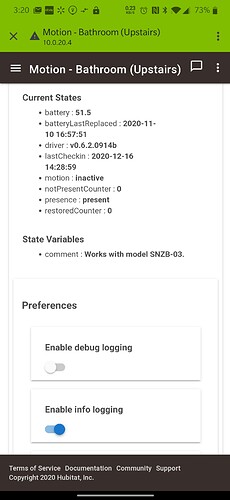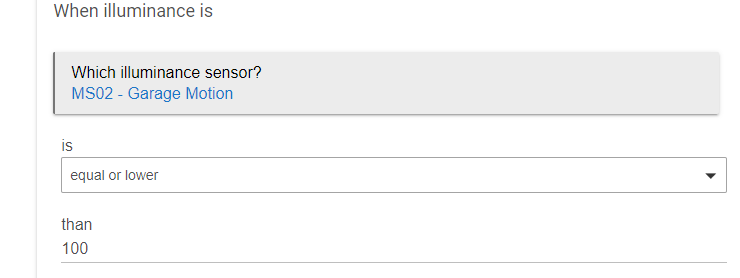I don't remember if Sonoff devices work better with certain types of repeaters than others. Maybe others can confirm this. I've got one each of the button, motion, and temperature and they have remained paired for more than 6 months with no issues. I'm using Tradfri smart plugs as repeaters on the hub where these Sonoff devices are running and I don't have any repeating bulbs on that hub to make a mess of things.
I dunno either. I have one of these in a closet, and it may be using a Samsung smart plug as a repeater, but it must be a multihop device because it doesn't show up in the zigbee routing table. For repeaters, I only have Samsung and Jasco devices.
S.
bump.
I have since added a 4th SNZB-03. Again it pair with no issues, but none of the 4 are actively sensing. 3 of the units did at one time sense and report activity using the generic driver. 2 dropped off and would not connect no matter what I tried (short taps on reset button, repair with out deleting, complete delete and repair.)
It seems to me these units do not work with Hubitat? Strange given they are now on the supported list.
Any thoughts on where to go from here? More details I could provide?
I'm not sure how to solve your issue but for what its worth I have two of these working fine with Hubitat. One of which I even took apart and used an soldering iron to out back together ![]()
Are these units in close proximity to a working mesh network? I had a SNZB-04 unit on the backdoor that would work initially but then would drop off the network. Adding an additional innr smart plug nearer to the unit allowed the mesh to expand and work. Works very well now.
I had a contact sensor that kept dropping off until I packed the battery down
@nutcracker thanks for the thought. I am in test mode so at this point they are all sitting <10 feet from the hub itself. I have some repeaters planned for the mesh deployment, but haven't got to that step yet.
I did not that when doing the original pairing I found the devices had to be basically sitting on the hub to reliably pair. But after that each paired without trouble.
@AverageJoe90, yes good to know there is light at the end of the proverbial tunnel. Thanks.
@zapbust when you say 'pack down the battery', I have tried just adding some folded duct tape to create a 'shim' in one of the units to see if that holds the battery in more firmly. Was your approach something like that?
ERM, yes but I used a bit of toilet roll, unused I may add
I had to do the simar, bending the terminals up
So I have been testing several of these sensors for about 2 months and wanted to give my feedback. I have tested all 4, the motion, temp/humidity, contact, and button. Some were a little finicky to get set up and reporting but I was able to do it. All work well but I did have some issues with sensors dropping off. I attributed this to the mesh network quality so I installed a few outlets to act as repeaters. This seems to have resolved this issue. I have not had any drop off over the last few weeks
The one big negative I have discovered is the battery life on the motion sensors. It sucks. Generally, the batteries hit about 50% after just a few weeks. And I have noticed, if you allow the level to drop lower then 45%, the device will drop off and you will need to replace the battery to be able to get it to reconnect. Compared to many of my other sensors that last close to a year, and in some cases longer, before needing replacement.
Has anyone else experienced this? Any possible solutions? I have started buying the batteries by the dozen. Although not super expensive, they do add up over a year.
My Motion sensor isn't showing a battery value in the state variables, and Device Watchdog reports it as -999, so that's not terribly helpful (I'm using Generic Zigbee Motion Sensor (no temp)). But it's still on the network and doesn't seem to be having issues. It is really close to a Zigbee repeating device though. The Motion and Humidity Sensor reports 100 and it's been on the network for ~2 weeks (it's new).
S.
Only have 1 of these motion sensors . It's in a relatively high traffic location in a covered outdoor space where it catches motion on average 3 dozen times a day. Assuming the battery reporting level is accurate it looks like pretty good battery life.
Never had it drop out of the mesh since it was paired. Based on zigbee device performance throughout the house I've got a pretty strong mesh based completely on 5 Tradfri smart plugs and no repeating bulbs being used.
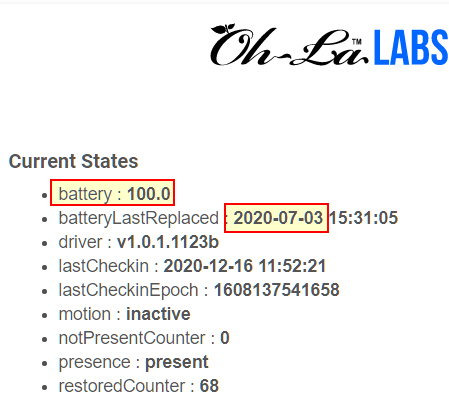
Interesting. I wonder why I am seeing a significant decreased in performance on battery life compared to others.
I just received and setup several Sonoff SNZB-03 motion sensors . They were discovered as Zigbee - Sonoff Contact Sensor. The Driver code is Version: v1.0.1.1123 which was installed by the Hubitat Package Manager.
If it helps I just paired another which found the following:
ID: DB24
Manufacturer: eWeLink
Product Name:
Model Number: 66666
deviceTypeId: 388
manufacturer : eWeLink
idAsInt : 1
inClusters : 0000,0003,0500,0001
endpointId : 01
profileId : 0104
application : 03
outClusters : 0003
initialized : true
model : 66666
stage : 4
P.S. I really enjoyed your FAQ and laughed quite loudly at the very last point.
The fourth SNZB-03 that I added to my system has this Model Number. The other three show "ms01". At the time I searched on "66666"on the forum and found nothing. Glad to know that I am not the only one that has a sensor with the mark of the beast.
I purchased several SNZB-03 Motion sensors and have added the TRADFRI repeaters to strengthen my zigbee mesh. I am using the Zigbee - Sonoff Motion Sensor driver code from @markus and these appear as the Zigbee Sonoff Motion Sensors (as expected). I did not see any parameters or status on the device for illuminance but the device shows up under Simple Automation rules restrictions as a device with this capabilty (even if it doesn't?)
Do these support illuminance? (I couldn't find any info that they do)
Thanks!
I'm afraid they don't.
Is there any way how to turn SNZB-03 inactive faster than 60sec after motion (as it is on aqara sensor driver)? ...or how to trigger another motion within those 60sec?
Yes!
That was precisely my question.
I answered it by using the driver from @muxa who made up a driver for the Konke Motion Sensor.
I used it on the Sonoff, and it allows you to specify when to reset it.
Works like a charm.