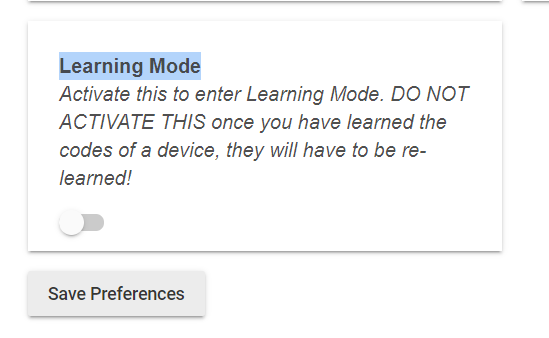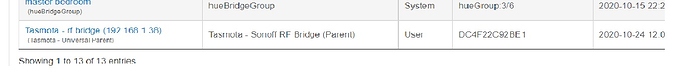Thamks, that would be great
Hi @markus - still getting a 404. Have you managed to add them in again?
I did find them, but they are not compatible with my code generator any more, and there have been changes to HE that these drivers don't take into account. I will see about moving them into my Universal driver suite. So just to be clear, what do you need this for? To receive IR or RF? Or to send? For sending my Universal driver can be used. For receiving these needs to be adapted to work with my Universal driver.
Thanks for the reply, I have a few RF door contacts dotted about and was hoping to be able to receive the signals from them and bring them into HE using my Tasmota'ized RF Bridge - is this possible to do? If not i'll look at swapping them out for zigbee door contacts, I was just trying to upcycle my existing Sonoff equipment without having to spend more money.
It is possible and is one of the things my driver was meant to do, I don't use it for this, but I have a couple of RF contact sensors I bought for writing the driver. For security I would never rely on these, but for automation they are good and very fast (when using Portisch). PM me your e-mail address and I'll send you the two drivers you would need. If they work for you on the latest version of HE, please tell me ![]()
I'm still using the drivers you originally posted and have no issues and have the latest firmware.
That's great, then they should work, must have been when I regenerated them and that my new code and the old made it incompatible. What I sent to @EVOLVING.HOME now was the code as it was generated back in January. It might be a good idea to move this into my Universal Parent set of drivers.
@markus it worked a treat 
Updated the links in the first post, the RF Link and Sonoff RF drivers are not currently being updated or maintained, but they do work well for those that use them 
Hey dudes, i just bought myself an HE and tried to migrate my stuff. This driver is an essential part of what I need. (so definitely interested in an update)
However, when i try to install my RF bridge, I only get the option to choose the Universal parent. Is there an extra step i need to take to make the rf bridge show up?
I would rather use my sonoffs than buying all these expensive zigbee and Z-wave thingies!
Can you just install it with the universal parent then change the driver to the RF bridge?
hm I just changed the device type in the device settings to rf bridge! In tasmota device manager it still says universal parent though.
There are no child devices listed yet:
Im looking through documentation, but i cannot find the needed steps
In the rf bridge device there is the ability to set and create the number of child devices you need.
With a Tasmota IR bridge, I use the parent to send commands to it with HE. The only way I think you can do it with HE is via Rule Machine, and send presense messages of the "IRSend" via a custom command. If that is what you are doing from the command line in the tasmota device, it may work just like the IR tasmota device. It's clumbsy but works....
@rick.guthier, I am actually trying the exact same as @EVOLVING.HOME. I just dont know where to begin. I installed T4HE, the new ohlala tasmota.
The rf bridge shows up. I change the device type in the device settings to Rf bridge(parent). I changed the number of children to 3( just to try).
Do i need to set something in tasmota? How would it now which sensor to look for? Or can I set the RF data which i see in the console somewhere in the HE driver?
All the tutorials i can find are about mqtt unfortunately.
Start with this: Can you type a string on the console of the web gui of the tasmota device to send a command to do what you want? If you can I'll walk you through rule machine to send a command to the parent device. Let me know.
@rick.guthier I can send some rudimentary strings, eg i just changed the tasmota interface to halloween colors. I can also use part of the syntax listed here:
https://tasmota.github.io/docs/Commands/#rf-bridge
I also can read the sensor data from the console, but i dont know how to send it to the HE. I am also not sure if the rf bridge is set correctly in the hub.
Thank you for helping me! I get the feeling getting this to work is a bit more complicated than I expected...
As an example for the Tasmota IR device if I'm on the console, I can type this
IrSend {"Protocol":"NEC","Bits":32,"Data":"0x4BB620DF","DataLSB":"0xD26D04FB","Repeat":0}
and the Onkyo Amp turns off. I can take that exact syntax and put it in a rule machine rule.
Do you have a console command that works with RF? If so, there is some hope of a rule machine rule.
@rick.guthier I just realised I wasnt really clear in my earlier posts. What I want to do is to detect my RF door sensors. (make a rudimentary alarm system) . When the system is armed, opening the sensors will turn on the alarm. The same (maybe even more important) with my RF motion sensors. The sensor should be a trigger for the rule.
I do not know which commands I can use to respond to a specific rf Code, or to make it send a signal to the HE unfortunately.....
So have have the rf bridge devices set and have 3 child devices right?
For the door sensor one of the child devices needs the driver as the "RF/IR contact sensor" and then there is the option to activate "Learning Mode" and you should be able to save the ope nand close codes.