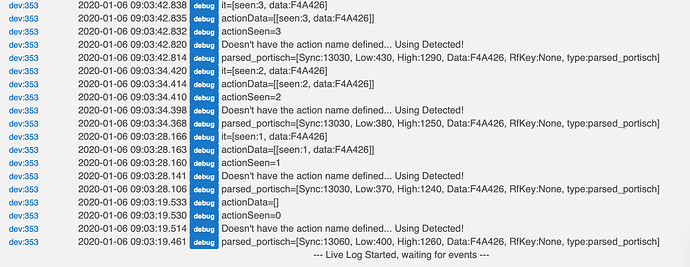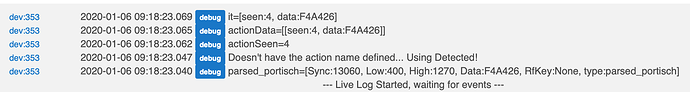I've sent you a PM  Thank you for working on this!
Thank you for working on this!
No worries mate I am glad it was useful and that I was able to isolate it in the end.
In relation to my button I am certain it's this specific button it just doesn't have good feedback when pressed it seems to work only now and again etc so I'd need another one to know for sure. Fair enough about motion I haven't tried that yet that's a shame tho, honestly in the end I did buy a bunch of Xiaomi ZigBee sensors when i moved into this new house last month and they work really well so RF has taken a bit of a back seat for me but still happy to get this working as I still think it's a useless tool in the tool chest for me and others in the future.
Yes, it definitely could be.
My flat is full of those... I've had issues with communicating through certain walls though. Sorting it out with CC2530+CC2591 and XBees...
I've been pretty lucky with Xiaomi as I am using 13 Nue switches (routers), they are effectively rebadged Zemismart ZigBee switches and in my experience work with Xiaomi well.
EDIT: the only issue I had was with ZigBee bulbs but your Tasmota drivers and flashing Tuya has fixed all that 
That's lucky, I'll get mine to play ball soon as well. I think our bedroom is basically a Faraday cage...
![]()
The 3 buttons work 80% of the time but data changes slightly for the other 20%. The device was about $5 AUD delivered so can't expect the quality to be perfect. My first thought was also to add in another hub but might look into the the RFLink.
The learning mode was an interesting idea. It worked fine for me so don't think it needs any changes as it is pretty straight forward. I did only use it for a couple of devices to test it out and it will make using the RAW codes a lot easier.
The window shade would probably be the only capability for the blinds.
The codes that they responded to are open and close and stop . There is an option for a preset level using the remote but I have never been able to capture this as it sends out multiple codes to do this. Instead I used a timed delay to send out the stop command from fully closed.
RFLink might even have a decoder for your blinds, then sending the other "special" codes might be very much possible. It's a cheap and simple thing to build. I use the ATMEGA 2560 with an ESP8266 built-in.
Ok, I'll make a driver for this. As for the partially open, maybe you could adapt my curtain rules from here? They work well for my curtains... Not sure if the dimmer approach work with the IR device though... The dimmer is used to make sure values can't go above 100 and below 0. Without any IF statements, that is the best I could come up with...
I actually found my motion sensor to be more responsive/sensitive than my zwave multi sensors but that is probably because I left them rechecking for motion every 2.5 seconds rather than let them go into battery saving mode.
Thanks. I was think about creating something similar so I'll look into adapting your rules. I actually have this setup to install when my new curtains arrive.
Out of interest what does your rule do different to just setting the curtains up as a dimmer?
That looks like a Broadlink device, hope you have a way of integrating it. If it has en ESP8266 then you can run Tasmota... If it’s a Broadlink chip it would need some other route, like finding and using an official API, if there is one? There’s some hope though: Zemismart Curtain Motor · arendst/Tasmota Wiki · GitHub
It handles using the right Tuya commands for opening and closing as well as keeping track of position. You could use it with sending RF instead.
That link is the same model as I bought and there was another guy that converted it to tasmota with Tuya convert and just set it up with as tuya
dimmer and it works great.
Nice, then you should have no problem!
@markus, this is what I've got from activating the learning mode at the device
I must add that I have previously connected the smoke alarm to the RF Bridge using B0/B1 codes but - stupid me - I forgot to save them.
Every time I test the alarm I get the same message, only with the difference of the "seen" info increasing the count.
I've looked everywhere on how to make the RFBridge and the Smoke alarme forget each other with no success. Usually I like to make things work leaving "crumbs" on how I did it, them reset everything, redo it documenting thoroughly how to do it, reseting again, and, finally, validating the documentation. I did not save the B0/B1 codes thinking I could reset the connection but this time I was caught off guard. I wasn't even able to recover the codes from HE logs. Should know better ...
Ok, I think I need to explain a bit here...
When in learning mode, the code is learned, when you see you get the same data multiple times (you can also see this directly in the driver page under "Current States") you press "Action Save". That will save the most frequently seen command. Then leave learning mode and it should work and trigger as expected. This is why the guide is needed...
If this is not clear, please ask again 
It is supposed to be possible to do this without using the Debug log, just looking in "Current States".
"Actian Pause Unpause Learning" Good to use when learning a contact sensor that sends different codes for opening and closing. Procedure: open and record code, pause, close again, unpause, then open and record code again until you are certain you have the right code.
"Action Start Learning" - Reset and start learning from the beginning.
"Action Save" - Save the most frequently seen code to the currently selected Action slected in "Action To Learn".
In Advanced learning mode you can manually paste in a code and also remove all saved actions.
Concerning B0/B1 codes: When in RAW mode, B0 codes can be calculated by the driver (I rewrote the Python code to Groovy, so no need for other tools). This is not useful until I release a driver for SENDING codes... Soon, very soon...
It worked!
Great!
Something to keep in mind when I get to this part of the documentation !
Best
Hi Markus will this work without Portisch flashed or does it need to be done aswell?
You CAN use it without Portisch, but it will be much slower, the original firmware really isn't very fast... The original firmware also have a lot of other limitations, but yes, the driver will work with it.
Just got it working without Portisch, missed reading the part about flashing that and thought i needed it. Turns out it was user error as usual hahaha. Working with a contact and motion sensor at the moment.

Hi All, I'm new to all this Hubitat and so far thoroughly enjoying the tinkering. I have read a lot of the threads and I'm in awe at how clever the community is, well done.
I have been looking for the parent/child drivers for the sonoff bridge (which are at the top of this thread) but they're all dead links '404 this is not the webpage you are looking for'. Have these gone now or are they hiding somewhere else that I haven't found yet? Could someone point me in the right direction if these are still available?
Cheers, Steve
These drivers have not been updated for a few months, you're right, they are not in the repo, I can add them in again this weekend. They are for receiving signals. For sending it is probably easiest to use the Send Command command with my Tasmota for HE Parent driver and Rule Machine. There is no real documentation about this, but it would be using the IR/RF commands of Tasmota. This is well documented in the Tasmota docs. Ask more here if that is what you are looking for.