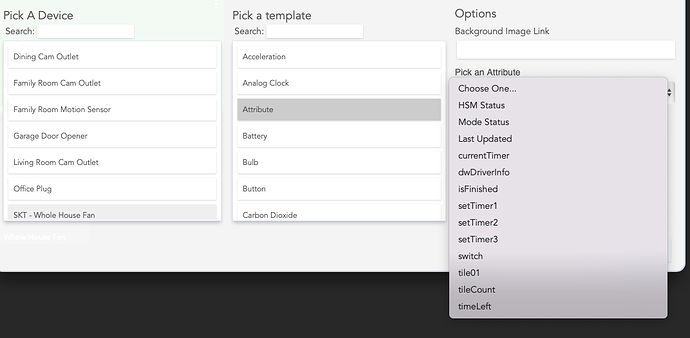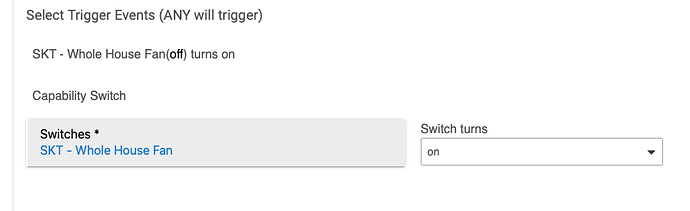Is it possible to change the timer value using a dashboard connector (eg. change the value on a tile or update from a global variable)?
Interesting. I'll take a look later today.
Not that I know of.
Oh sorry Bryan. I didn't word it very well. I meant.... Would you be able to add a function to allow the timer to take its length/duration from a global variable instead of being hard coded. This way we could have another little tile using a connector, to allow the timer duration to be set (eg, 1 0 minutes, 20 minutes etc) before activating the timer. Would just make it more flexible. Sorry, if it's a load of hassle please don't worry about it.
Thank you. Did I explain we’ll enough what I am trying to do? I am trying to leave a button on the porch that resets the timer that’s counting up, I think that would work. Thank you again
Actually I think I’ve found a different solution. Thank you
Nope. Too much work for this 'simple' timer. ![]()
Sounds good.
Understood. I found another solution!
Cheers.
New version on GitHub...
Child:
1.0.5 - 06/19/20 - Added The Flasher, all speech now goes through 'Follow Me'
Hey, first off all great App. I was wondering how one can change the different color interval values. (eg. change the color when timer becomes <60s instead of under 10 seconds) Thank you very much
You would have to go into the code and change the numbers to suit your preferences.
Where are these parameters located? Unfortunately I have not found it in die Parent or the Child Drivers.
Driver, lines 251-254
Ah, my bad, thanks!
Hi Bryan @bptworld , I am a total newbie to Hubitat. This Kitchen Timer app sounds great, but I seem to be missing some fundamentals. Here is what I did:
- Installed Package Manager
- Installed Simple Kitchen Timer
- Created a child timer - here is something I didn't quite get: when I named the child timer ("Whole House Fan"), an "SKT-Whole House Fan" device was created. Below that, it asked me to "select Virtual Device", and I selected the just created "SKT-Whole House Fan" device. Is this the right move?
- I figured out that there was an app called Maker API that was needed to use this, which is a built-in app, and I installed it. I selected the above virtual device and added it under "Select Devices" in the Maker API page. I also looked at the example URL's given in the bottom of the Maker API page such as: "http://192.168.1.xx/apps/api/107/devices/[Device ID]?access_token=1c87794b-xxxxx-etc" (redacting token for security), and figured out that the 3 important parameters to enter into the Kitchen timer fields are the IP address (192.168.1.xx), that the App# of the Maker API must be 107, and access token is the last part, and entered them into the SKT app.
I believe this should be all that I need to do. Anything I missed?
Now for the real question - when I try to add a tile to my Dashboard, I get to "Pick a Device" (I pick the device "SKT Whole House Fan"), "Pick a Template" (I pick "attribute"), and then on the right hand pane I get to select just 1 attribute. How on earth do I create a nice tile like what you have shown with all the timers and buttons and whatnot on the same tile? I am completely flummoxed. Like I said all this is new to me, so some patient explaining would be highly appreciated. I am including a screenshot of what I am seeing in the "Add Tile" sub-screen for information:
Thanks, Bryan!
You almost made it! Select 'tile01' as the Attribute.
Oh man, that's the only one I did not try 
Thanks, and I guess the next newbie will now know by looking at this thread!
(could you consider renaming that to "tileSKT", that may have helped me...)
Edit: Another issue (maybe I have setup something wrong): The Tile actions work fine on my dashboard on the laptop browser, but when I display on the iPhone app, something strange happens - touching "Start" launches the browser version of the app, and then if I try to use the Start button there, nothing happens. Other tiles (such as Garage Door Opener operations) work fine in the iPhone App.
One more, @bptworld Bryan: There is an option to turn on/off a device at the end of the timer. Is it possible to add an action when the "Start" button is pressed, or would it just work to create a Rule and do it that way? Like so...
Sorry, not in the cards for this app. Remember it's a 'Simple' app. ![]()
No idea. I don't use RM.
No problem @bptworld Bryan. BTW, did you look at the problem with using the tile on the iPhone that I posted above? What may be the issue here?
yeah, it's an iPhone. Get an android. ![]() (serious!)
(serious!)