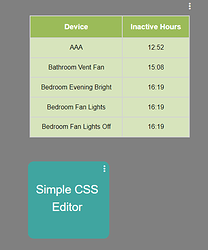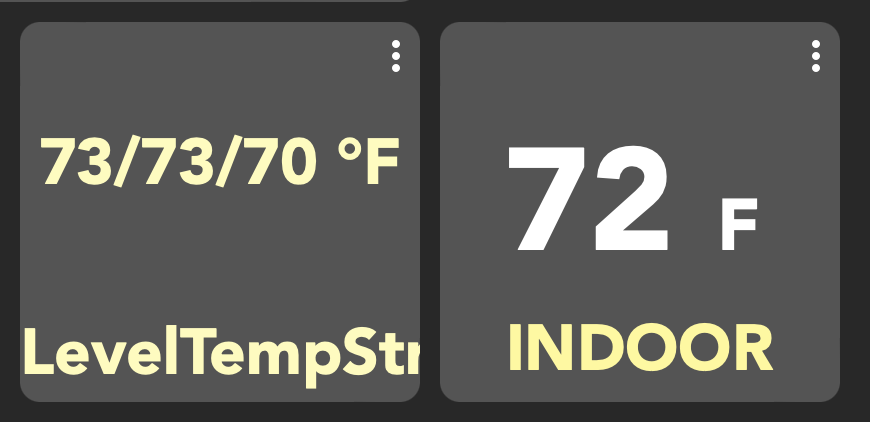I really like what you are doing with this Simon. I'm working on a way of presenting tabular data in dashboard which is looking pretty good when combined with some tweaks from your CSS Editor.
As someone who supports those visualising data in my day job, glad to see some things translate into my after-hours job 
Thank you making dashboard customization easy. I appreciate your work.
Is there a limit to the number of tiles that the editor will care for on dashboard?
I'm making a smart tv remote. When I added the 21st tile, it isn't listed when I open the css editor.
Try refreshing either the dashboard (green tick) or hitting refresh on the editor pop-up.
I did both. The editor still shows 20 tiles, not 21
I added another tile and shows now. Another unsolved mystery
I had the same issue a while ago now and needed to add some space at the end of the pop-up to make sure the tiles displayed. I'll need to take another look.
I'm trying to replace the title of a tile that contains a string variable. Is there a trick to this? See the pic. The one on the left won't change. The one on the right is easy to change. Thanks!
Thanks... A short-term challenge...  While I must remember to release the latest changes
While I must remember to release the latest changes 
While I work it out, I'd encourage you to look at the various Text sections in the CSS editor to see if you can work out where the title may be displayed.
Well, I've replaced Title, Primary, Secondary and Tertiary and no dice. Like a Yule log, I was stumped.
We'll work it out.... eventually...
Any news on this front. Not wanting to be a pain, but I still can't figure out how to change the title on this tile... Annoying!
Not yet unfortunately.... Did read my response earlier today to remind myself... 
I might need another week unfortunately.... unless I can figure something out in the next hour...
What's the difference in the left and right tile setup? Can you provide a screenshot of the dialog setup for each tile? I.e. when you click on the 3-button icon.
The left one is a device using template "Temperature". The right one is a variable which I presume use "Variable String". When you choose the variable it give you no choice of template.
Ok, thanks. Let me get you some CSS to use in place of using the editor for now, which I work on the changes needed in the editor to handle variables, which I've been able to demonstrate to myself don't work as expected when editing the text. I'll get back in the next half hour....
Hmmm... Probably shouldn't tackle things like this so late at night 
In the end, it will be something like this, though it doesn't work.... Hopefully someone else or me in a clearer mind can work it out...
#tile-0 > div[1] > div[2] { display: hidden !important; }
And once someone does, I can incorporate it into the CSS editor 
Thinking about it some more, might post the challenge for the CSS boffins to solve while I sleep and ease my way back into work... 
I would love that. I did web development back in the pre-CSS days and really don’t get CSS. At all. Thanks @sburke781