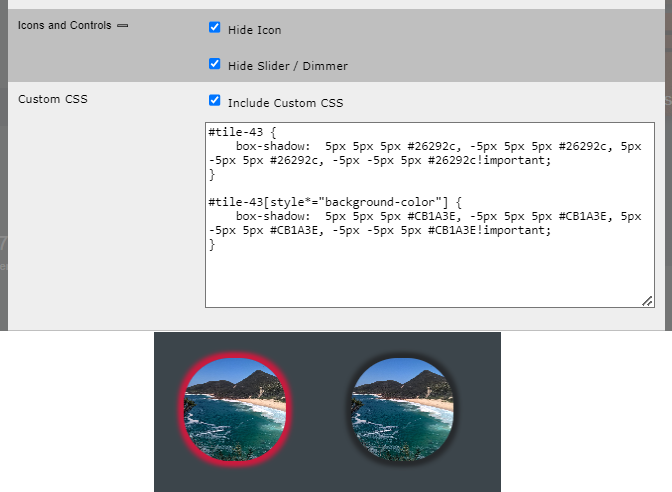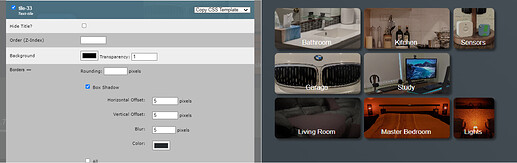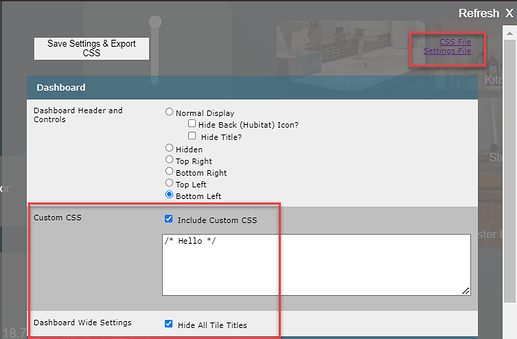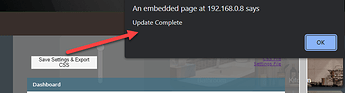Before updating the CSS Editor, I would strongly recommend taking a backup of any json and css files produced by the editor.
I've released an update to the editor today, version 1.2.0. To apply, simple click refresh on the virtual device in HE.
-
Tile Box Shadows
-
Dashboard Custom CSS
-
Hide All Tile Titles (except thermostats for now)
-
CSS/JSON File Links
-
Confirmation of saving settings and CSS
The links to the CSS and Settings files will open the files in a new tab, allowing easy access to copy the CSS in particular, to then paste directly into the CSS section for the dashboard, for those wanting to access their dashboard outside of their local network.
Both the file links and the confirmation dialog are not as aesthetically pleasing as I would like, but they are functional. I will most likely refine these at some stage.
I am thinking I will introduce a set of preference settings for the css and json file names being produced. If I introduce that option, I expect a separate editor virtual device in HE would be needed for each dashboard.
Other changes I may look at next are background images and colours for the dashboard and background images for tiles. The scrolling text may also get in there.
Conditional settings would also be interesting.... ![]()