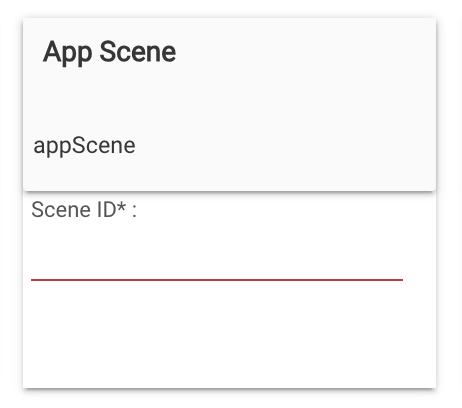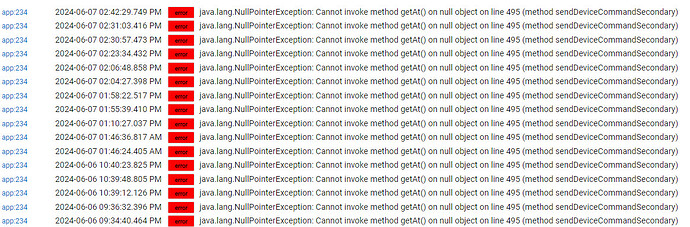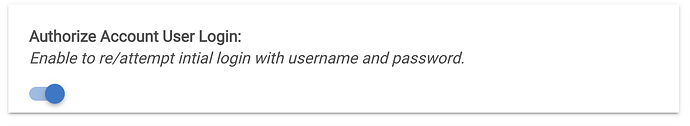I've been using this driver for a few weeks now, and have been really impressed. Nice work @Bloodtick_Jones! Thank you.
After working for a week or so, everything stopped working last night. Neither my NR nodes nor commands directly from the device's Hubitat page would work.
The first thing I tried was to re-log in using that switch in preferences . Re-logging in had no effect on the problem.
In the log for the vacuum device I found a bunch of these entries, with this one being the last log entry from the vacuum device:
ERROR: org.eclipse.paho.client.mqttv3.MqttSecurityException: Not authorized to connect (method connect)
I did a search and found someone felt that the only way to fix that error was to remove the device, and then add it back again fresh. So I did that and I went through my NR flows and updated them so they had the new device ID for the device.
This restored functionality to the Hubitat device. However, communication with NR is still not working. The device nodes (they return data about the state of the device) seems to work perfectly. However the command nodes will not work. They result in this error in the debug panel.
[deviceId:329] http://hube.theerrors.com:80/apps/api/234/devices/329/startCleaning/24: {"error":true,"type":"java.lang.Exception","message":"An unexpected error occurred."}
I've verified that 329 and 234 are the correct device ID and Maker app IDs respectively and 24 is a room ID. I tried to run a command to the Maker IP by just entering the URL + params into my browser (http://hube.theerrors.com/apps/api/234/devices/325/startCleaning/18?access_token=*******) and got this;
"error":true,"type":"java.lang.Exception","message":"An unexpected error occurred."}
Finally, this is what the Maker API log shows:
Does anyone have any ideas about what is going on here?
Thanks!
![]()