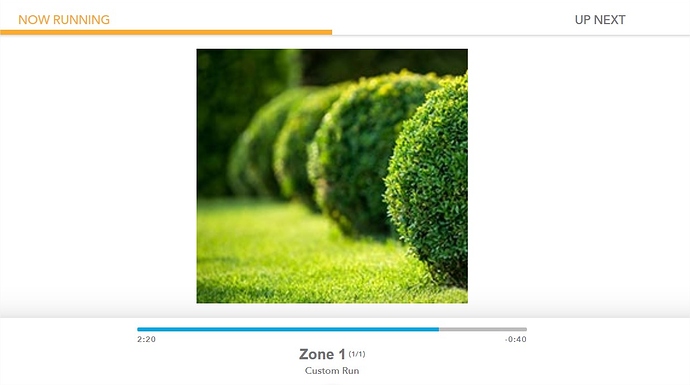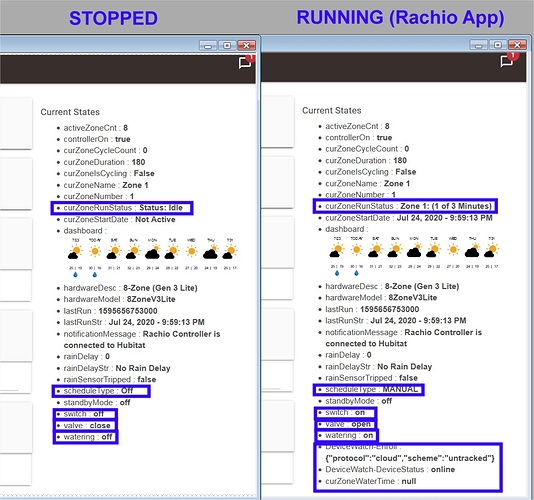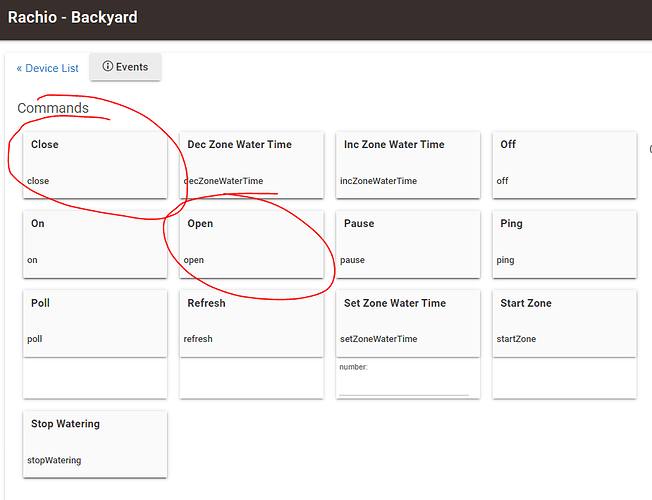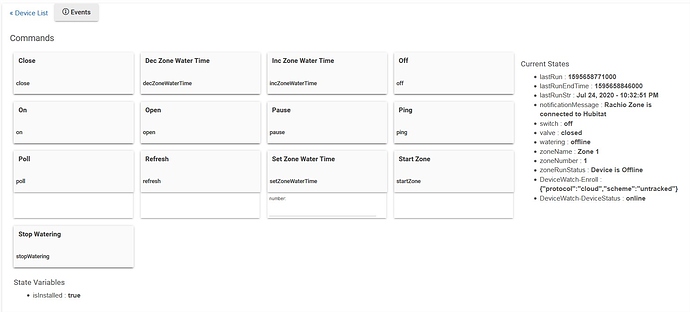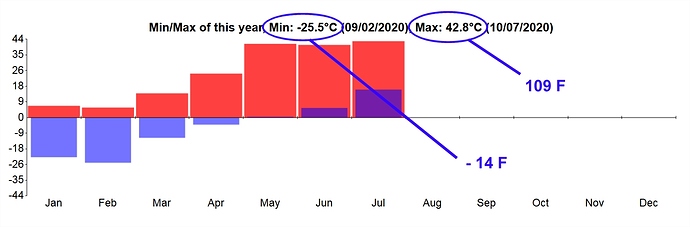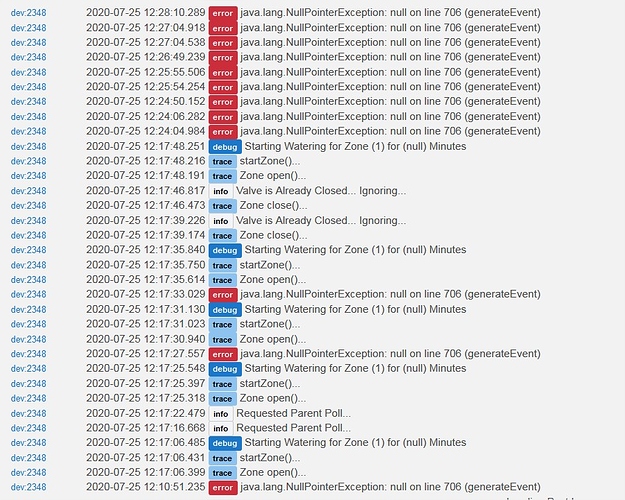This first version displays all schedules collectively, without differentiating between schedules. I have it on the list of possible future enhancements to visually distinguish between different schedules or zones, but haven’t thought of the best way to do it while still keeping the interface clean and simple. How would you like the display to distinguish the different schedules in terms of icons or text? Would it be sufficient to number the schedules 1 and 2, and put that number in the middle of the rain drop icon? What would show if all schedules ran in that case?
Great work btw! Truly appreciate this. Just two recommendations for end-user ease of use and install:
-
Your href section to acquire API Key (~line 116) doesn't work as expected. After click the href URL the current page is directed to rachio.io but you lose the setup portion of your app. You might want to create an HTML button instead that uses href with a target=_blank to open a new window/tab to enable the user to acquire the API key and continue the install.
-
Instead of URI links to both local/cloud versions of the SVG would you be able to store the SVG as an attribute in the Rachio device itself? This allows HE to determine cloud/local automatically and your device just shows the attribute image instead.
-
The SVG tile is very awkward as it isn't formatted for the tiles correctly referencing the image URI
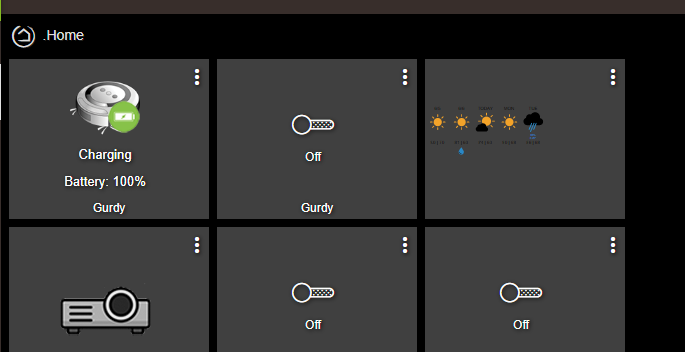
Ok, good idea.
Interesting. I will look into this.
You are just referring to the scale of the image? Are you suggesting that there is a way to dynamically scale the SVG at runtime to match the scale of the tile? Currently that’s done manually in the dashboard setup page.
Whenever you query the Rachio system for info is when you should create this. Might not want to use an SVG file but rather formatted html. Keep in mind the dashboard tile attribute has a 1024 character limit. Maybe the new files is an option to dynamically create the images to reference. Just giving you ideas to improve your app output. I really like this being on a dashboard for a quick glance when the next schedule is going to start.
Again kudos on the app!
My main use case was for my Sharptools dashboard, and we have to use SVG for that until Sharptools supports html. But I agree html would be ideal and have that on the list of enhancements. Thanks for the suggestions.
I actually think just a second line would be pretty clean with a letter or number to designate schedule A,B,C. Pulling the schedule name to display would probably be pretty cluttered since Rachio allows for really long schedule names. I use Sharptools as well for my dashboards. The zones could be interesting to display as they run?
The latest version of Rachio Community stores the dashboard as an attribute in the Rachio Controller. I got around the 1024 character limit by referencing the SVG output at the cloud endpoint. So, the Rachio dashboard can be directly added to a dashboard tile from the device itself now.
This is fixed now as well in the latest version.
Justin, love this tweak. Props.
One question--I can't seem to control the size of the font (the percentages and rainfall inches) relative to everything else on the tile. Everything else on the tile is sized perfectly, but the font is unreadably tiny by comparison. Any options other than increasing the total size of the tile and enlarging everything?
Revised just now to increase font. See if that's any better for you.
Great thanks
So many good features! It's cool that all information about new features can be learned from the developers.
I'm thinking about buying a Rachio 3 unit for my small yard and reading all the info I can find about this product.
Frankly speaking, there was a choice between Rachio and Orbit because they both cover 8 zones which is enough for me. But the more I read about Rachio, the more I like it. Maybe, I'm almost ready to order it. It has a lot of good reviews and many articles like this one put Rachio 3 in the 1st place. Well done!
When Rachio opens and closes a valve for a zone, does that not create an event? I can create a rule that says
IF Rachio Zone 1 changed THEN
IF Rachio Zone 1 open then do one thing
ELSE
do another
END-IF
but it never triggers. I see events from Zone 1 saying it is online, etc. and zoneRunStatus is Status: Idle. But no events say anything about the zone running or not.
OK, I see that now on my existing Rachio zones. I don't see that on a zone I added yesterday, although the Rachio app lets me do quick runs and I've added it in Rachio Community app. What I do see are a bunch of events called DeviceWatch-Enroll that aren't there for the existing 4 zones. So it's like it isn't complete somehow. Maybe if I add it to a schedule in Rachio it will clear up.
Full disclosure: This zone isn't actually wired to a valve in Rachio. My intent is to manage an Orbit Garden Hose timer using Rachio logic and scheduling. I don't think that Rachio knows whether or not there is a valve connected, as it happily lets me do a quick run of the zone without complaint.
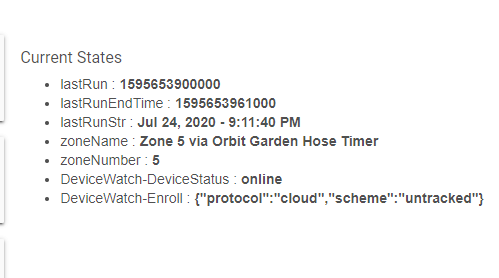
I suspect that's the issue then, especially if all the other zones that are wired report properly. Although I don't know for sure, I believe Rachio receives feedback from a wired value regarding whether it is open or closed. If there's no valve connected, that would explain why Rachio doesn't know about its status. Certainly would be interested if you find out otherwise though.
I installed my Rachio 8 zones and hooked it with one valve on zone 1
When I run manually (Rachio App) the zone 1, I hear the click of the valve and the manual counter is there. I have an update in the Rachio HE app.
When the scheduled run stops (Rachio app), I hear the click of the valve. I have an update in the Rachio HE app.
However, in my dashboard, I don't have any info of the running valve:
And I didn't find a way to manually open a valve through HE. That means of course any rule would not run too (no effect).
Any clue ?
Are you sure that picture of the dashboard is from when the zone was running? Because the device page obviously shows that the valve is ON and the switch is ON. I can't imagine why the dashboard would not reflect the same thing. If it doesn't, that might be an issue outside of Rachio Community since the Rachio Zone shows correctly on the device page.
There should be an "open" and "close" command on the zone device page:
Please nonetheless try to open and close as you have done, and watch the Log for any hint as to what might be happening.
By the way, I'm cold just looking at your weather display! ![]()
Tried the open/close button: no effect (it displays Device is offline), even after a refresh
I just tested with the Rachio app (manual schedule): the unit is working (clic on the valve)
For my weather, don't be fooled by Celsius. This is my garden temperature this year...
Do you get any errors in the log when you press the open/close button?