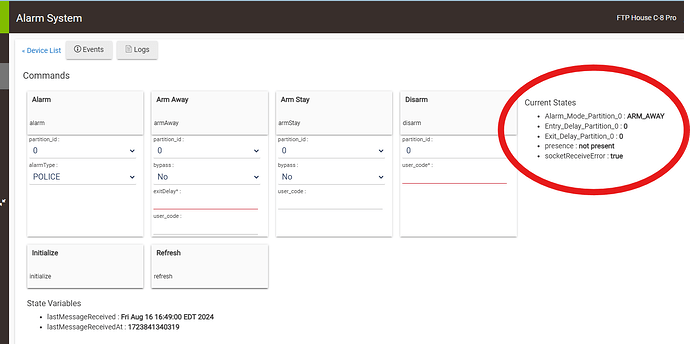Thanks, greatly appreciated.
@dcaton1220 Happy 2024. Just checking back to see if you had any chance to touch on this driver.
I've decided to fire my Control4 system back up and upgrade to a Core3 to pick up some basic Z-wave etc. I'll be going through the analysis on whether to integrate with HE or C4. Pros and Cons to both, but thank you again for supporting the option on He.
Yes, I'm going to try and release an update soon. I want to update the firmware on my panel and check out the Arm-Night mode and make sure that's handled correctly.
I've installed the Qolsys plugin and it works fine. I'm using the Hubitat HomeKit interface as the client. I'm seeing the sensors show up fine in HomeKit, but not the alarm status. Is it possible to arm and disarm the Qolsys panel using this plugin via the Apple Home App?
Appreciate any thoughts.
I'm not an Apple guy so I can't say for certain, but I don't think you can. Something about Apple not allowing things like alarm systems to be controlled via HomeKit.
Far as I know there's nothing special that needs to be done in a driver for it to work with Homekit, it either works or it doesn't. I'm guessing some device capabilities work and others don't.
Would be happy to modify the driver to work with Homekit if anyone has any tips, but I have no way of testing.
There's no issue with alarm panels in HomeKit. It's a matter of someone implementing the mapping in a HomeKit bridging app. The @tonesto7 Homebridge app maps HSM to Apple Home Alarm. Neither the native HomeKit app nor the Homebridge app will import the Qolsys panel. Home Assistant does bridge the Qolsys panel to HomeKit.
It isn't a HomeKit limitation -- I've been using Homebridge to do this for quite a while. That said, it may be a limitation of Hubitat's HomeKit implementation (whether due to the requirements imposed by Apple as an "official" implementation or otherwise).
If that's the case, you could certainly spin up a Homebridge instance, tie it to Hubitat, then access it from HomeKit via that approach.
Which Hubitat Homebridge app are you using to bridge the panel to HomeKit? The tonesto7 app does not seem to work with the panel.
I was using Tonesto7's app, and I think I had accessed it directly there. That said, I also have ADC and Qolsys plugins in my Homebridge instance -- I may have been getting it in there that way.
It's been about 7-8 months since I last used Hubitat in my house -- I switched everything over to Home Assistant and eliminated a LOT of headaches.
Thanks for the response dcaton1220. As others have stated below, there is a Homebridge plugin that does this, bypassing the Habitat hub. I also do not know if the Habitat HomeKit plugin will allow this capability. Assuming that the Habitat HomeKit plugin does allow, then it should be a similar to the Homebridge plugin. (GitHub - EHylands/homebridge-qolsys: Homebridge Qolsys IQ Panel plugin)
This is for a system that I've set up for my son's home. I chose Habitat as it has really improved over the past few years and is working nicely in his home.
My home uses the Indigo Domotics platform which I've had for ~ 8yrs. The Indigo platform does extend Home Security Systems into HomeKit, so I know it's technically possible, but I can't speak to the difficulty. (Habitat was not around 8 yrs ago or I might have chosen it.)
Thanks again!
Sorry for this simple question I'm fairly new to HE. Iv'e installed HPM and found Qolsys IQ Alarm Panel by Don Caton but when I click on next nothing happens. Any suggestions would be appreciated
You need to add a new virtual driver, choose 'QolSys IQ Alarm Panel'. Save the device then configure it. Make sure your panel is set up for 6 digit codes and that you have the Control4 token available.
The very first post in this thread has installation instructions. Let me know if you can't get it to work, but it should be pretty straightforward.
I am fairly new to HE and have been working all day to get my Qolsys IQ Panel4 integrated with my new HE. I had no problems with the install and I can arm and disarm the Qolsys when I click on the virtual "Alarm Panel" in the device list. What I can't figure out is how to program a Rule so I can arm and disarm the Qolsys from HE.
I'm running 4.2.1 firmware on the qolsys and I have allow arming from HE checked. I've tried setting up Button Controller, Basic Rule and just getting into RM I keep thinking I'm close but no cigars. Any advice would be much appreciated.
You have to use custom actions. An example:
You are on pretty old firmware (but that shouldn't be causing any Hubitat issues). The auto update doesn't actually work. Here are details:
I've never used Basic Rule, but it certainly can be done with RM. There's no reason I can think of to complicate things by creating virtual switches. Just create an action "Run Custom Action".
In the "Select capability of action device" dropdown, select "Actuator". There is no specific "Alarm System" device capability in HE, but nearly everything implements the "Actuator" capability so you'll get a list of nearly every device in your system. In the "Select Actuators to act on" dropdown, find and select whatever you named the alarm panel device. Then you'll get a list of the commands supported by the alarm panel.
Enter the appropriate parameters and you should be good to go. The parameters are the same as you would enter if you're manually clicking the command in the alarm panel device page.
I've got the IQ Panel 4 updated to 4.5.0
I' got the Virtual Switches programed
I've got the Custom Run Action with the parameters programmed
But I can't get the "IF/THEN" statement to save my life. I can get the if portion of the statement but after that I don't have an option for "THEN" I only get an option for "AND, OR, XOR". Where am I going wrong
After you create the condition press the 'Done with IF expression THEN' button. You'll get taken back to the screen where you can then continue building your action.
I'm trying to figure out how to monitor the state of the alarm itself. If I arm at the alarm panel I can't tell what state it is in at the dashboard
The attribute Alarm_Mode_Partition_0 on the parent alarm panel device contains the current state of the panel if you do not have partitions enabled. You can test this attribute in a rule or set a rule to fire when it becomes a certain value, etc. just like any other device's attributes.
If you have partitions enabled in the alarm panel (generally only for commercial installations) then you'll additional sets of these attributes named "Alarm_Mode_Partition_1", and so on, one for each partition.