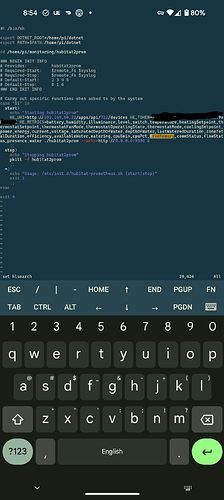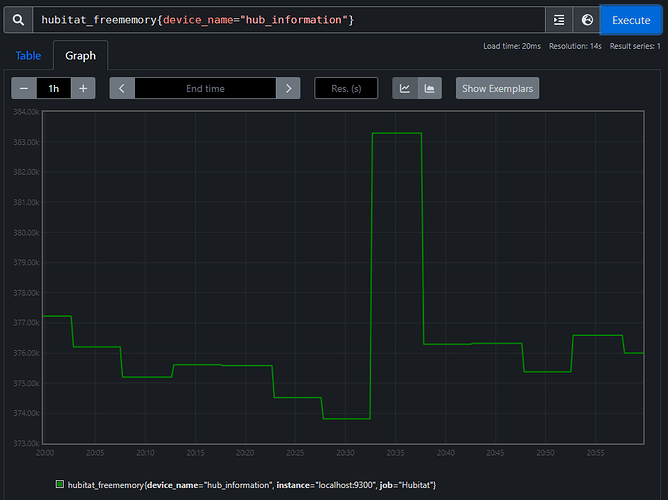Thanks for sharing the file contents. I'll see what I can find with that. I don't usually use Docker Compose, instead relying just on writing a Dockerfile and the CLI. That said, there is no reason Docker Compose wouldn't work!
If I compare the info about COMMAND from
docker ps --no-trunc
for this c sharp version vs the python version it looks like this:
C#: "./hubitat2prom --urls=http://0.0.0.0:80"
Python: "/bin/sh -c 'gunicorn -w 4 -b 0.0.0.0:5000 app:app'"
Also, for all other containers (except this hubitat2promCsharp) the command is running in the root (/bin usually), whereas the C# version is running in ./ - I don't know if that could be an issue?
Good observation, but this isn't the issue per se. Forgive me if you're already aware of this; let me provide some background on what's going on here.
Python and .NET applications (.NET being the runtime for C#) execute differently - and this is especially true for many Python web applications. The Python hubitat2prom uses WSGI through gunicorn. gunicorn essentially acts as a web server, and sends HTTP requests to hubitat2prom. So what you're seeing above is that Docker runs a shell command (/bin/sh -c ...) which then starts gunicorn for the application named app. The particulars of how that works are married to how Python modules work, if you're interested in learning more about that. Regarding Docker, review the Python hubitat2prom Dockerfile and the Docker CMD directive to better understand how Docker starts the Python hubitat2prom.
The .NET application, on the other hand, is executed directly. The runtime (.NET), the webserver (ASP.NET), and the application (hubitat2prom) are all embedded in the executable called hubitat2prom. As a result, Docker can use that single executable as the entrypoint for the Docker container. You can see how that is set up in the Dockerfile, which uses the ENTRYPOINT directive.
Or if there's a mismatch between the contnainer name and the command? I have added "Csharp" to the container name now that I'm trying to run both at the same time (I actually fixed the Python version, but I'd still like to try this one to see if performance improves).
That shouldn't be a problem. The container name is arbitrary and does not affect what the container is doing. That said, I don't know a lot about Docker Compose so perhaps there is something unexpected there.
I'd still like to try this one to see if performance improves
I'm really curious to know how it works out for you! I have not done a ton of work with optimization in this application. The C# hubitat2prom also supports many more devices and attributes that may or may not cause efficiency issues. Please do let me know what you discover!
Okay, so - onto Docker Compose. I made one minor change to your compose.yaml, which is to add a services section at the top. It now looks like this:
services:
hubitat2promCsharp:
image: aholmes0/hubitat2prom:v1.2.3
platform: linux/amd64
container_name: hubitat2promCsharp
env_file:
- './.envCsharp'
ports:
- 8080:80
restart: unless-stopped
I also changed the platform to amd64 for my initial testing, which appears to work. The application starts and responds to requests:
$ docker-compose up
Creating network "temp_default" with the default driver
Pulling hubitat2promCsharp (aholmes0/hubitat2prom:v1.2.3)...
v1.2.3: Pulling from aholmes0/hubitat2prom
578acb154839: Pull complete
b5c13ee662c3: Pull complete
b87d321f96b6: Pull complete
27ff45226a4f: Pull complete
8543982bc2b3: Pull complete
88e622ea1fdf: Pull complete
e7502f5de4f2: Pull complete
73a66c771ce6: Pull complete
Digest: sha256:b0cab87124c63973dcc9b27061567b36aba4c2652fe0946832be4ed67bad5894
Status: Downloaded newer image for aholmes0/hubitat2prom:v1.2.3
Creating hubitat2promCsharp ... done
Attaching to hubitat2promCsharp
hubitat2promCsharp | warn: Microsoft.AspNetCore.Hosting.Diagnostics[15]
hubitat2promCsharp | Overriding HTTP_PORTS '8080' and HTTPS_PORTS ''. Binding to values defined by URLS instead 'http://0.0.0.0:80'.
hubitat2promCsharp | info: Microsoft.Hosting.Lifetime[14]
hubitat2promCsharp | Now listening on: http://0.0.0.0:80
hubitat2promCsharp | info: Microsoft.Hosting.Lifetime[0]
hubitat2promCsharp | Application started. Press Ctrl+C to shut down.
hubitat2promCsharp | info: Microsoft.Hosting.Lifetime[0]
hubitat2promCsharp | Hosting environment: Production
hubitat2promCsharp | info: Microsoft.Hosting.Lifetime[0]
hubitat2promCsharp | Content root path: /app
hubitat2promCsharp | info: System.Net.Http.HttpClient.Default.LogicalHandler[100]
hubitat2promCsharp | Start processing HTTP request GET http://192.168.50.22/apps/api/712/devices/all?access_token=f63543c2-0d44-483c-bc52-ae79e82cb88d
hubitat2promCsharp | info: System.Net.Http.HttpClient.Default.ClientHandler[100]
hubitat2promCsharp | Sending HTTP request GET http://192.168.50.22/apps/api/712/devices/all?access_token=f63543c2-0d44-483c-bc52-ae79e82cb88d
hubitat2promCsharp | info: System.Net.Http.HttpClient.Default.ClientHandler[101]
hubitat2promCsharp | Received HTTP response headers after 257.3691ms - 200
hubitat2promCsharp | info: System.Net.Http.HttpClient.Default.LogicalHandler[101]
hubitat2promCsharp | End processing HTTP request after 268.6607ms - 200
My .envCsharp file contains:
HE_URI=http://<redacted>/apps/api/712/devices
HE_TOKEN=<redacted>
HE_METRICS=battery,humidity,illuminance,level,switch,temperature,heatingSetpoint,thermostatSetpoint,thermostatFanMode,thermostatOperatingState,thermostatMode,coolingSetpoint,power,energy,current,voltage,saturatedDepthOfWater,depthOfWater,lastWateredDuration,zoneTotalDuration,efficiency,availableWater,watering,cpu5min,cpuPct,freeMemory,commStatus,flowStatus,presence,water,contact
So - linux/amd64 is working.
And it seems linux/arm64 is not:
$ sudo docker compose up
[+] Running 1/1
✔ Container hubitat2promCsharp Recreated 40.6s
Attaching to hubitat2promCsharp
hubitat2promCsharp | exec ./hubitat2prom: no such file or directory
^CGracefully stopping... (press Ctrl+C again to force)
Aborting on container exit...
[+] Stopping 1/1
✔ Container hubitat2promCsharp Stopped 45.8s
canceled
Interesting! I must have messed up the multi-arch build.
I've tried a few things to get the multi-arch build working, and I even made an image just for arm64 (aholmes0/hubitat2prom:v1.2.3-arm64), yet it still fails to run, unlike the amd64 image. Quite perplexing!
$ docker run -it --rm aholmes0/hubitat2prom:v1.2.3-arm64
Unable to find image 'aholmes0/hubitat2prom:v1.2.3-arm64' locally
v1.2.3-arm64: Pulling from aholmes0/hubitat2prom
578acb154839: Pull complete
b5c13ee662c3: Pull complete
b87d321f96b6: Pull complete
27ff45226a4f: Pull complete
8543982bc2b3: Pull complete
88e622ea1fdf: Pull complete
0fe5063d65ae: Pull complete
0c0be03f4798: Pull complete
Digest: sha256:b1b4fd1afa8145ef7f2630a2823befb8c36021d575cbf9321c91444b6e48ec56
Status: Downloaded newer image for aholmes0/hubitat2prom:v1.2.3-arm64
exec ./hubitat2prom: no such file or directory
I'm pausing on this for now as life needs attention, but I will get back to this and figure it out. In the mean time, you can always download the code and get it running with dotnet if you're feeling adventurous!