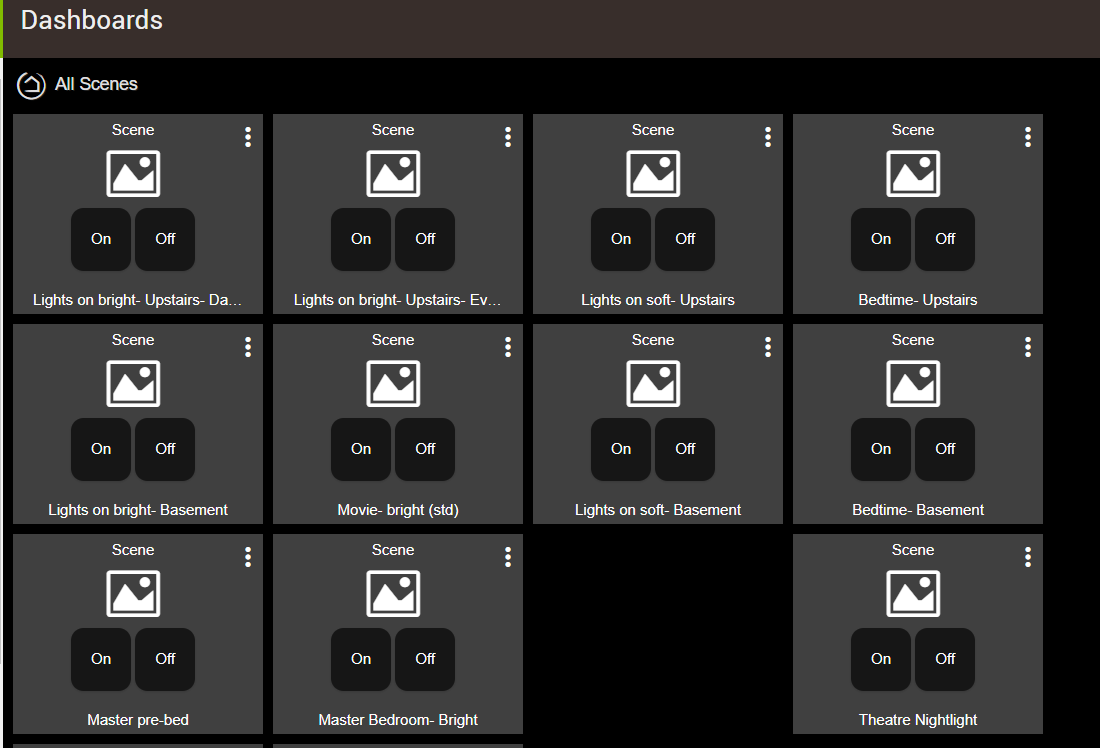Thanks for your driver; it's very useful! Is there a list somewhere of which number corresponds to which effect?
Hi,
The list of effects and numbers is always visible on the light's Device page. If you're using a phone or a device with a small screen you may have to scroll down to see it. It's in "lightEffects" table under Current States.
You can also find it in the driver source code, starting at about line 57. (Here's a link to it on github.)
And, for the sake of completeness:
- 0 : "none"
- 1 : "Ocean"
- 2 : "Romance"
- 3 : "Sunset"
- 4 : "Party"
- 5 : "Fireplace"
- 6 : "Cozy"
- 7 : "Forest"
- 8 : "Pastel Colors"
- 9 : "Wake-up"
- 10 : "Bedtime"
- 11 : "Warm White"
- 12 : "Daylight"
- 13 : "Cool White"
- 14 : "Night Light"
- 15 : "Focus"
- 16 : "Relax"
- 17 : "True Colors"
- 18 : "TV Time"
- 19 : "Plant Growth"
- 20 : "Spring"
- 21 : "Summer"
- 22 : "Fall"
- 23 : "Deep Dive"
- 24 : "Jungle"
- 25 : "Mojito"
- 26 : "Club"
- 27 : "Christmas"
- 28 : "Halloween"
- 29 : "Candlelight"
- 30 : "Golden White"
- 31 : "Pulse"
- 32 : "Steampunk"
Brilliant! Thank you so much!
has anyone know how to include the lightEffects in automations? The only place i see to use them is on the device page itself.
You can also activate them by setting the color temp to 60xx where xx is the number of the effect.
So in automations you just set the color temp as i say above and it will activate.
I have a button rule that also scrolls through the effects on double press. Works great.
Yes! thank you! This is what I needed.
So I have an issue with scenes that seems to only affect my Wiz bulbs. For background, I've been using both Robeye's LifX app and this Wiz app for my smartbulbs for a few years, and did not update my hub for some time as everything was working fine. A few days ago I updated from 2.2.5.131 to 2.3.2.141. Since then, my Wiz bulbs no longer respond to scene change commands (while my LifX bulbs and Z-wave switches still work fine). I can still control the Wiz bulbs from hubitat via the device manager or buttons on the dashboard- off, on, color and brightness controls are still working fine- it's just scene changes that no longer affect them. I'm unsure if this is an issue with the Wiz bulb driver, or something else, since the other thing I note is that my basic scene change dashboard no longer gives any feedback as to which scenes are active, even as it turns them on. It always look like it does in the attached picture now. Scene status as displayed in the apps tab seems only intermittently aware when indicating if a scene is active. Thought I'd post first here.
Including my log when activating a sample scene that affects switches as well as Wiz and LifX bulbs. Despite the log showing similar errors for the Wiz and LifX, it's only the Wiz bulbs that are not repsonding. Thanks for any troubleshooting thoughts.
dev:5252022-09-16 11:04:11.311 infoPlug- Kitchen Undercounter Lights is off [physical]
dev:1362022-09-16 11:04:07.099 debugparse: {"method":"getPilot","id":15,"env":"pro","result":{"mac":"a8bb50e46623","rssi":-60,"src":"","state":false,"sceneId":0,"temp":3820,"dimming":100}}
dev:1362022-09-16 11:04:06.973 debugsendCommand: {"method":"getPilot","id":15,"params":[" "]} to ip 192.168.20.60:38899
dev:2592022-09-16 11:04:06.279 debugLS-Living Room: BasicReport(value:255)
app:1522022-09-16 11:04:05.981 infoActivation complete
app:1522022-09-16 11:04:05.977 infosetColorTemperature: Bulb-Upstairs Hallway, temp: 3500, level: 90, rate: 3
dev:1062022-09-16 11:04:05.975 errorgroovy.lang.MissingMethodException: No signature of method: user_driver_ZRanger1_Wiz_Color_Light_461.setColorTemperature() is applicable for argument types: (java.lang.Integer, java.lang.Integer, java.lang.Integer) values: [3500, 90, 3] Possible solutions: setColorTemperature(java.lang.Object) on line 959 (method setColorTemperature)
app:1522022-09-16 11:04:05.941 infoon: LS-Living Room
app:1522022-09-16 11:04:05.924 infosetColorTemperature: MasterSwitch- StairsBulbs, temp: 3500, level: 90, rate: 3
dev:1152022-09-16 11:04:05.921 infoMasterSwitch- StairsBulbs colorName is Moonlight
dev:1152022-09-16 11:04:05.919 infoMasterSwitch- StairsBulbs colorTemperature was set to 3500
dev:1152022-09-16 11:04:05.916 infoMasterSwitch- StairsBulbs switch was turned on
dev:1112022-09-16 11:04:05.914 errorgroovy.lang.MissingMethodException: No signature of method: user_driver_robheyes_LIFX_Day_and_Dusk_454.setColorTemperature() is applicable for argument types: (java.lang.Integer, java.lang.Integer, java.lang.Integer) values: [3500, 90, 3] Possible solutions: setColorTemperature(java.lang.Object) on line 584 (method setColorTemperature)
dev:1102022-09-16 11:04:05.885 errorgroovy.lang.MissingMethodException: No signature of method: user_driver_robheyes_LIFX_Day_and_Dusk_454.setColorTemperature() is applicable for argument types: (java.lang.Integer, java.lang.Integer, java.lang.Integer) values: [3500, 90, 3] Possible solutions: setColorTemperature(java.lang.Object) on line 584 (method setColorTemperature)
dev:1082022-09-16 11:04:05.855 errorgroovy.lang.MissingMethodException: No signature of method: user_driver_robheyes_LIFX_Day_and_Dusk_454.setColorTemperature() is applicable for argument types: (java.lang.Integer, java.lang.Integer, java.lang.Integer) values: [3500, 90, 3] Possible solutions: setColorTemperature(java.lang.Object) on line 584 (method setColorTemperature)
dev:1132022-09-16 11:04:05.824 errorgroovy.lang.MissingMethodException: No signature of method: user_driver_robheyes_LIFX_Day_and_Dusk_454.setColorTemperature() is applicable for argument types: (java.lang.Integer, java.lang.Integer, java.lang.Integer) values: [3500, 90, 3] Possible solutions: setColorTemperature(java.lang.Object) on line 584 (method setColorTemperature)
dev:1122022-09-16 11:04:05.788 errorgroovy.lang.MissingMethodException: No signature of method: user_driver_robheyes_LIFX_Day_and_Dusk_454.setColorTemperature() is applicable for argument types: (java.lang.Integer, java.lang.Integer, java.lang.Integer) values: [3500, 90, 3] Possible solutions: setColorTemperature(java.lang.Object) on line 584 (method setColorTemperature)
dev:1152022-09-16 11:04:05.740 infoMasterSwitch- StairsBulbs level is 90%
dev:1152022-09-16 11:04:05.737 infoMasterSwitch- StairsBulbs switch was turned on
dev:1362022-09-16 11:04:05.318 debugparse: {"method":"setPilot","id":13,"env":"pro","result":{"success":true}}
app:1522022-09-16 11:04:05.216 infooff: Bulb-Living Room lamp
dev:1362022-09-16 11:04:05.201 debugsendCommand: {"method":"setPilot","id":13,"params":{"state":false}} to ip 192.168.20.60:38899
app:1522022-09-16 11:04:05.173 infoBeginning activation
dev:1432022-09-16 11:04:05.153 infoLights on bright- Upstairs- Day was turned on
--- Live Log Started, waiting for events ---
This error suggests that you are not on the latest version of the driver. I would update, either manually from GitHub or via HPM (whatever method you used to install in the first place).
(Also, this is indeed a driver issue, so I'd suggest deleting your "cross post" in the other category--I wouldn't recommend doing that here since it's easy to find posts on this platform no matter where they are, so just one or the other should be good enough.) EDIT: Looks like this was taken care of!
Thanks, that did the trick. Thought I had updated, but the import funtion didn't work, so I copied and pasted from github. My integration predates package managger support for it.
Still not sure why my active scenes show on the dashboard... maybe I'll try to get rid of the LifX error. Light works, but maybe the hub doesn't know it did.
I would just like to say, thanks for this. There is an integrated WiZ bulb app in hubitat but it is useless and does not work at all. Never finds any of my 6 bulbs.
This app is great and works. Thanks again.
Are you on the latest hubitat firmware and are your bulbs and hub on the same subnet/vlan.
I agree the built in integration had a ruff start, but it works pretty flawlessly now.
@xamindar, I really appreciate the thanks - very glad to hear my integration works for you!
On the built-in integration: Even if you find you can't use it full-time yet, it's worth helping the Hubitat team make it better by periodically trying it out and reporting any problems you find. In the long run, it's going to be the better choice - it'll be more thoroughly tested, will keep up with Wiz firmware updates, and will wind up supporting a wider range of Wiz devices.
Yes and yes. But it would be nice to be able to specify the subnet to search, or at least the direct IP in the built-in integration.
Well the technology the built in driver is suppose to make things easier. It is using UDP broadcast packets to obtain the IP and then setup the device for you. So if it is unable to see any of them on your network there is likely a network issue with UDP broadcast getting to your hub. Early on the integration had issues that would cause the discovery process to lock up and fail, but it appears those issues have been mostly corrected. The only issue I have seen reported with current firmware now is a issue with the bulb looping between scenes and CT under certain circumstances.
So then my next question is do you have advanced network setup with managed switches and routers or do you use unmanaged network gear. By chance do you use vlans to isolate traffic?
Do WiZ lights still have to be controlled one at a time (aka sort of slowly) via LAN when bulk changing brightness/color levels? I've been in the Home Assistant world for a little while and was just curious if this is still the way these bulbs operate in Hubitat.
Honestly I dont really understand the question. Wiz lights are wifi based lights. When you tell the hub to turn several on it will send the commands out as fast as it can. That should be very quick and near instant.
If it is slow then it is something other then it being controlled over lan. Perhaps you have lan issues if you see delays in activation.
@shawnmichaelsanders, try using the new built-in Wiz integration. As I understand it, it is able to listen on a thread, and so can respond asynchronously to message traffic from the Wiz bulbs. It's likely to be a lot more responsive.
In the older driver, because of limitations on what user integrations can do, I couldn't run my own datagram thread, and had to resort to trickery involving HubAction to get things to work. For groups and scenes, it wasn't particularly fast.
This topic was automatically closed 365 days after the last reply. New replies are no longer allowed.