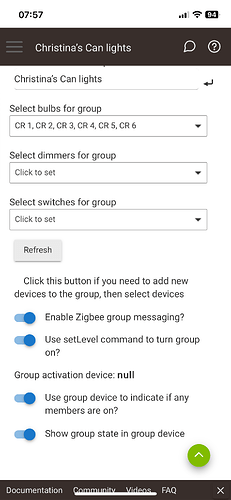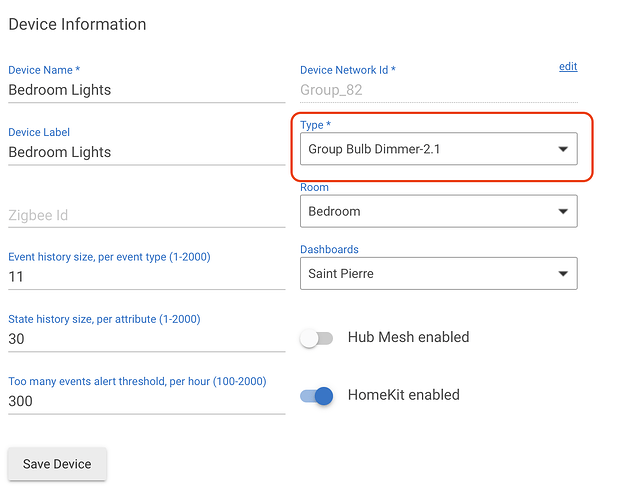Hello @jonathanb
Firstly thanks for driver! ![]()
While trying to build automation I realized that driver is reporting level changes even when bulb is being turned on/off. Not sure if it would be possible to workaround this in driver, but I have a feeling that NO is an answer.
So I disabled state reporting and run into the problem, when level of bulb is not being polled properly.
[dev:16](http://192.168.1.148/logs#)2023-11-25 02:48:01.435 PM[warn](http://192.168.1.148/logs#)zigbee read COLOR_CONTROL_CLUSTER attribute 0x0000 error: Unsupported Attribute
[dev:16](http://192.168.1.148/logs#)2023-11-25 02:48:00.327 PM[debug](http://192.168.1.148/logs#)zigbee received COLOR_CLUSTER: [value:6EB0, encoding:21, attrId:0003, consumedBytes:5, attrInt:3]
[dev:16](http://192.168.1.148/logs#)2023-11-25 02:48:00.324 PM[debug](http://192.168.1.148/logs#)zigbee received COLOR_CLUSTER: [raw:F4900B0300140400211D67030021B06E, dni:F490, endpoint:0B, cluster:0300, size:14, attrId:0004, encoding:21, command:0A, value:671D, clusterInt:768, attrInt:4, additionalAttrs:[[value:6EB0, encoding:21, attrId:0003, consumedBytes:5, attrInt:3]]]
[dev:16](http://192.168.1.148/logs#)2023-11-25 02:48:00.091 PM[info](http://192.168.1.148/logs#)setColorTemperature (3064, null, null)
Problem is in:
private List<String> colorRefresh(final int delayMs = 2000) {
return zigbee.readAttribute(zigbee.COLOR_CONTROL_CLUSTER, [0x00, 0x01, 0x07, 0x08], [:], delayMs)
}
where it looks like that 0x00 & 0x01 are not supported.
- endpointId: 0B
- application: 02
- firmwareMT: 100B-0114-01001F0A
- manufacturer: Signify Netherlands B.V.
- model: LTO002
- softwareBuild: 1.104.2
- type: 5