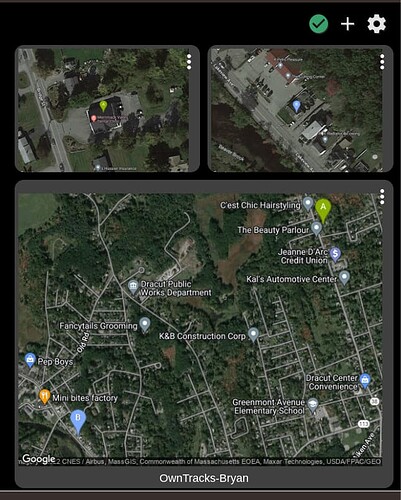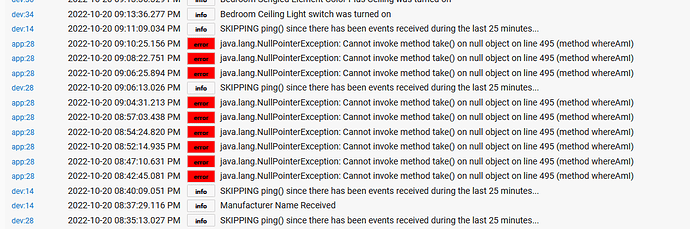Hi Brian,
In the Android app I have regions "home", and "garage" set up.
In HE, I have one device with prefs of region "home" and user "James", and another with "town" and "James".
I'm only testing with the home region.
(I haven't been in to town yet to get the lat/long!)
James
I thought I'd have another look at this.
I found that if you go in to the logs on the android app, the 3 dots menu has a debug log option.
That showed me the full URL - somehow I'd got the access token wrong.
I'd re-created the user app, which obvs changes the access token, and I was sure I'd copied the new URL in to the settings on the android app, but clearly not.
Corrected the mistake and all is golden!
I'm bound to come up with other questions, but for now I'm very happy! Thankyou @brianwilson for all your work on this brilliant solution.
Hi @brianwilson, great app! I'm trying to tune it (radius, update rate, and update distance) to get my home automations (mostly open garage door) to fire in time. I wanted to know if there is a special update sent when entering/leaving a region or does that come with the next configured timed update? Thanks
Uh oh, secret sauce is coming... 
Very cool!
I have the beginnings of a great setup with this, and it's looking very good.
However to complete my setup, I need to create 48 virtual presence devices - 12 for each of 4 users.....
Is there a shortcut to this? Is there any way to create a config file for e.g. and upload it to create them?
I don't think there is, but I thought I'd ask!!
Cheers,
James
(this is what I'm creating with my daughter)
Mortal Peril... 
@brianwilson If there's no easy way to create the 48 devices, is there a way to have a device per user, that reports location changes as a variable maybe?
I presume this does not exist, and I suspect there are not many others who'd use it, but I thought I'd ask!
It's like a steampunk version of some dystopian "We know where you go" future, right there in your home. 
It's actually inspired by this: Weasley Clock | Harry Potter Wiki | Fandom
That's getting deeper down the Harry Potter rabbit hole that even my kids have gotten (and they use to play Quidditch with their friends). I am impressed.
Plus now I get the Mortal Peril reference. 
Well played, @thebearmay, well played.
Location is passed from the device so you could hack the driver and app to have one per user and the update sets a custom attribute in the driver. Then you could see where someone is vs if someone is in/out of a specific location.
anyone else seeing this?
I recently moved, started from scratch on home build. the OT is showing location well, I have 2 locations setup. seems to occur during changes - this flurry was abnormal - usually it's just one or 2 then it stops.
I just noticed this. Golden idea. It's the type of thing I like to do with the little ones. Is nice o engage with them in the stuff they enjoy.
Well done! I'd be interested in an update. Did you get it working as you had hoped?
@jamesxheath - is anyone showing up in Mortal Peril?! (I'm assuming that gets selected if they spend more than 30 minutes in and around the local candy shop.)
How is this project going?
EDIT: Moved to IMP thread,
Sorry! For some reason I only got the email alert to your post today!
It's working nicely. I'm kind of counting it as finished, though it occasionally misreports.
Mortal Peril is triggered when someone goes 24hrs without a report -it's usually triggered by a flat phone.
No worries! I had forgotten to tag you, my reply was accidentally only to @cwwilson08, and I just added you this AM.
Very cool that you have it up and running, it looks so cool.
I really think this deserves its own post in the Lounge, with (assuming you have some) pics and description of how you set everything up, physically in the clock and integrating w/OwnTracks/HE. I'm sure folks here would be interested (and impressed). I know, easy for me to volunteer your free time... 
Well done.
I spent most of the day setting up and tweaking the MQTT server to run Owntracks, installed it on my iphone and my wife's android. Was able to see each other as friends, and then thought about how to add it into HE. Found this and decided to try it. I switched mine to HTTP and created the presence sensor and even added it to a dashboard.
My question is, when I convert my wifes over will she still show up in the app under friends? Or do I lose that functionality by switching to HTTP?
Second, I know we have to create a different presence sensor for each region we create. Is there any way to only have one device on the dashboard that will show which region you are in? The way I am reading this, it almost seems like I have to have a different device on the dash board for each person, and each region.