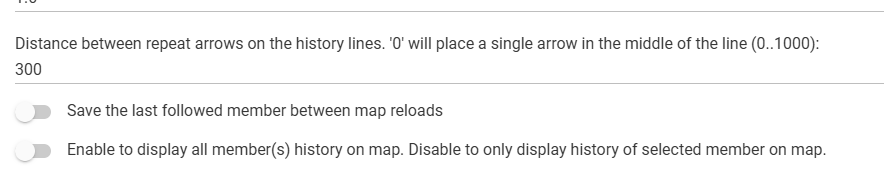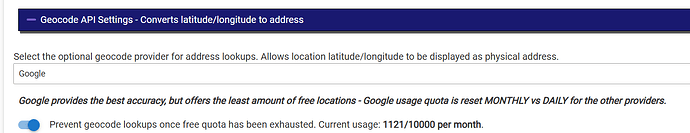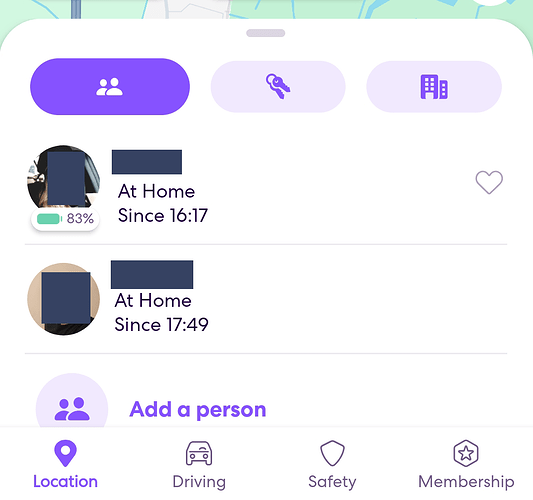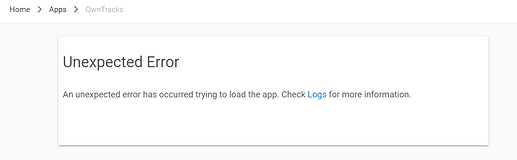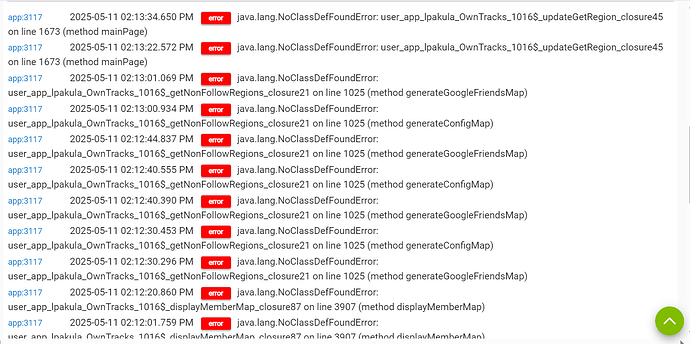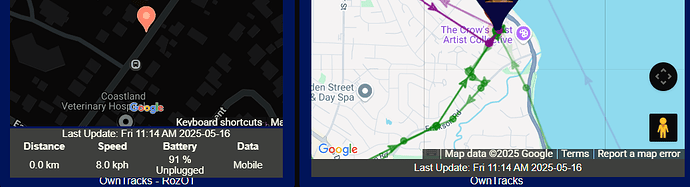The amount of times that I've had an issue between keyboard and chair.... ![]()
Ahhhh.... that technically was "as per design". I had made it to remember the last zoom and followed member between map refreshes. Not sure if that was a wise decision the more I play with it.
So, I released v1.8.14 - Added setting to save the last followed member between map reloads.
If you want to continue to have it remember the last user followed, you will need to set this setting in the Google Maps configuration section:
When you update, this will automatically default to "disabled".
Makes sense, I understand why you had it like that at first.
I think it's great you give people the option to keep it.
Thanks!!
I realized after you mentioned it, that it also would save it across browser sessions, etc. If you were the only user, makes more sense, but if others used the map, then they would also so the last person followed.
I'm not sure why, but based on the OwnTracks config setting, I should not be hitting request levels that result in billing, or am I missing something?
However, I'm getting billed like $30/month... any ideas?
[EDIT] I did see I had 2 services, "Maps" and "geocoding" and the charges were under geocoding so I disabled that api on my google account for now, but not sure if that's needed for the OwnTracks functionality.
The geocoding just takes the incoming lat/lon and displays an address for the member - purely optional.
Do you have the OwnTracks recorder setup? I configured mine to do geocode as well, and the was ticking away at my quota outside the calculations of the Hubitat app. As soon as I turned off geocode for recorder, my usage dropped to expected levels again.
Hey @lpakula ,
I feel I might be requesting a bit too many features, but I hope that's ok with you. They are, of course, just suggestions after all, so take it as you please ![]()
-
Is it possible to add a button in the google family map to request a location refresh from the client, so as to override the current settings and get one asap?
-
My partner is still on the fence about switching over from life360 just because she loves their UI. I think the main difference is that they have a sort of "bar" at the bottom with the members, their location.
Is it possible to have something along those lines, maybe just a circle with the person's photo, that, when clicked, would move the map to that person?
Here is a screenshot of what the life360 one looks like so you know what I mean, but it could be much simpler:
Thanks again!!
@lpakula Just updated to latest Owntracks, and now I cannot access the app or see any data in the owntracks device.
App shows:
This is what I get in logs:
This is what is shown for user device, "Member Location":
{"error":true,"type":"java.lang.Exception","message":"An unexpected error occurred."}
@lpakula Well... looks as though restarting the Hubitat cleared it. I also selected to rebuild database on restart.
That was a strange one. There was nothing radical changed that would trigger that. Glad the reset fixed it up though!
For point #1, that isn't something I can do. The map already refreshes when an incoming new location is send from the phone, and unlike Life360 which has a cloud they connect to, I cannot reach back to the phone to ask for another.
For point #2, let me check about adding that in.
Thanks, for looking into it!
Just playing with it. This is easily doable. It'll be a drawer drag up from the bottom of the screen. Should work like you are looking for.
Awesome! You're a star ![]()
Not a problem! I like the idea, and will be handy for focusing on a single user vs panning the map to find them.
In that case may I say that I was just about to suggest it when old Pancakes stole it from me! ![]()
Looking forward to this, very cool.
Getting close. I have the drawer working that shows the thumbnails/user summary. Just working through some final "funny business" to allow you to click the thumbnail to follow that user.
OK, finally done!
v1.8.15:
- Added a member drawer to the bottom of the Google Family Map.
- Clicking on a thumbnail will follow that user.
You can drag the grey footer up/down to show the member details. When you click on their thumbnail (or colored dot if you don't use thumbnails), it will collapse the drawer and follow that user.
If you leave the drawer open, it will refresh as new incoming locations arrive. Let me know if you run into any issues, or if there are tweaks you think might be useful.
One note for Android, if you remove your finger from the grey footer, and then want to pull the drawer back down, you need to be right on the grey bar or Android will default to the pull down page refresh.
I am stupid. ![]()
Nothing happens when I try to manipulate the grey bar.
It does change to say following the user.
I know it's me. ![]()
Nahhh! Can you try closing/re-opening the webpage? It will need to update to the last backend code.
Once it's updated, you'll see an up arrow on that bar:
![]()