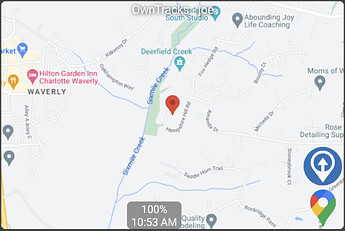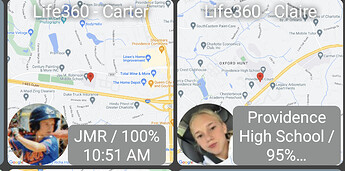I just got this app installed and configured and am working to support it in HD+. So far everything looks good - the only thing I can't figure out is the thumbnails.
I just have a single user setup in OwnTracks -- will my profile image show up in the map view or is it only for the other users / friends? I have the image in File Manager and the option enabled in the Hubitat app.
Also, is there any way I can get a thumbnail URL in the driver? Something like http://192.168.0.201/local/joe.jpg. That would let me display it in the dashboard like I do for the Life360 driver.