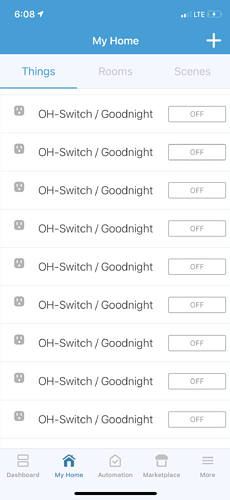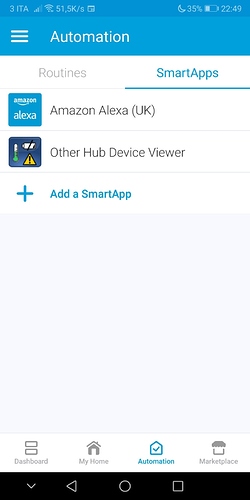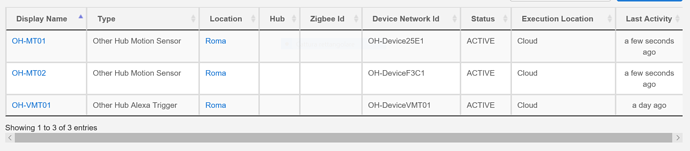Did Modes get implemented into this yet?
@krlaframboise
Noticed something interesting today. I have a device that has been created roughly 325 times.....ummm.....yeahhhhh. Lol
Probably caused by the forward slash...
I had this working but now I’m not able to adjust the color of any of my RGB bulbs. Most of them are Sengled Zigbee & working fine from HE. Just not from St using OtherHub. I have even tried resetting ST & attempted HubConnect. Any clues to look for why HE would not be sending RGB abilities
Other Hub supports dimmers and switches, but it doesn't support RGB bulbs.
Krlaframboise,
Thanks for sharing your integration.. I'm running your latest and seeing that my Ecolink motion detector works fine on your dashboard. But does not in SmartThings (no activity). Any ideas? Thanks.
Model:PIR-ZWAVE2.5ECO
Try deleting the device from ST and then go into the app in Hubitat and save.
That should re-create the device in ST and might solve the problem.
I'm trying to integrate HE with Alexa. I need such an integration because the smart inwall switch are wifi and connected to Alexa.
I'm using OH. I created virtual switch, virtual motion sensor, virtual motor sensor with switch. The devices seems ok both in HE and OH. I can see them in ST mobile app and in OH dashboard. The motion sensors are correctly activated by the motion and by an RM rule. The virtual devices are also detected by Alexa and displayed as devices. Unfortunately none of the virtual device is able to trigger an Alexa routine (that is I can create the routine containng the device, but the routine is never fired). Is it correct or they are supposed to work?
I couldn't get the Alexa Trigger to work reliably with Alexa so you might be better off creating a virtual motion sensor for each announcement and using rule machine to trigger the motion active event and delayed motion inactive event. You should then be able to use the motion sensors generated by Other Hub in ST with the Alexa integration.
Hubitat's built-in Chromecast integration allows me to easily play custom announcements on my Google Home so I gave up trying to get it to work with Alexa.
There's another app on the forum that allows you to play announcements through Alexa, but I'm pretty sure you have to manually update the token every 1 or 2 weeks unless you have something always on that can run node.js.
It does'nt work for me. Alexa can detect the virtual devices defined in ST, but none of them can trigger an Alexa action. In ST mobile app I have OH app and Alexa UK app. The last one was there but I did'nt instaleld it. Peraphs I should install the italian versione of the app, but I do'nt know how to do it…
[SOLVED] After the latest post, yesterday I created a new ST account and reinstalled all the ST components (OH drivers and viewers). Today, suddenly ,the motion sensors vere detected "alive" by Alexa app (before they were detected but marked as "not connected").
I cannot say what happened. Now they are working (slooooly), same as virtual motion sensors with switch (on HE side)!!
Waiting for Italian Alexa skill… 
Anyone use "Other Hub" with Konnected devices? I can't get motion sensors or alarm devices to work with Other Hub.
As part of my migration away from the ST quagmire, I'm moving my 6-board Konnected setup to HE. I then link those Konnected devices back to ST to retain existing automations for the time being (my setup is ~300 devices so change management is important). Everything went great (thank you @krlaframboise for Other Hub!) except:
(1) Motion sensors show up in ST as "things" but are not available to SHM or smartapps when motion devices are expected. Weird. The IDE shows DTH "Other Hub Device"--no mention of "Other Hub Motion Device" or the like.
(2) Alarm and beep/blink things won't show up in ST at all.
I've tried deleting and redoing multiple times. Any ideas?
Did you install the other hub child DTHs? There are a bunch of them...
If you installed them then you can open the device in the IDE and change it's type field to the correct type of device.
I would limit the integration to only the devices you absolutely need synced because using the integration with 300 devices will most likely result in a lot of time out errors on ST side and possible performance issues in Hubitat...
Yes, all of them.
I tried that. Got error:
Access to graph-na02-useast1.api.smartthings.com was denied
You don't have authorization to view this page.
HTTP ERROR 403
Yes, point well taken. I am using Other Hub just as a migration tool. Chunk at a time. So no worries, but thanks for the heads up.
One suggestion: some people have been getting "access denied"-type messages in the ST IDE and found the solution was to clear cache and cookies, use a different browser, or try private/incognito mode. I would suggest seeing if that helps your situation. Not sure if it's a problem in ST's side or something that they changed that your browser may still be caching, but I ran into this myself once and my browser's private mode helped me.
This worked. Mega props.
Clouded by my giddiness over @bertabcd1234's solution to my main problem, I neglected to revert to problem #2, which is that my Alarm in HE won't come over to ST. Already checked the driver is installed in HE. Any theories?
So the "real" device lives on HE and you're trying to put it on ST via HubConnect? If so, then the HubConnect driver for that device should be on (at least) ST, not HE. If that was just a typo above, then to help pinpoint the problem, I'd recommend enabling debug logging on both the server instance app on Hubitat and the remote client SmartApp on ST, then keeping both the HE and ST live logs open as you click "Done" on the page where you (attempt to) add the device, keeping in mind that if you've already selected it you'll probably have to un-select, go out, go back in, and re-select it for it to make another attempt. The logs should show either a successful addition or a clue that will lead you to the cause of failure (probably a missing driver if the above is accurate, so try that before you do this).
No, I’m not using HubConnect. I’m using “Other Hub” by @krlaframboise. The alarm device is created by Konnected in HE but does not show up in ST at all.
Are there any special characters in the name, label, or device network I'd?