I understand you have a lot of questions and while I will do my best to help, I am currently dealing with a number of family, car, and house issues that showed up in the last few days, so my response was and may be delayed. I apologize, there is more info in your response than I can digest and process.
Any chirping issues with HSM should be posted separately on the forum. I will do my best to get Nyckelharpa working for you.
Huh. So I tried this and received a second Arming Canceled message.
Please confirm you are getting the first Arming Cancelled message when arming with an open door, then you can rearm (no prior disarm please) within the globally defined rearm time in seconds?
There is small cool down time, about 3 seconds before the second arming is accepted. This stops double taps from arming the system. So wait a few seconds before doing the second arming.
I use Text To Speech (TTS) for messaging output. Should you have HE compatible speakers, those also work.
I use cheap Amazon Fire tablets and old Android phones all with the Fully Kiosk Browser and Fully Kiosk Brower Controller device, as dashboards and speaker devices. I also send the Arming Cancelled message to my phone just incase I am not home. I generally arm from a keypad, but this works from almost any source including the dashboard.
All NCKL devices should be monitored by HSM/Nyckelharpa for arming, and only doors you allow entry for intrusion delay. I don't use the parent devices in HSM. Nyckelharpa adjusts the virtual child devices to force arming. There is also an HSM setting or device setting to allow arming when open-This cannot be set on or this all fails.
This app was written when I was a SmartThings refugee, prior to that HE arming option becoming available, BTW HSM auto-bypass arming is your plan B if you can't get this working.
This is the HSM auto-bypass arming option in HSM.
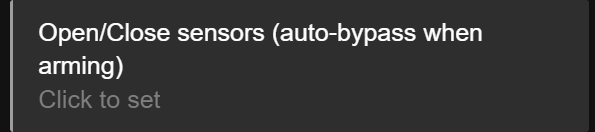
BTW if you want to arm from a keypad but don't have a physical device, take a look at the Virtual Keypad driver.

