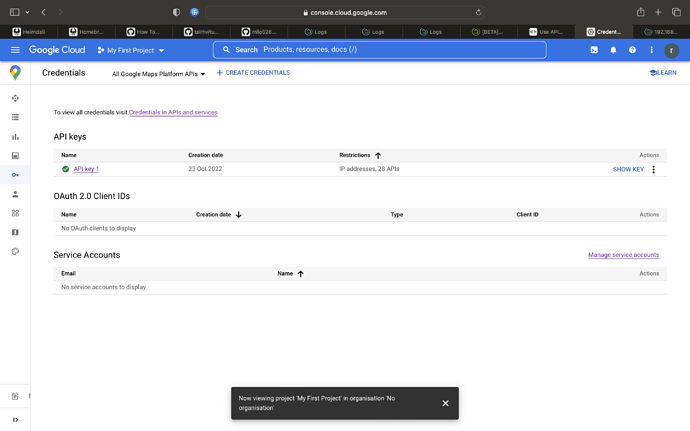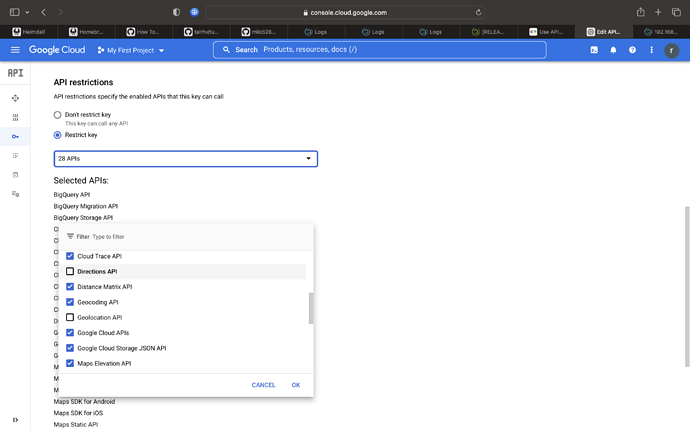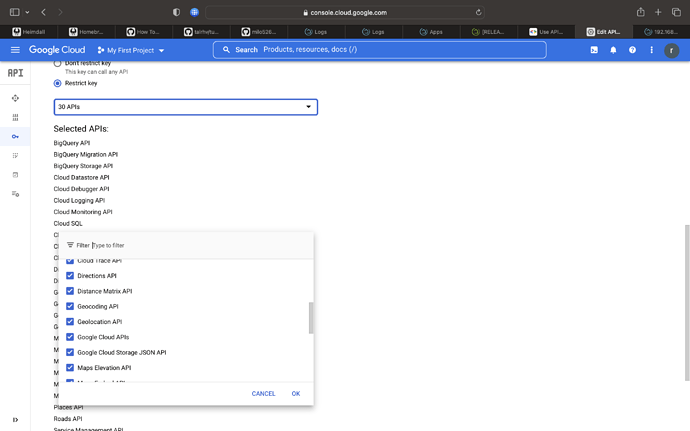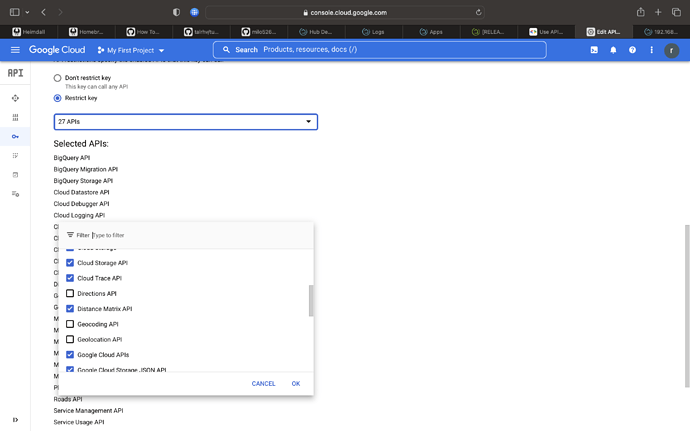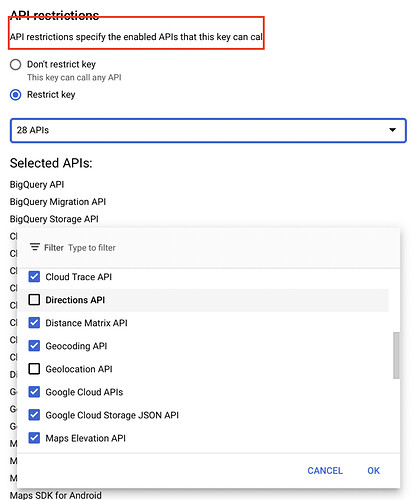If you didn't click "Done" then it wouldn't have initialized and thus the error. I just released another update though that I think will make it to where you don't have to re-initialize the app for the new feature. Should be fine now.
Hi @JustinL I really don't understand this part and want to ensure I did everything right in my setup.
What does it mean to connect the API key to both APIs? I did the API restrictions, but from my understanding this is a securitiy feature and not a connetion? am I wrong in my understanding?
BTW, great work and I'm super interested to get this to work 
Just that the same api key can be used for both APIs, rather than two different API keys being dedicated for different APIs. It just depends on how you set it up. There is certainly the option to not restrict the API key but just making sure that you don’t do that. There was one user tho that seemed to have trouble with the key being unrestricted, and then it worked when the restrictions were in place. I agree that seems weird but that’s what the user reported as his or her experience.
@JustinL: API key seems to work fine but will check over the next days. Maybe I will come back with more questions  The app is amazing to get kids to school in time.
The app is amazing to get kids to school in time.
One other question came up regarding the restrictions. I don't have a dedicated vacation mode of my hub. I use virtual switches for that. Is it possible to only consider the switch section instead of setting up the mode and switches?
Currently it seems I have to setup the mode and in addition I can consider specific switches in the respective modes? Is my understanding correct?
Not sure in which way I should combine mode and switches the best.
Thanks
No, the switch should work to restrict the app checking traffic, without you having to specify the mode. What are you seeing that makes it seem otherwise?
If you specify the mode you see the following in the app:
If you setup "only" any switch without any modes the app states the following.
Ok the section is stated "Mode-Based Restrictions" but it wasn't clear to me, if the app is checking traffic if any specific switch is setup but without any modes.
Gotcha. Ok I think I just need to make it clearer in the wording of the app. Will do that soon. It should work as you want in the meantime.
Thanks for the information. I assume that setting up different switches will work as an OR-operation, right?
Right
Wording in app for restrictions updated
Perfect, thanks man!
This app uses the Directions API and the Geocode API. Looks like you need to check the Directions API
No, I can understand why you would think that, but you need to select the ones you want the key to work with. Leave others unchecked.
@JustinL, love this app tyvm!
I have an admittedly brazen request. Any chance you’d add SleepIQ as an alternative to Withings for the sleep logic? While I’m not a developer, I’d be happy to actively beta test.
I can certainly look into it. It will be easy to as far as bed presence. The sleep score might take more work depending on what the attributes mean. Is there somewhere that describes the sleep score and score 'message' values?
SleepNumber uses an overall metric called SleepIQ Score. I would assume it is analogous to Withings, but you know what they say about assumptions. The scoring methodology is explained here. Separate from the score, they also track time-in-bed, restful vs. restless time, bed exits, etc. Not sure exactly what data you need to extend Multi-Place?
@rvrolyk maintains the SleepNumber community integration, so I'll copy him here--I imagine he knows more. And I'm still happy to do whatever legwork you need! TIA.
I think the main thing is this:
We consider scores between 60-85 (green) to be pretty great. Scores over 85 (navy blue) are extraordinary. Anything under 60 (yellow) might mean your sleep needs a little attention.
What's the exact terms that they assign to green, navy blue, and yellow? Withings uses "Restful", "Average", and "Restless" as their qualitative sleep quality. I'm sure it's different for Sleep IQ.
And are those terms what goes under the 'sleep message' attribute in the driver? Need to fill in this:
86+ score attribute (navy blue) = "extraordinary" sleep message attribute?
60-85 score attribute (green) = "pretty great" sleep message attribute?
Below 60 score attribute (yellow) = 'needs attention" sleep message attribute?