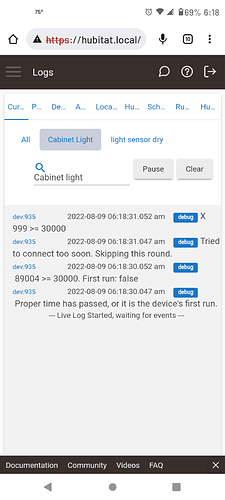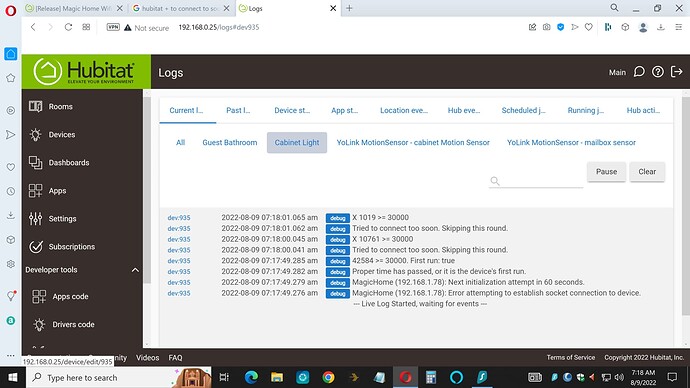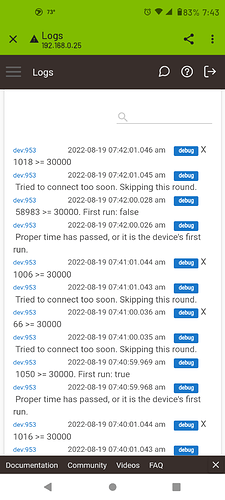Yes I initialize.
Just got it working  Just noticed the IP had a 1 instead of 0.
Just noticed the IP had a 1 instead of 0.
Sorry for all the extra work I caused you...And thanks again for all your help!!!!
@adamkempenich is there a way to change the color without turning the lights on? I have color pre-staging set, but the controlled lights are coming on whenever I change the color. This is only a problem for one controller so I can probably RM around it, but was hoping for native support or something else I might just be missing.
Thanks so much for putting this together! Installed your handler yesterday on my Hubitat and it works flawlessly with three MagicHome outdoor LED lightstrips.
Correction stopped working. I think I'll remove this and change the controller with a zwave
hi @adamkempenich what the latest version with this, looks like you have a beta? any plans to but it in HPM or bundle manager?
Adam, I purchased this unit (https://www.amazon.ca/gp/product/B07DVJ568C/ref=ppx_yo_dt_b_asin_title_o01_s00?ie=UTF8&psc=1) with hope that it worked with your drivers/app but it does not seem to work.
the log indicates it has connected but the ws28XX driver does not control it.
port is 8189 vice the default.
the log for example
022-09-11 15:11:56.460infoMagicHome (192.168.xx.xxx): Connection successfully established
dev:16412022-09-11 15:00:53.251infoMagicHome (192.168.xx.xxx): Connection successfully established
dev:16412022-09-11 15:00:52.202infoMagicHome (192.168.xx.xxx): Connection successfully established
any suggestions? (beyond getting a controller that uses magic home ;-P)
@adamkempenich - Hubitat released a new ver today 2.3.3.121 and a new feature shows devices that are using excess CPU. I have several RGB devices that use the MagicHome driver (all the same) and one of them is using excessive CPU.
The Log says...
dev:2072022-09-23 04:47:14.082 pmerrorcom.hubitat.app.exception.LimitExceededException: Device 207 generates excessive hub load on line 544 (method connectDevice)
The dev207 is one of the wi-fi RBG devices. The stats page says it using 86% CPU. The other devices are using between 4 and 6% CPU
I wanted to bring this to your attention as I'm not sure if its in the driver or the actual device itself.
Chris
Has anybody gotten the "MagicHome Wifi - Controller (WS 28XX) 1.00" driver to work?
I use it for quite a few devices. What MagicHome device are you trying to control?
LED Pixel Light WiFi Bluetooth IR Remote Combine Controller for WS2812B WS2811 SK6812 Addressable RGBIC Music Sync App Control Box Programable Strip Rope Matrix Lights
Thanks. I have a few of those that I haven’t added yet. Let me see what’s going on with them!
Mostly getting NULL value errors
"java.lang.NullPointerException: Cannot invoke method toFloat() on null object on line 465 (method setHue)"
Oh, sounds like something didn’t initialize properly. Go into the device in Hubitat and set a color/level. That should fix it.
Tried reinitializing a few times over, even removed this device and reinstalled. the initialization seems to report with no issues, The device responds to the on and off commands and even the custom effects work kind of, they are not in order as described by the MagicHome Manager app, but they work. which by the way the MagicHome IOS app states only 100 special effects as opposed to the driver that states 300. As I look at the code, it looks very different than that of the RGBW driver, I wouldn't imagine such differences from the same family of products.
Hope that helps.
I kept getting exception errors logged in Hubitat when trying to change the colour temperature of my Illume bulbs and had to add a third parameter to change line 226 setColorTemperature (see below). I also added the on() command as the first function in the setColorTemperature function and now my Illume bulbs work perfectly. They are the only bulbs I use with the [MagicHome Wifi — Bulb (RGB + WW/CW CCT)] driver.
def setColorTemperature( setTemp = device.currentValue("colorTemperature"), deviceLevel = device.currentValue("level"), deviceTemp = device.currentValue("level") ){
on()
This question is still relevant... any help would be appreciated.
Dont use this driver often, only have 2 devices using it. Both RBG strips, getting excessive errors .... i did check for updates and yea its basically useless atm, any ideas? thanks
dev:21082022-12-04 09:34:00.787 PMerrorcom.hubitat.app.exception.LimitExceededException: Device 2108 generates excessive hub load on line 197 (method off)
dev:21082022-12-04 09:33:20.381 PMinfoMagicHome (192.168.4.70): Connection successfully established
dev:21082022-12-04 09:33:20.259 PMinfoMagicHome (192.168.4.70): Connection successfully established
dev:21082022-12-04 09:30:02.009 PMerrorcom.hubitat.app.exception.LimitExceededException: Device 2108 generates excessive hub load on line 188 (method on)
dev:21082022-12-04 09:29:19.615 PMinfoMagicHome (192.168.4.70): Connection successfully established
dev:21082022-12-04 09:29:18.587 PMwarnmethod refresh of device Blakes LED lights ran for 333,915ms
dev:21082022-12-04 09:28:55.385 PMerrorcom.hubitat.app.exception.LimitExceededException: Device 2108 generates excessive hub load on line 232 (method setLevel)
dev:21082022-12-04 09:28:46.272 PMerrorcom.hubitat.app.exception.LimitExceededException: Device 2108 generates excessive hub load on line 242 (method setColor)
dev:21082022-12-04 09:28:46.261 PMinfoMagicHome (192.168.4.70): Color set to [saturation:93.7, hue:33.33, level:49.8]
dev:21082022-12-04 09:27:48.493 PMinfoMagicHome (192.168.4.70): Connection successfully established
dev:21082022-12-04 09:27:48.379 PMinfoMagicHome (192.168.4.70): Connection successfully established
dev:21082022-12-04 09:27:48.264 PMinfoMagicHome (192.168.4.70): Connection successfully established
dev:21082022-12-04 09:27:48.056 PMinfoMagicHome (192.168.4.70): Connection successfully established
dev:21082022-12-04 09:27:04.903 PMerrorcom.hubitat.app.exception.LimitExceededException: Device 2108 generates excessive hub load on line 453 (method parse)
dev:21082022-12-04 09:26:47.239 PMinfoMagicHome (192.168.4.70): Connection successfully established
dev:21082022-12-04 09:26:47.027 PMinfoMagicHome (192.168.4.70): Connection successfully established