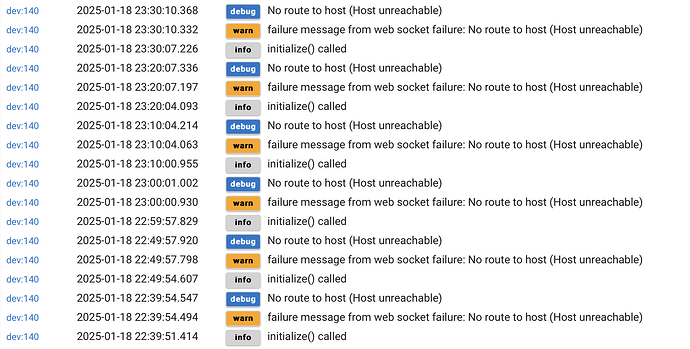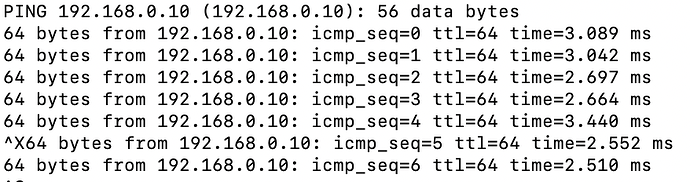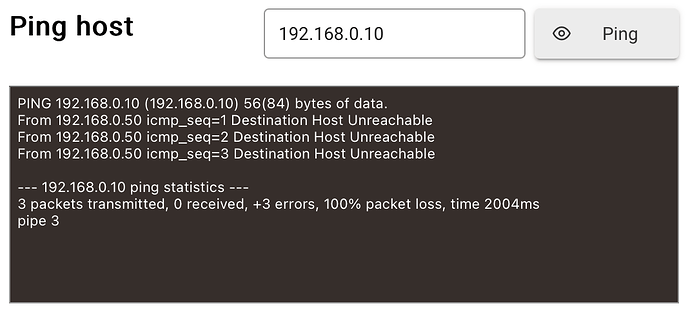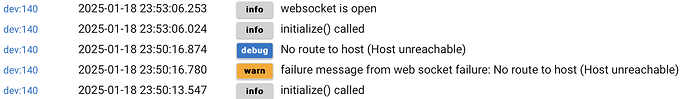I tried searching through the thread but couldn't find anything recent, is home control busted? I just got a second elite remote for another room and tried to enable the home control buttons but the harmony desktop app says it cannot find any compatible devices. Tried from the harmony app and it crashes when trying to add the smartthings account. Many thanks in advance.
Hi @Simon4. This functionality is in a version of the driver that I modded that was not brought pulled into the main code. I don't think @ogiewon was sure others would want the functionality.
You can get my fork on Hubitat/Drivers/logitech-harmony-hub-parent.src at master · ellenby/Hubitat · GitHub
Do let @ogiewon know you like this functionality, and happy to submit a pull request.
Home control buttons definately not busted. Very much alive and kicking!
In terms of assigning the button to something to get the virtual code, that may be a seperate non-hubitat issue?
The integration on my existing remote is still working but getting it going on the new remote is not. Searching around reddit it seems there are no shortage of reports of the smartthings integration with harmony no longer working but if you already had something set up it works. I don't know if you have the ability to confirm this yourself. But if you try to add a new smartthings integration or even refresh devices/login on an existing integration, you may see the same. Thank you for the reply
I wonder if you could try linking to a hue hub to see if you can get a code? I've tried also on smartthings and it is very much 'loopy' and 'crashy'.
Can you have a "virtual" hue hub as you can with smartthings? As I do not have one.
Seems possible... They even have a note about linking with harmony. Appears you need to do on the desktop harmony app rather than iOS or Android.
You can plug hub directly into laptop.
I guess... Once it is set up (even if a faff), you can kill HassOS if not something you regularly use, as Harmony doesn't need to be able to actually successfully 'talk' to it once it is linked, as we are only using the log that it has been presed, even if harmony thinks the press did nothing. Do let us know how you get on!
Hi Rebecca, Thanks for the reply. I am using this version. I do see the dropdown for "Select a key to add a child switch...".
In the dropdown I see a set of the same commands, repeated three times - presumably for the three activities.
However, I wanted to create a child switch for a command not showing on that list. As I read the documentation it seems that maybe the commands available are pulling from a fixed list and are not based on the commands available in my account?
Can you check the readme on the link I sent, as it has instructions, using the actuators (the buttons at the top of the device page)
“You can add and remove available command buttons that can be added as child devices by using the relevant actuator commands.” Etc.
Please let me know how you get on.
I did see that in the readme but got a little confused and the add your own command section. Now that I look at it again it starts to make a little more sense. If I want to add a command I get the command name from the Harmony app.
As an aside, are the individual command names unique in the Harmony app?
It then looks like I need to create a rule to use the actuator and specify this command and it creates a button on the device? So I only need to run this rule once, or again if I want to delete?
I am not home right now but wanted to confirm my understanding. Thanks.
@ogiewon can confirm this better than me.... But I understand the "command" names are provided by the "device" to Harmony, so the driver does not pick and choose them....
Command names are fixed by Harmony. You may need to look at logs or try a few options, but you can check this by using the "Device Command" actuator inputting the command and the device ID (you can get device ID from state variables under "HarmonyDevices".
If you want to create a child device for a command, this can be done either to a specific device or a device type (subject to whatever is current activity based on transport/navigation, volume, channel numbers or channel control)
if the command is already on the list but against a different device or device type, first remove from the list using key press methods remove, then re-add using the appropriate key press methods add or add by device ID (should be intuitive), and then once added, refresh the page, and you'll find it on the preference section under select key to add child switch for, and then press save.
@ogiewon or anyone in the know - I'm hoping someone can help with this as it's driving me nuts!
I've had this up and running for a couple of years, however it seems every time I reboot the hub (or do a platform update which reboots), Hubitat loses connection to the Harmony Hub. I just get continual failures to initialise like this:
The Harmony Hub has a reserved DHCP address of 192.168.0.10. As you can see below it is pingable on the network:
However if I do a ping test from the Hubitat, it is not:
I have a Unifi network setup. No VLANS or anything that would block comms, just a straightforward flat network.
As stated, once working it's flawless and I have no issue. It's always following a reboot or platform update.
Edit: I recently created a separate SSID for IoT devices and put the Harmony and some other bots on it that require 2.4 GHz WiFi only. That in itself hasn't made a difference....However I've just enabled the 'Enhanced IoT in the Unifi settings for that SSID and it is now singable from Hubitat and has successfully initialised:
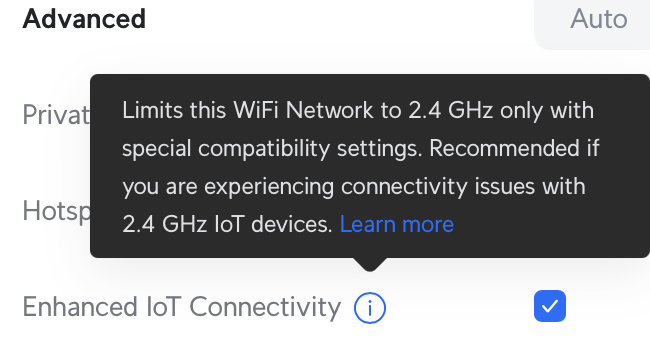
So perhaps it's a Unifi issue? I'll monitor it and see what happens at next update/reboot.
I think in principle, you may want to create a separate thread around networking and Hubitat, as it is clear this is networking (from the ping issue from HE hub), rather than a driver issue with harmony.
Separately, sometimes having multiple SSID’s can cause issues, as they may have restrictions on talking to each other, like having VLANs, but not. Particularly with IoT devices, where routers may block them from talking to other devices in the network, like they do with a guess WLAN. You may have identified this, but do play around with some of the settings in Unifi and look up what they do on Google.
It's unnecessary, as the post was initially made when it wasn't clear it was a networking issue. It has always worked fine before and after the creation of an additional SSID; there's just always been an issue after rebooting the Hubitat Hub.
From what I understand, it's actually preferable to have a separate SSID for IoT devices as many of them require a 2.4GHz only network (that's the case with my Harmony Hub, Honeywell EvoHome Hub, Eufy cameras, Bosch dishwasher and LG fridge). I'd have thought it better to serve those devices a 2.4 GHz only network than a combined 2.4/5GHz one. I did check that there are no restrictions between SSID's and wired interface during setup.
As posted I'll monitor it. It should be obvious to me whether it's resolved at the next reboot.
Please don’t call my comment unnecessary and say it was before clear networking. Your post reads as if the networking ping investigation was part of the original post, with the edit about unifi settings coming later.
But back to separate SSID’s, yes, but for many there is equally a desire to not allow these devices to have local network access. They predominantly are cloud only and for security concerns (Chinese), isolation from local devices like a NAS and personal computers, is very preferable. And therefore while forcing the network 2.4GHz only is preferable to ensure connection stability, it is often isolated with no inter-device connectivity!
Who said your comment was unnecessary? "It's unnecessary" referred to creating another post elsewhere as you had suggested.
It was...
It did come later?...after the the word "Edit"
I'm aware of that
and already commented that there were no such restrictions.
I'll leave it there as this is a fairly pointless discussion.
I’m confused. Does this work without the need for Smartthings? Why is that mentioned on the readme.
I’m currently still using Smartthings and Harmony thanks to an edge driver but I’m having issues so I’m hoping I can move my 2 Harmony hubs over to Hubitat without the need for Smartthings. Can this be done?
Thanks.
I don't have a Smart things hub, never have, but have used this driver for many years now. Without having read the Readme, I can only imagine that it may be referring to some references to Smart things in your activities?